
Service management by the book
Ticket Takers
Over the past few years, companies have changed the way they look at IT. Companies now view IT as a service provided from one department to another, or perhaps provided to customers. This has led to a change in the help desk software needed to fulfill these new requirements and typically means implementing some kind of service management software.
To address the complex issues involved, many companies turn to a set of practices used to support the IT processes: The Information Technology Infrastructure Library (ITIL). ITIL covers a wide range of topics and can take years to implement completely for large enterprises. Fortunately, this is not necessary. For a system administrator who simply needs to keep track of a few users' requests, implementing a full-blown ITIL-based system is overkill. But by implementing only those aspects you really need or that provide the greatest immediate gain, you can still take advantage of the benefits.
To determine which elements to implement, it is beneficial to become familiar with the basics of each aspect. A good place to start is "The Introduction to ITIL Service Lifecycle" [1]. This publication gives a great overview of ITIL concepts [2] and, at a cost of about US$ 50, is well worth the investment.
ITIL addresses more than just services, though, so when talking about the concepts, people typically refer to IT Service Management (ITSM). The current version (ITIL v3) is broken into five phases:
1. Service Strategy
2. Service Design
3. Service Transition
4. Service Operation
5. Continual Service Improvement
In the first phase, the service "strategy" is defined, including what the actual services are, how that service is delivered (time, quality), and who is entitled to that service. How much, how fast, and to whom are all characteristics (or "levels" of the service that need to be agreed upon and thus become a "service-level agreement."
Details of the services are worked out within the design phase. For example, this could involve what services the database servers provide the marketing department, including how large the server should be and so forth.
Services are "transitioned" from a plan to reality during the transition phase. That is, they are implemented in a controlled way. Thus, change management is a part of the transition, because it ensures any changes are done by defined processes.
Typically, sys admins are only aware of the next phase (Service Operation), which is the actual delivery of services. However, Service Transition also plays an important role in effective service management, because it includes configuration management, change management, and knowledge management.
Service management does not stop once things are in operation, and this is where Continual Service Improvement comes into play. By evaluating and analyzing your services, you collect information that could lead to changes and improvements to your overall service strategy (thus completing the cycle).
All That Glitters Is Not Gold
Although ITSM is a lot more than what I have discussed here, by becoming familiar with the basic concepts, you can better evaluate the plethora of ticketing and service management products that exist.
ITIL is not without its problems and its critics. One complaint is that the official UK government publications are not affordable for small companies, costing about US$ 130 each, which can put a strain on small budgets.
Another criticism concerns many of ITIL's proponents. Some people see ITIL as the alpha and omega, insisting it be followed to the letter. As with zealots in other areas, they ignore practical limitations and attempt to make "everything" ITIL compliant. Unfortunately, this is not always realistic, and the costs of making such blanket changes would be neither cost effective nor necessary. This is often coupled with the criticism that ITIL does not address all of the issues every company faces (which is not the goal of ITIL).
Service Management Software
The core of any modern ITSM system is some type of "trouble ticket system" or "help desk software." The vast majority of products available, however, go beyond simple ticket management. Many products also provide statistics, such as the types of tickets, time to resolution, and other factors affecting your service-level agreements. Others support change management, configuration management, and even knowledge management.
Choosing a product to support your service management and delivery is not as straightforward as you might think. What is "good" for another company is not necessarily "good" for yours. Even if a given product supports all of the aspects of service management that you need, the way each is implemented will differ, even if they are compliant with ITIL processes.
When choosing a software product, be careful with those claiming to be "ITIL certified" because the term "certified" only applies to individuals who have passed the ITIL certification exams. At best a piece of software is "ITIL process compliant," meaning that it correctly implements ITIL service management processes. Also keep in mind that a product that implements only part of the ITSM life cycle can still be process compliant for those processes that it does implement.
One company that provides assessment of software products in terms of their adherence to ITIL processes is Pink Elephant [3], with their PinkVerify program. Recognized as the most rigorous tool certification program, PinkVerify evaluates up to 15 core ITSM processes. Some of the products I'll discuss have been certified by PinkVerify.
Over the past several years, there's been a move away from workstation-based clients toward products that provide only access via web browsers. Some products fall dismally short; however, the decent ones provide at least web access for end users and often the help desk worker as well. Most also provide an email interface to create calls and provide updates from the help desk to the customers.
Products that provide basic ticketing along with a just a few features, I call "low end," simply to distinguish them from other products. Buying products that only manage tickets is simply not worth the money. Even if you do not have the technical ability to set up your own server, many cost-effective solutions are available that provide more functionality. "Mid-range" products support multiple ITSM processes, of which knowledge management in the form of FAQs or "standard solutions" is the one of the most common. "High-end" products typically have words like "Enterprise" in their names and usually support the entire ITSM life cycle.
Mid-range and high-end products fall into two categories: self-host and remote-host (software as a service, SaaS). As the name implies, in a self-hosted system, the software is installed on your server, and typically you are responsible for managing it. In SaaS, the software is managed by another company. Sometimes this is the developer, but in many cases, a third party offers hosting of a specific ticketing system. Typically, they do the installation for you, and you are expected to administer the application. The price of SaaS varies depending on how many tickets are processed per month and how many people are working on your help desk.
The features of each product vary, and it would be impossible to discuss them all. However, I will take a look at a few products to give you an idea of what is available.
WHUPS
Near the low end of the scale is the open source Web Horde User Problem Solver (WHUPS) [4]. This is an add-on to the Horde web suite. Essentially a ticketing system, the only ITSM process it supports directly is incident management (Figure 1).
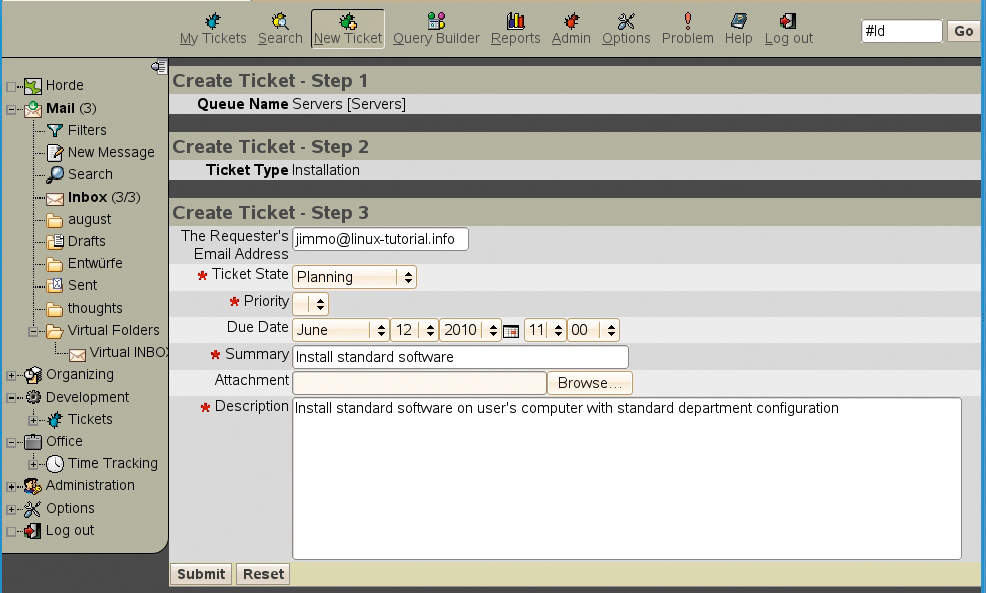
One advantage of this package is that, if you have not yet implemented email or a group calendar, these are provided by the Horde Groupware Suite and thus can easily be integrated with WHUPS. Also, adding the Nag module enables you to implement a crude but effective task management system.
Open Source Ticket Request System (OTRS)
OTRS [5] has been one of my favorite open source help desk tools for many years (Figure 2). Although the look and feel is not as "pretty" as some commercial front ends, OTRS makes it up with functionality.
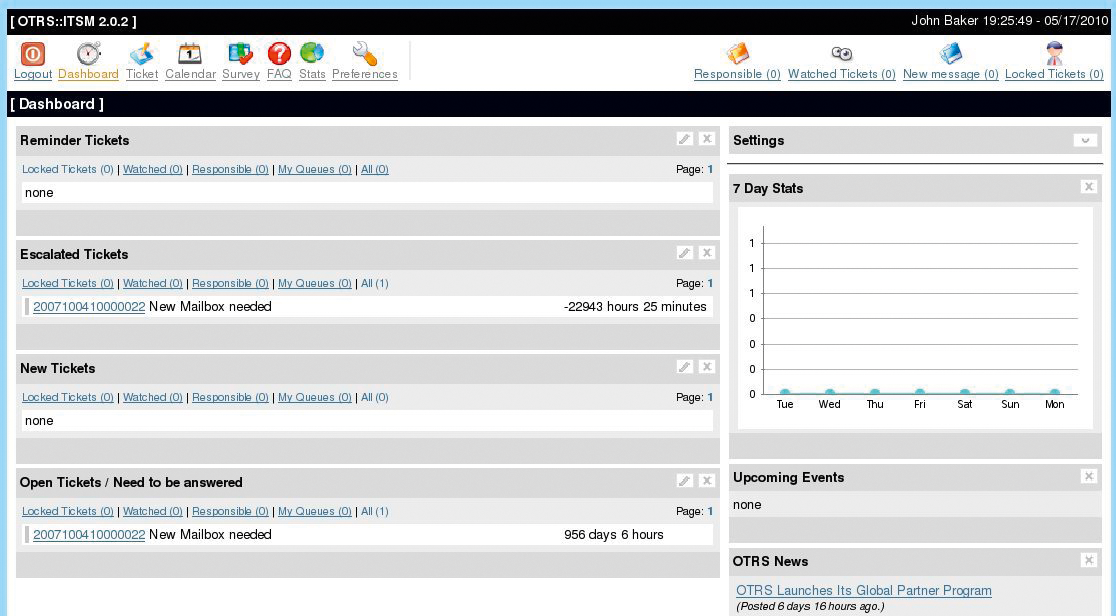
The OTRS::ITSM package provides support for the most common ITIL processes: incident management, problem management, change management, and configuration management. The configuration management feature does not just keep track of the various hardware and software components; rather, it is fully integrated into each of the other modules. Thus, you have an immediate overview of the status of your IT infrastructure. Although several ITSM processes are not covered, these three represent the bulk what most help desks or system administrators need. Furthermore, six processes in the OTRS::ITSM have been certified by PinkVerify.
Considering the number of ITSM processes supported, I would almost classify it as high end, even though it does not implement the entire ITSM life cycle. If you are still planning your system and do not yet need the missing components, OTRS::ITSM is a great place to start, and as demand grows, so will the likelihood that more ITSM processes are implemented.
OTRS::ITSM is Perl based and can run with both Apache and MS Internet Information Server, so it can be installed on Windows, Linux, and various Unix dialects. It also supports MySQL, PostgreSQL, Oracle, DB2, and MSSQL Server. A demo is available on the OTRS website, and they will also host OTRS or OTRS::ITSM if you choose.
Request Tracker (RT)
In terms of the ITSM processes it supports directly, RequestTracker (RT) [6] is definitely on the low end, although it does have a better "look and feel" than OTRS and some other tools (Figure 3). I would categorize it as low to mid-range, because it provides more than just ticket tracking; however, functionality for even the basic ITSM processes is not built in.
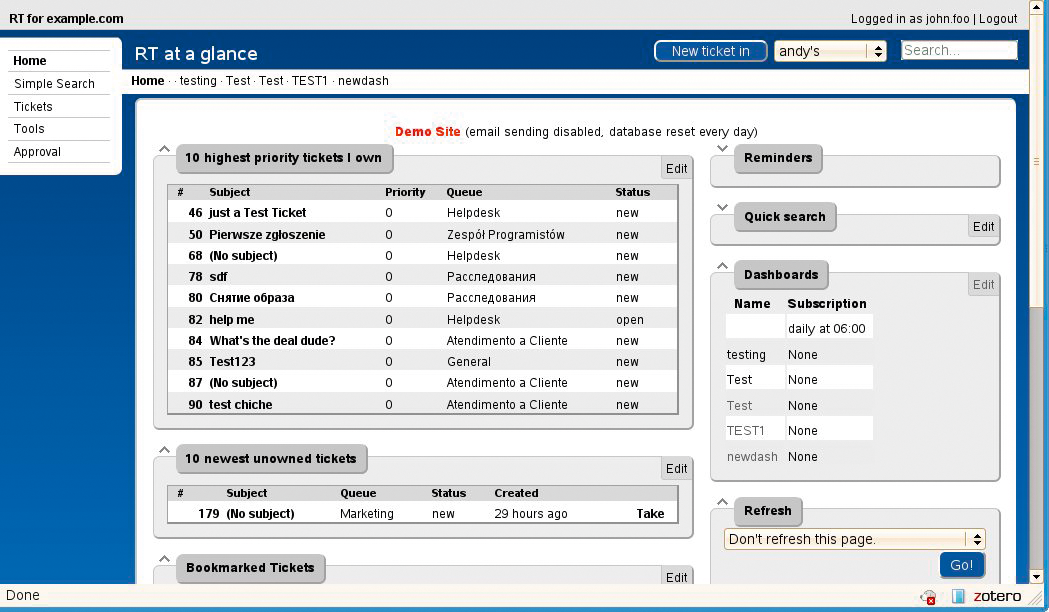
Despite the limitations, RT is still worth a look. Its power lies in its configurability stemming from the system's very modular design, including a well-documented API, which allows easy development of your own plugins and connectivity to other applications. Also, you will find a large number of Perl modules for RT on CPAN.
Also provided is a powerful logic/workflow system called "Scrips." These allow the administrator to create complex rules to make essentially any change to a ticket when it is created or updated. I have read about users who have taken advantage of this and implemented rudimentary change and configuration management.
RT is built by object-oriented Perl running on an Apache web server with data stored in MySQL, PostgreSQL, Oracle, or SQLite, and you can download it from the RT website.
I found RT fairly easy to install, but if you prefer not to run the system yourself, hosting solutions are available. One ranges from US$ 125 for 500 tickets a month on a shared server to US$ 3,250 a month on a "Custom Cluster" with unlimited tickets. This is definitely on the high end of what is currently being offered.
h2desk
A good example of SaaS, h2desk [7] is primarily marketed as a hosted product. Providing little more than incident and problem management, it is definitely a low-end product in terms of ITSM-related features. There is an integrated knowledge base, and it does provide some basic reporting.
The company provides a 30-day free trial on all packages. The primary emphasis appears to be on the h2desk hosting they provide, but there is also a "self-host" option, both of which include a free installation service. Licenses vary from US$ 199 for three users and unlimited tickets to US$ 699 for unlimited staff and unlimited tickets. This is a one-time fee, which is paid after the 30-day trial.
The cost of hosting h2desk ranges from just US$ 5 per month for one user and unlimited tickets to US$ 69 per month for unlimited staff and unlimited tickets. If you are a small company, a package as low as US$ 19 for three users could definitely improve your service.
Kayako
Similar in principle to h2desk is Kayako eSupport [8]. The company offers both self-host and hosted solutions, and the features are more extensive than h2desk (Figure 4). eSupport is their help desk solution and, although they do not explicitly mention ITIL, the additional features support ITSM processes such as service-level management. In support of this is LiveResponse, a live chat system, which can be easily integrated into any website.

The flip side of that is the pricing. A monthly subscription is US$ 49.95 (US$ 499.95 per year) but has no limitations in terms of users or tickets. Licenses are leased starting at US$ 39.95 per month or a one-time fee of US$ 499.95 for an "owned license." If you choose to install on your own system, they offer an installation service for US$ 59.95.
Kayako also provides a number of add-ons such as InstaAlert, which provides update notifications directly to your desktop, and SyncWorks, which synchronizes tasks, contacts, and appointments with MSOutlook. Third-party products are also available, such as an applications to manage tickets on your Blackberry and a Kayako-Joomla bridge, allowing you to sync login information between Joomla and Kayako.
TOPdesk
Describing itself as ITIL compliant, TOPdesk [9] is a powerful service management tool (Figure 5). Although it does not address each aspect of ITSM in as much depth as other products, TOPdesk does cover the entire lifecycle, and I would certainly classify it as high end. For self-hosted systems, TOPdesk is one of my favorites. Although not as configurable as other high-end products, it is very intuitive and easy to implement without the need for expensive consulting contracts.

Four versions of TOPdesk are available: Lite, Professional, Enterprise, and TOPdesk as a Service. The Lite version is intended for support of internal employees and is little more than a classic ticket system, providing incident and configuration management. Both the Professional and Enterprise versions cover the entire service management life cycle, with the Enterprise version adding just a handful of additional features.
In contrast to other high-end commercial products, TOPdesk is 100% web based (with the exception of a few administrative functions). It runs on Windows and a variety of Unix and Linux versions, supporting MSSQL Server or Oracle.
TOPdesk licenses are based on the number of people you support, so the number of people who can work with TOPdesk is unlimited, allowing flexibility while your help desk grows. The TOPdesk Professional basic license starts at 250 supported end users and can be extended with an end-user license up to 500, 1,000, 1,500, and so on.
HP Service Manager
HP Service Manager (HPSM) [10] provides one of the most in-depth products, covering the entire service management life cycle. If your budget is large enough to include the training and consulting, and you definitely need a high-end product, HPSM is a good choice. Furthermore, HPSM is the first product by a major vendor to be ITIL v3 certified. As of April 2010, it was certified by Pink Elephant in 11 ITSM processes.
The core is built from the HP Service Manager foundation, which includes configuration management, the web and Windows clients, and a number of predefined reports. Added to this is the Help Desk module, which forms the base package. Within this module are the basic ticketing features like incident and problem management, including a self-service web-based interface.
For smaller companies or ones just getting started in service management, HP provides the SM Starter Suite. It provides a license package of 25 dedicated users for the Help Desk, Change Management, and Service Level Management modules. Additional modules can be purchased à la carte.
HPSM is also available as a service in basic, advanced, and premium versions. Most of the modules are available in the basic version, and only a couple are added in each higher level. Unlike other products, the knowledge management module is not available in the basic version.
One interesting aspect is the HP Universal CMDB software. This provides a single point of access to multiple data sources for configuration information. These sources are dynamically accessed, so any changes made to other data stores are immediately available to HPSM. They also provide an extensive API, which allows third parties (or your own company) to develop connectors to access the data.
HPSM is Java-based and runs on Windows, HP/UX, Solaris, a wide range of Linux distributions, and even Novell Open Enterprise Server. Depending on the operating system, it supports Oracle, DB2, or MSSQL Server. A Windows client is available for use by help desk workers, as well as a web-based client. HPSM is also available as a service from HP.
Making Your Choice
Note that the products I discussed were intended to give an overview of what's available and not a list of the "best" products, because each company has different needs [11]. For example, although HP Service Manager covers every aspect of the service management life cycle, it would definitely not be the best product for a five-person consulting business; similarly, WHUPS would not be the best for a multi-national company with thousands of users.
If at all possible, I suggest you try out the demo or trial versions of the software. Run through various scenarios at your company and see how the product address each aspect of your work flow. This will give you an idea of how easy it would be to implement the specific product in your environment. Keep in mind that, although your process might be "ITIL conforming," it might be necessary to alter the process slightly to get the software to do what you need.
