
Microsoft Exchange 2010: The Highlights
Message Exchange
Exchange 2010 [1] is the latest generation of the Microsoft email server, and it comes with a whole bunch of new and useful functions for administrators and users alike [2]. The version is even interesting for companies currently using Exchange 2007: Besides an archiving function, the new Exchange also integrates an intelligent SMS gateway architecture, thus removing the need for expensive third-party add-ons.
Improved Management for Admins
Many functions that posed tedious Exchange Management Shell tasks for administrators in Exchange 2007 have now been integrated into the console. For example, you can create new certificates or view the current crop of certificates at the console, without needing to compose your own PowerShell request (Figure 1).
This version of Exchange also offers a console view of the number of licenses used in the company. This new transparency allows administrators to identify cases in which a company is using more licenses than it has purchased.
Giving users permission to create distribution groups and their members is also new; this task can be handled in the new, web-based Exchange Control Panel (ECP). In ECP, users can modify their own Active Directory information, such as cellphone numbers or addresses, without needing to contact IT to do so. In this way, ECP will probably make a major contribution to reducing IT costs in the enterprise.
Whereas Exchange 2007 restricted bulk changes to the PowerShell, Exchange 2010 finally lets administrators make bulk changes in the management console, so you can run a task simultaneously against multiple mailboxes, which wasn't possible in previous versions (Figure 2).

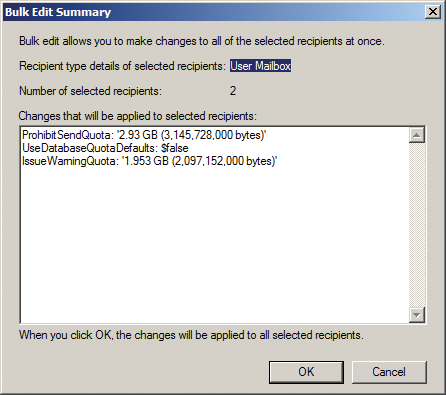
The new transport cache prevents email messages transmitted via SMTP from being deleted until the downstream node confirms that they have been forwarded successfully. In other words, if a hub transport server in your company goes down, the transport cache will retain the messages until the server becomes available again or the transport rules are modified.
New Features from the User's Point of View
Exchange 2010 lets end users search multiple mailboxes and send the results as a PST export to another person. The Unified Messaging function integrates a voicemail function for each user in Exchange and supports speech-to-text conversion, making it possible to display a voicemail as well as listen to the attached audio file.
The ability to display messages as conversations both in Microsoft Office Outlook 2010 and in the Outlook Web App gives users a clearer view of their email folders. Users do not need to check the sent items for email they sent to the same person on the same subject, which can save time.
The Outlook Wep App's premium functions were previously restricted to Internet Explorer. Exchange 2010 lifts this restriction. The new Outlook Web App now supports premium functions in Mozilla Firefox and Apple Safari (Figure 3).
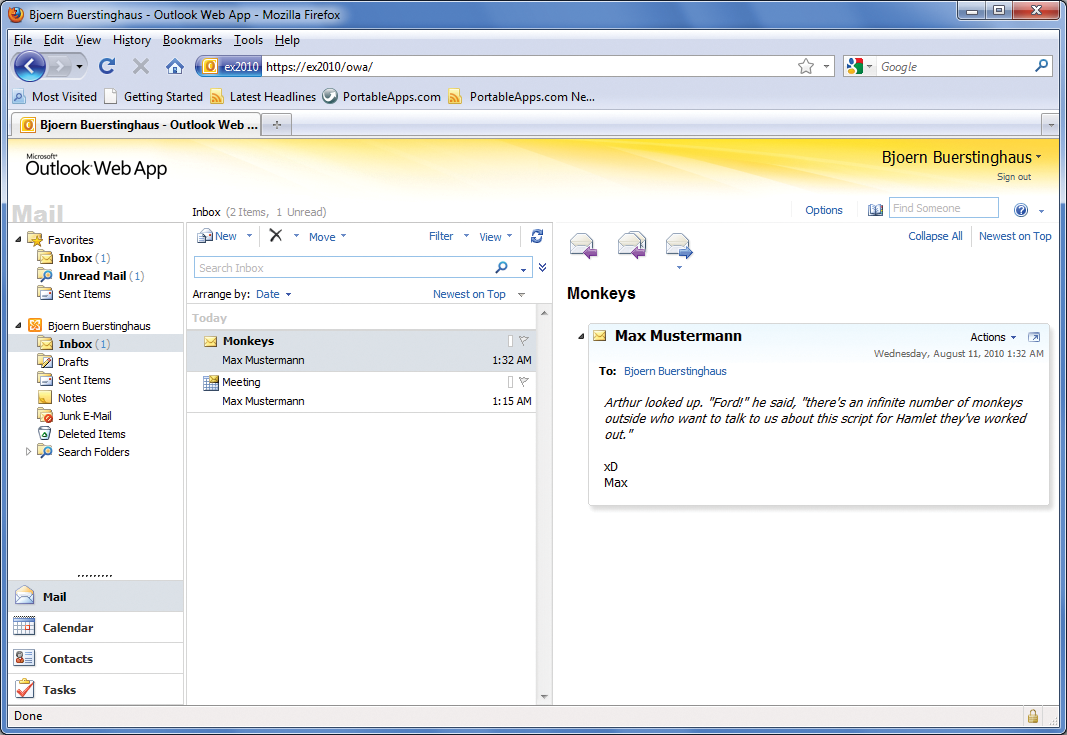
Another new feature is the approach to migrating mailboxes. Previously, a user's mailbox was switched offline during migration to another mailbox database, which meant delays of a few minutes to several hours. Now, while the mailbox is in transit, the user can stay online. Exchange copies the total content of the mailbox and then synchronizes any changes that occurred during the migration.
Archive Mailbox
Centralized archiving of email previously relied on third-party add-ons. Again, Exchange 2010 puts an end to this. In addition to a normal mailbox, the administrator can create an archive for each member of staff, although this is a premium feature and does require an Exchange Premium Client Access License for each user (Figure 4). Once enabled, the archive is automatically displayed in the Outlook 2010 and the Outlook Web App folder navigation, in addition to the normal mailbox.
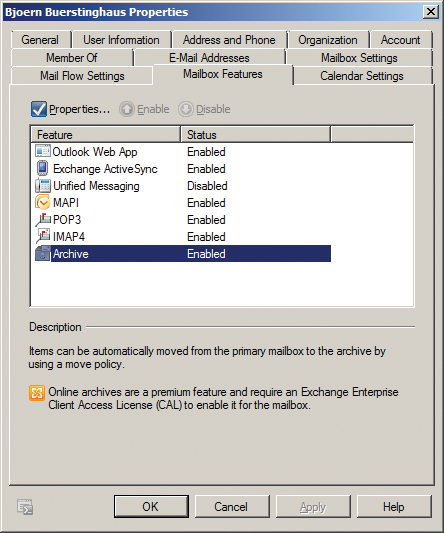
This solution allows administrators to create an Exchange solution quickly that lets end users restore messages they deleted from their mailboxes without having to call the help desk. All you need for this is the journaling function, the enterprise-wide policies to use for automatically synchronizing or moving email from the mailbox to the archive mailbox, and a matching retention policy that prevents deletion.
Exchange 2010 currently does not offer the same feature set as archiving solutions by third parties such as MailStore Server or GFI Mail Archiver; however, the functionality that is currently available does relieve the burden on mailboxes, and it puts an end to the "PST Hell" that some administrators rightly complained of.
Text Messages
If a company's employees use smartphones with Windows Mobile 6.5, they can now synchronize text messages with their Exchange mailbox, along with email messages, contacts, appointments, and tasks. Exchange previously did not offer an option for sending or receiving text messages (unless you relied on a third-party product), and SMS gateways were the only option for integrating text message functionality. Unfortunately, this meant that the SMS gateway number was the same for the whole company, rather than having extensions provided for individual users.
Exchange 2010, in combination with the Windows Mobile 6.5 platform, uses the smartphone as the SMS gateway and thus supports composing or reading personalized text messages with Outlook 2010 or Outlook Web App.
When you send a text message via Exchange, the message is forwarded by the server via an ActiveSync interface to the Smartphone, which then uses the employee's cellphone number to send the message; this approach is far more flexible than using a centralized gateway.
Improved Availability
The 24/7 availability of services plays an important role in many large corporations that need permanent availability across multiple time zones because of globalization.
Exchange 2010 takes this one step further than the previous versions: Windows Cluster lets you group up to 16 mailbox servers in a cluster, which means databases can be replicated on up to 15 additional servers.
Also, it provides an option of integrating the logfiles for a database at a later stage. You can refer to the help [3] or forum [4] websites for additional information.
Is It Worthwhile?
If you are planning to invest in an email archiving solution or an SMS gateway, you might consider moving to Exchange 2010, instead, because it already integrates many of these functions.
The new version also improves and facilitates the experience of integrating subsidiaries, so a change could also help reduce your company's IT costs.
The test version of Exchange supports virtualization, thus giving those who are interested in migrating a chance to familiarize themselves with the new functions and options before they invest in new hardware.
