
What's new in Small Business Server 2011
Local Store
The recent release of Small Business Server (SBS) 2011 sees Microsoft launching a new version of its all-in-one server for small to mid-sized businesses. Again, the new version comes in a variety of editions. If you want to test the new version, you can install a pre-release copy. The trial version [1] is available with a download footprint of around 6.7GB. Besides SBS 2011 Standard and Essentials, Microsoft also offers Windows Server 2008 R2 Foundation for small businesses or departments. I'll compare the capabilities of the three versions.
SBS 2011 Standard
The SBS 2011 Standard Edition continues the tradition established by SBS 2003, 2003 R2, and 2008 and is a state-of-the-art server solution for storage, intranet, patch management, and email in a single box.
The standard edition can be licensed to support up to 75 users. SBS contains the 64-bit version of Windows Server 2008 R2 Standard Edition as its basic operating system, but it does not include SP1. However, you can easily download the service pack, and doing so will additionally queue up Windows Small Business Server Service Pack 1 (see Figure 1) for installation.
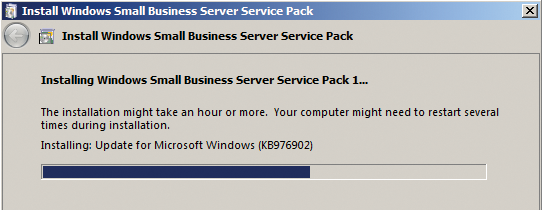
Just like its immediate predecessor, SBS 2008, SBS 2011 is 64-bit--only architecture. The email system that is integrated with SP1 Standard Edition is Exchange Server 2010. It supports up to five mailbox stores; the Exchange databases can be up to 16TB. Unfortunately, Exchange Server 2010 still relies on an ESE (Extensible Storage Engine, also known as Jet Blue) database, just like the previous editions.
Although Microsoft has improved the database performance, there is still a tendency toward irreparable defects. Users will again have to wait for the long overdue integration with SQL Server. Storage groups no longer exist, and the top level is represented by mailbox stores.
Each mailbox store has its own set of transaction protocols; in SBS 2008, mailbox databases shared the transaction protocols belonging to a storage group.
Online maintenance of the databases (not to be confused with offline defragmentation using Eseutil.exe) no longer runs at night, where it gets in the way of the backup process; instead, it is now a continuous background process.
In previous versions, online maintenance was interrupted by online backup of the mailbox store. In some cases, this meant that maintenance tasks continued running after completing the backup when users started to log in the next day.
The consequence was performance hits and dissatisfied users. Users, however, will be happy to see the new Outlook Web App (OWA) in SBS 2011. The popular search folders for sorting email are now available in OWA, as are bookmarks, which users are familiar with from Outlook.
The views in OWA are oriented more closely with Outlook. For example, you can define multiple views for calendars, just as in Outlook. Outlook 2010 and OWA 2010 group email threads in conversation views, which helps users keep track of their mailboxes and keep them tidy.
Users who integrate their smartphones with Exchange can send text messages from within OWA in addition to synchronizing their mailboxes and calendars with Exchange Server 2010. To do this, OWA synchronizes with the smartphone and sends the text message to the recipient. Microsoft has also introduced a new certificate distribution wizard to help administrators solve problems in this area. Users can access OWA 2010 in Mozilla Firefox and Safari.
The new version of SBS implements SharePoint Foundation 2010, an intranet with document management functionality. This feature is a free successor to Windows SharePoint Services 3.0. Unfortunately, Microsoft again failed to intregrate Search Server with the new version of SBS. Search Server offers far more than the SharePoint Services – but, more on this topic later.
The new SBS again comes with state-of-the-art patch management based on Windows Server Update Services 3.0 SP2.
Compared with predecessors, Microsoft offers many new tools that support migration from previous versions. The integration of Office Web Apps, which give users the ability to work on Office documents in the browser, is also new. Office Web Apps gives users free online access to the major Office 2010 programs. Files can be stored on SkyDrive on the web or on a local hard disk.
Using the online versions of Word, Excel, PowerPoint, and OneNote is very similar to working with the offline versions of the products, although the functionality is limited. SBS 2011 doesn't contain licenses for Office Web Apps; companies additionally have to license Office 2010.
The Office Web Apps are integrated via SharePoint Foundation. However, users of the Essentials Edition or Windows Server 2008 R2 Foundation have the same options. SBS 2011 licensing is similar to SBS 2008. Enterprises need a server license and a client access license (CAL) for each user or each device. The service license costs around US$ 1,096, with CALs costing US$ 72 each.
Improved Wizards
Besides the products and the new options, SBS 2011 also integrates many wizards to help administrators with their work. The intuitive user interface, which groups all management tasks in a single management tool, is very useful. This interface is very similar to SBS 2008, and administrators will soon find their way around (Figure 2).
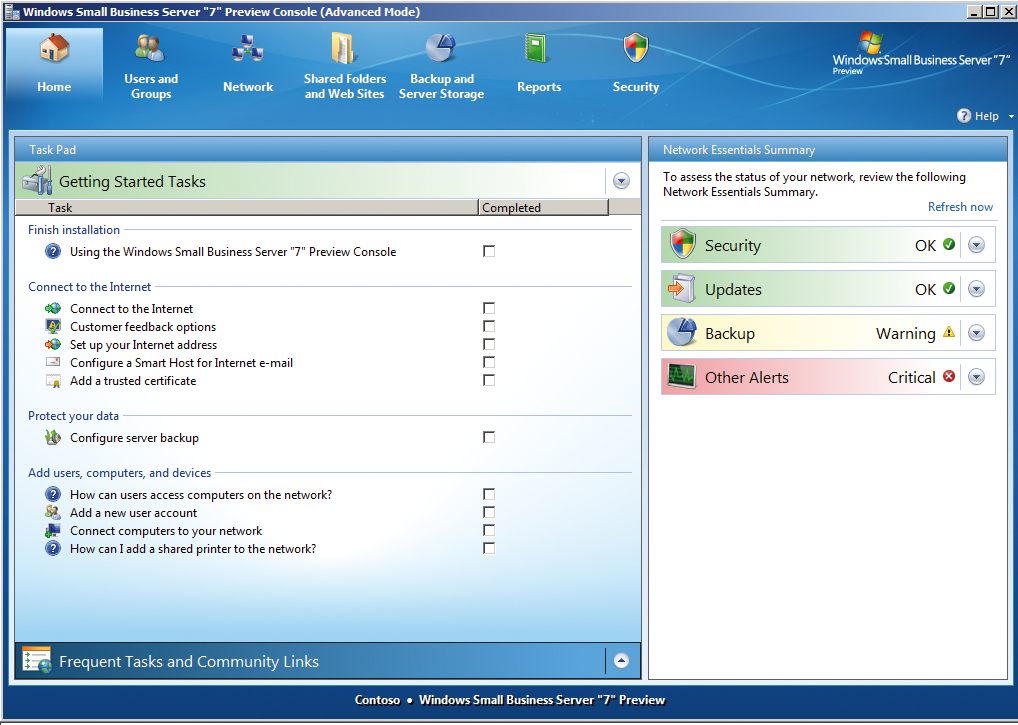
Installing the server is easy and doesn't require much administrator interaction. Configuration tasks and the integration of individual features, as well as the Active Directory domain and Exchange organization tasks, run in the background.
The server monitors all connected clients and can tell the administrator if a client needs patching or doesn't have antivirus protection installed. Note that antivirus is also missing in SBS 2011; enterprises will either need to deploy a third-party product or opt for Microsoft Security Essentials. This free antivirus protection is also free for businesses, not just for private users.
Although free virus protection is better than none, enterprises might prefer a more professional solution. Most third-party vendors have a product specially designed for SBS. Users can again access their local data on the SBS network via remote web access; Microsoft optimized the interface for this (Figure 3).

Administrators can also launch an RDP session on the SBS server in their browser to perform maintenance tasks remotely.
SBS also comes with a backup wizard, although the backup tool itself is fairly spartan. Enterprises might want to invest in a third-party solution such as Symantec Backup Exec. Most backup product vendors also offer a special version for SBS.
The wizard lets administrators complete the server setup after installation, including setting up the Internet connection, providing certificates, and creating backups. Administrators only need to check the welcome screen to see whether the server and the connected clients are healthy – that is, patches are installed, antivirus is in place, and the data is consistent. Various buttons take the administrator to server management tasks where very little expert knowledge is required. The integration of Exchange Server 2010 means that enterprises opting for SBS 2011 Standard can integrate mobile clients via Exchange ActiveSync to give mobile users access to their email. Besides Windows mobile clients, Apple's iPhone is also supported. Enterprises should make sure their employees choose phones with Exchange ActiveSync support.
User management is handled in a centralized console, as in the previous version. Administrators can easily assign privileges and create groups and email distribution lists. Experienced administrators can also access the management functions of Windows Server 2008 R2, Exchange Server 2010, Windows Server Update Services, SQL Server 2008 R2, and SharePoint Foundation 2010. Microsoft integrates version 2.0 of PowerShell with Windows Server 2008 R2, a version that expands the instruction set of its 1.0 predecessor. Additionally, Exchange and SharePoint management are integrated via separate links.
PowerShell provides a graphical interface in which system administrators can create scripts. If you enjoy working with scripts, this feature opens up totally new system management options.
Besides the new PowerShell, Microsoft has reworked some other management tools and reengineered them for network operation, thus letting administrators manage multiple servers centrally. The integration of the Best Practices Analyzer in the Windows Server 2008 R2 server manager is another new addition.
Best Practices
After installing and setting up server roles, you will find a Best Practices section below Roles at the center of the Server Manager console (see Figure 4).
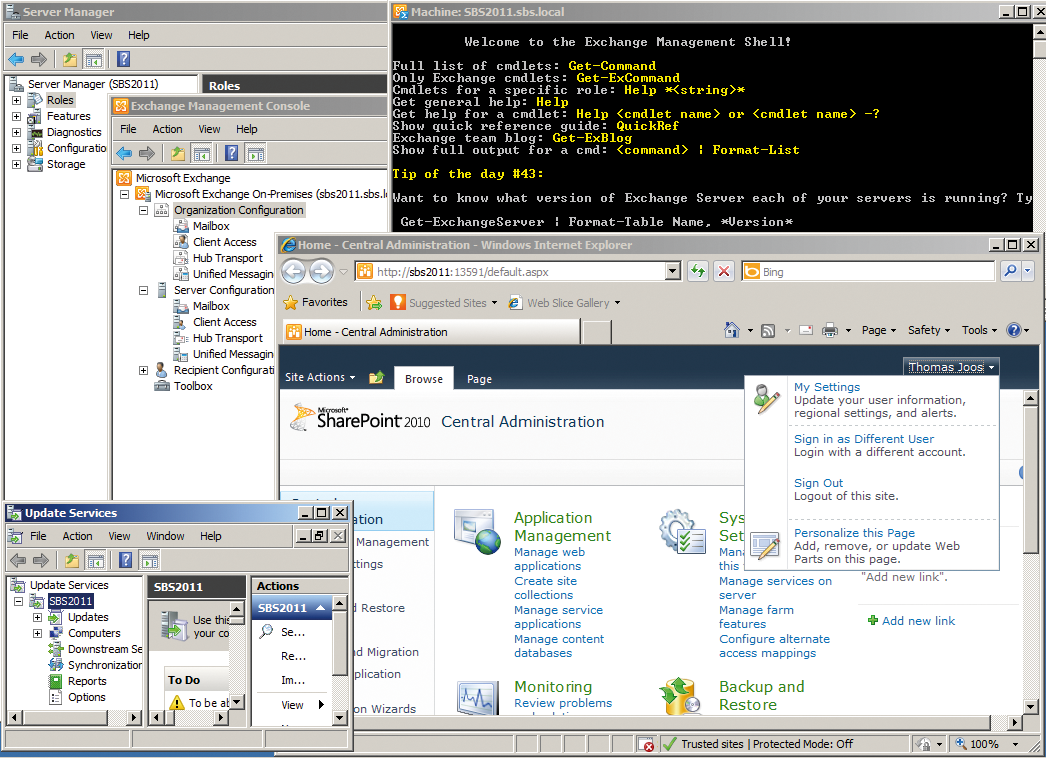
The Best Practices feature supports rapid consistency checking. You can launch the analyzer by clicking Scan this role in Server Manager. Double-clicking a Best Practices Analyzer message takes you to the details of the scan results. The Best Practices Analyzer is not just available for Active Directory but for any role on Windows Server 2008 R2 and thus on SBS 2011.
Like its predecessors, SBS 2011 must be the first domain controller in Active Directory; it can't reside in a subordinate domain, and it doesn't support trust relationships to other domains. Of course, you can add more domain controllers, for example, via the SBS Premium add-on.
SBS Up to 25 Users
Smaller companies that don't need much of the server functionality SBS Standard provides can opt for the new SBS 2011 Essentials, which supports up to 25 users. SBS 2011 Essentials is basically an updated next-generation Windows Home Server that has been customized to support small businesses. Again, Windows Server 2008 R2 is the underlying operating system for the small SBS server, but the server lacks Exchange Server 2010 email and intranet functionality.
In contrast to Windows Home Server, whose operating system is the legacy Windows Server 2003, SBS 2011 Essentials is only available as a 64-bit version.
The server also needs at least 1GB of RAM and a hard disk start partition with at least 160GB. Although Essentials lacks the intranet function, you can install SharePoint Foundation 2010 for free with very little effort on the smaller SBS.
The low-end version provides only a centralized file repository, automated backup, and a link to the Microsoft Office 365 cloud service, where you can subscribe to additional online functions, including full-fledged Exchange mailboxes hosted directly by Microsoft. This approach gives businesses both hosted mailboxes and a CRM solution.
CALs are not required for the Essentials Edition; instead, you just need a server license, which costs around US$ 545. Management of the server is also based on a standardized management interface and is very intuitive. Again, like Windows Home Server, SBS 2011 Essentials has an add-on interface. Add-ons can be integrated into a centralized management interface, and they extend the server's feature set with respect to backup, Internet connectivity, security, and other areas (Figure 5).
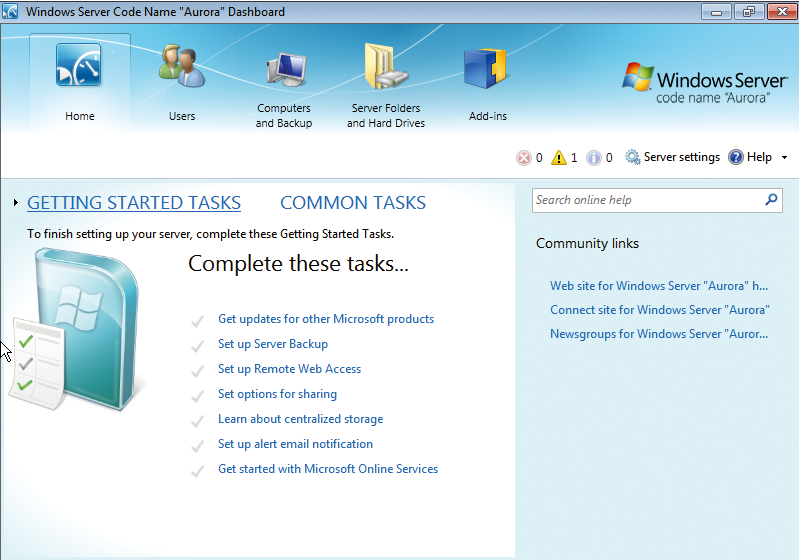
All clients on the SBS network use a connector to connect to the server. The server also uses the connector to manage backups of local data on the clients and to monitor clients. In contrast to the Standard Edition of SBS 2011, SBS 2011 Essentials can automate connected PCs with the use of an image-based approach. If a computer fails, you can easily do a bare-bones restore armed only with a start CD.
SBS 2011 Premium Add-On
Companies who opt for SBS 2011 Standard or Essentials can also license the Premium Add-On for SBS 2011. The add-on contains a Windows Server 2008 R2 license, as well as a license for SQL Server 2008 R2 for Small Business. Armed with these licenses, you can set about installing more servers on the SBS network, including database servers. You can also use these servers for Remote Desktop Services, as additional domain controllers, or to host Hyper-V.
Users who need access to the SQL Server also need a Premium Add-On CAL. Microsoft is asking US$ 1,604 for the Premium server Add-On, with CAL prices at US$ 92.
That said, Microsoft also offers the free SQL Server 2008 R2 Express Edition, which is installed on SBS 2011 Standard by default because SharePoint Foundation uses the database to store data. The database size in the new Express edition is restricted to 10GB, although SQL Server 2008 Express Edition was even meaner with a limit of just 4GB.
Free SBS Ersatz
Windows Server 2008 R2 Foundation is an entry-level version for small businesses. In contrast to Small Business Server 2011, it doesn't have a separate console. Server management is identical to legacy management of Windows Server 2008 R2. Hyper-V is not included with this edition, but you can install Windows Server 2008 R2 Foundation as a Hyper-V guest. The edition is only available as an OEM product.
A license always relates to the installation on a physical machine. In contrast to other editions, you can't install any other virtual machines with this license. User access is restricted to a maximum of 15 users who do not need a CAL because 15 CALs are included with the operating system.
If you are using this edition as a Remote Desktop Server, again only 15 users can connect to the server; however, you do need RDS CALs for these users because the operating system doesn't include them.
If you use Windows Server 2008 R2 Foundation with Active Directory, the domain cannot contain more than 15 user accounts. The server cannot be used to create subordinate domains. If the server identifies a license infringement, it automatically shuts down 11 days later.
This version can be updated to Standard Edition without requiring reinstallation. The server supports a maximum of 8GB RAM. Windows Server 2008 R2 Foundation is only available as a 64-bit system. Companies that need intranet services with document management can again install the free SharePoint Foundation 2010 (preferably the free Search Server 2010 Express Edition) on this edition.
Although the name might suggest otherwise, Search Server 2010 Express is a version of SharePoint Foundation 2010 with the full feature set that you will find in Foundation. However, Search Server 2010 Express also provides a full-fledged search platform that is identical to the search feature in SharePoint Server 2010. Additionally, Search Server 2010 Express supports full-text searching in PDF files, which is not possible with SharePoint Foundation 2010. There are no reasons to use SharePoint Foundation 2010 as a replacement for Search Server 2010 Express.
Besides the standard features that SharePoint Foundation 2010 offers (i.e., libraries, lists, workflows, etc.), Search Server 2010 Express Edition can also use connectors to search other systems. The server displays the results in a clear-cut web interface. It also allows users to browse SharePoint pages, network shares, public folders on Exchange, Lotus Notes, websites, and other systems that can be integrated via filters.
A major benefit offered by Search Server 2010 Express is the ability to perform full-text searches against PDF files – thanks to a special PDF filter. This function is not available in SharePoint Foundation 2010.
Microsoft doesn't include the extended Search Server in the new SBS 2011 but, instead, gives users the bowdlerized SharePoint Foundation 2010. Although you can update this version to Search Server 2010 Express, it will affect the stability of the internal intranet on the SBS. For this reason, only experienced administrators should attempt it. The previous version, Windows SharePoint Services 3.0, did not support a direct update to Search Server 2008 Express Edition.
Conclusions
Microsoft now offers three different editions of Small Business Server for small to mid-sized enterprises. Companies who need an intranet system besides centralized storage, local email, and groupware should be very happy with SBS 2011 Standard Edition. This version costs far less than the individual server versions while also offering a useful solution for integrating mobile clients in the form of remote web access.
With a simple management interface on one hand and powerful scripting and management tools via PowerShell or the management console on the other, administrators who prefer the power of scripting can manage SBS Standard Edition just as efficiently as administrators who prefer a simpler approach.
When you deploy SBS 2011, remember that it's a highly complex server infrastructure comprising Windows Server 2008 R2 and Exchange Server 2010. Small businesses who are happy with centralized storage and have fewer than 25 users will find that SBS 2011 Essentials is a powerful and inexpensive server solution. Mailboxes are common online today, which closes the functionality gap to the more expensive Standard Edition.
If you need intranet functionality, you can install the free SharePoint Foundation 2010 on SBS 2011 or, better still, Search Server 2010 Express. With some manual attention, the smaller SBS will have pretty much the same feature set but with a restriction of 25 users.
Companies who need a database on top of this can either purchase the Premium Add-On for SBS or just download the free SQL Server 2008 R2 Express Edition. Although the database has a size restriction of 10GB, this may be sufficient for a smaller operation. The standard management interface of SBS 2011 Essentials and the ability to back up data on client PCs, or even complete PCs in image files, are also strong arguments.
Smaller businesses that simply need a file server can choose the even cheaper Windows Server 2008 R2 Foundation.
Licenses typically cost less than US$ 200, and because you can easily install SharePoint Foundation 2010 here, there are no drawbacks with the server. However, this version does not have the standardized management interface or the option of backing up data on user PCs.
With some manual attention, group policies, free applications, and folder redirections, experienced administrators will be able to create a good working setup here, too.
With some effort, you can easily expand Windows Server 2008 R2 Foundation to provide SBS 2011-style services to up to 15 users. Incidentally, companies who would like to place Office Web Apps at the disposal of their users can deploy the free Windows Live. This addition gives users the option of accessing the Office Web Apps – including a free SkyDrive online disk.
