
Touring SUSE's new cloud product
Green Awakening
New cloud management products seem to appear overnight like mushrooms, and cloud solutions are becoming evermore complete. SUSE used its in-house BrainShare 2011 [1] event in Salt Lake City to announce its own recent cloud developments. Michael Miller, who is responsible for partnerships and marketing at SUSE, described the comprehensive cloud solution, which the company hopes will facilitate the task of setting up clouds in data center operations.
ISO images of SUSE's cloud solution were available from the SUSE Studio [2] at the time of Miller's announcement, although pricing for the final version is currently unclear.
SUSE's Cloud Option
How can a cloud vendor tempt a company into setting up a cloud? The key word is integration. Things that are child's play from the cloud user's perspective require a fair amount of work at the system level: Creating new images and virtual machines, booking additional computer cycles, and extending the storage capacity in a web interface all rely on many different background steps. If a cloud vendor can take this responsibility off the shoulders of a company's IT department, it has a powerful argument for customers to opt for the cloud. SUSE's new cloud product sets out to provide this kind of convenience.
SUSE Linux Enterprise Server (SLES) is the system behind the SUSE cloud service, which leads to easy integration for companies that are already operating as SUSE shops. The core of the SUSE Cloud service is the OpenStack cloud framework [3]. OpenStack, which evolved through a cooperation between web hoster Rackspace and NASA, provides the infrastructure needed to integrate IT cloud services with customer networks.
SUSE relies on the Diablo release of OpenStack, which is fairly recent and includes a revamped web interface with many new features. OpenStack includes three components, which the customer can access through an easy point-and-click interface to quickly create a new virtual instance. An image manager called Glance, along with Swift and Nova jointly manage the existing resources. Swift provides redundant storage in the cloud, and Nova is responsible for distributing the virtual machines across the hardware provided by the cloud.
One complaint about OpenStack in the wild has been the need for substantial configuration work to set up and individual OpenStack services. For example, the installation how-to for Ubuntu [4] comprises multiple manual steps. In contrast to this, the SUSE Cloud – says the vendor – will seamlessly integrate the OpenStack components into SLES and take most of the responsibility for the setup off the SLES system administrator's shoulders. SUSE promises to let the user simply install a cloud stack and then get down to work.
First Impressions
If you are interested trying the preview introduced at BrainShare, you have several options. All of the packages required to operate the cloud environment are available from the openSUSE build service. You can install on SLES 11 SP1 or openSUSE 11.4, but the prebuilt images are probably more convenient. After logging in to SUSE Studio, you can access an .img file for USB sticks and a bootable ISO file. The ISO file is probably the easiest choice if you are installing on a computer. This bootable ISO offers a very lean SLES that guides you through the installation in text mode and finally gives you a working SUSE Cloud system. The Yast installer doesn't include a partitioner and thus overwrites the content of the first disk it finds – caution is thus advised.
The preview image doesn't install a GUI; this means you need to log in as root at the command line after the install. The boot screen shows a clearly visible Powered by Open-Stack logo. The root password is openstack; however, most administrators will not be all that interested in logging in to the system: the central hub for cloud administration is the web interface: OpenStack Dashboard. After completing the installation, you can access Dashboard with any standard browser by visiting the test system's IP address (login credentials: admin and openstack).
OpenStack Dashboard
After logging in, you are welcomed by the OpenStack Dashboard; SUSE has totally revamped the current version, which now has far more options.
The current dashboard offers two views – the User Dashboard and the System Panel. Administrators can use the system panel to create new cloud users, manage existing images, and create new virtual machines. On top of this, you will find static (monitoring) functions that help the cloud manager keep track.
OpenStack distinguishes between a tenant (a logical entity representing an organization or department using the cloud services – see Figure 1) and users, who are assigned to the individual tenants. The administrator can define which role is assigned to a user, and thus which privileges the user has. This structure allows tenants to manage their own virtual machines.
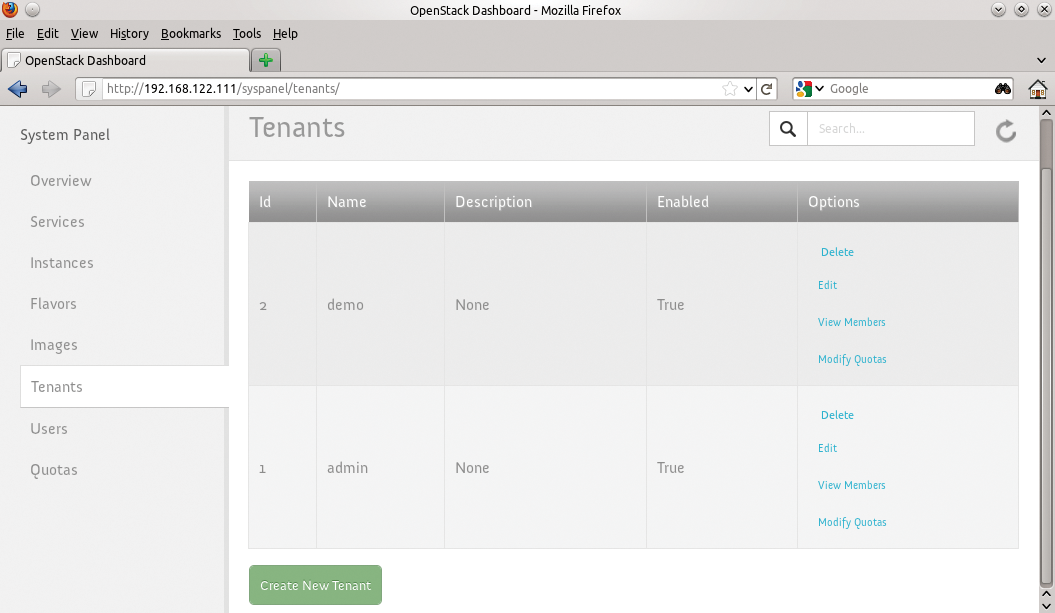
Images and CLI
The OpenStack image system forms the basis for operating virtual machines. You can select the Images menu item to see the images available in the cloud. The current release doesn't have a feature for adding new images in the web interface, which means an involuntary visit to the command line.
Users can choose from the set of existing images to launch a new instance. This is where flavors – prebuilt hardware profiles for virtual machines – come into play (Figure 2). When launching a new virtual machine, users can select a flavor in the dashboard to define the hardware for the new virtual machine.
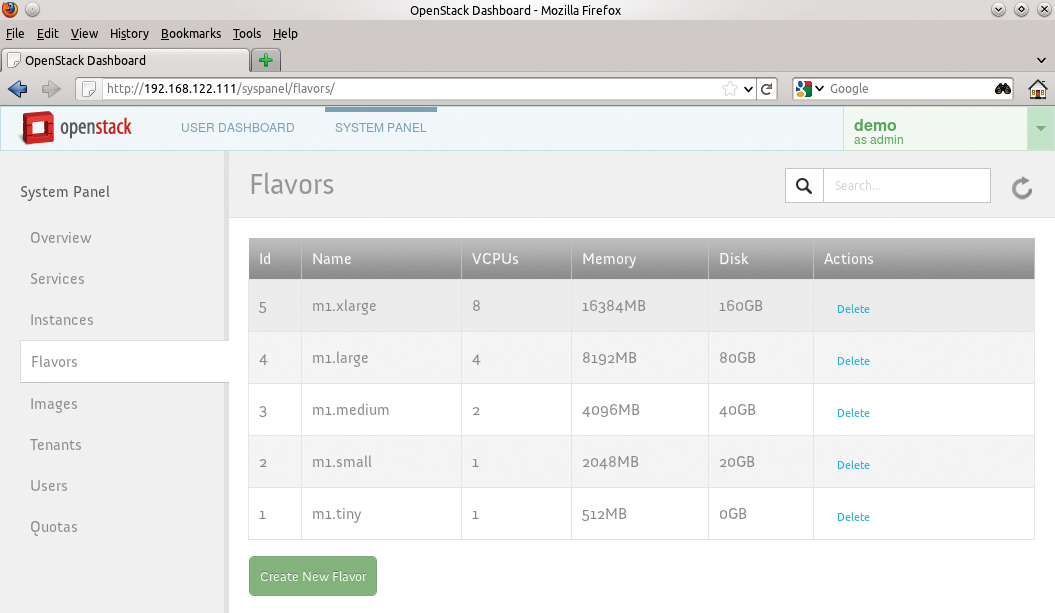
The dashboard offers users a couple of interesting features. The Image screen lists the images available in the cloud. Instances lets you launch a new virtual machine that uses one of these images. You can then click to access the console on the virtual machine, and thus configure the system without needing an SSH connection.
SSH access is easy enough that normally you won't need to go without it. When a user generates a new key in the dashboard's Keys section (Figure 3), or uses the Import function to add a key, OpenStack automatically installs the key on the virtual machine when the virtual machine boots. If the image itself contains an SSH server, you can thus log in to the virtual machine using SSH.
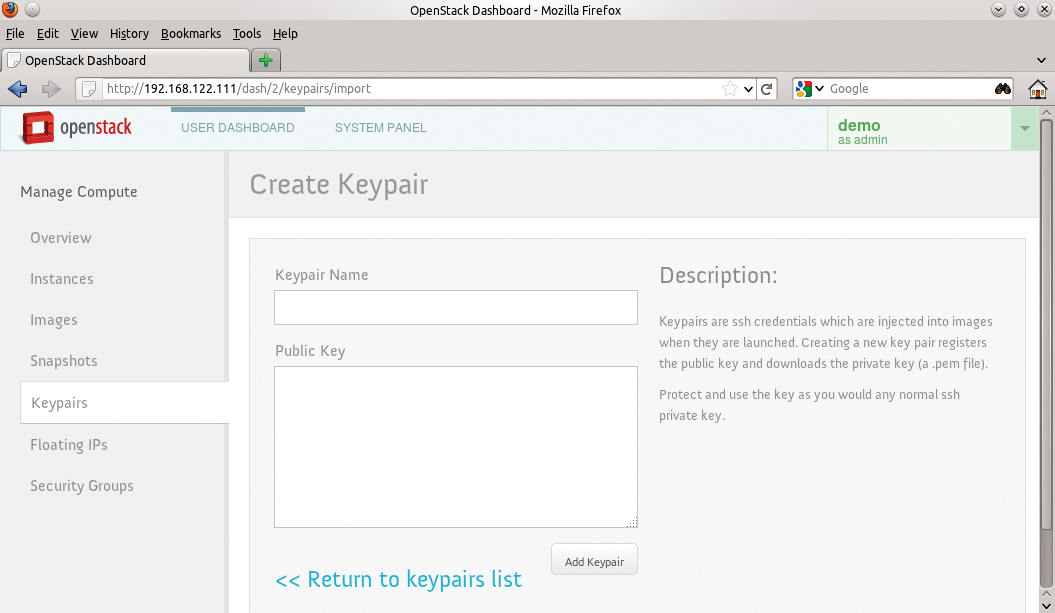
Android and Admin Tools
The keynote at BrainShare added another surprise: an Android app (Figure 4) for mobile access to SUSE Manager. SUSE's Manager product (Figure 5) is designed to make it easier for administrators to manage existing systems, with support for remotely controlled updates and the ability to log runtime information. The feature scope is similar to that of Red Hat Network Satellite. The SUSE Cloud also has a Manager interface; when a new instance is created in the cloud, the system automatically appears in SUSE Manager.
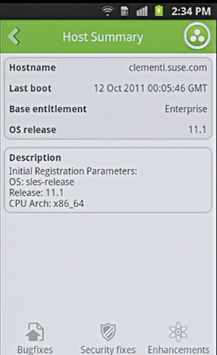
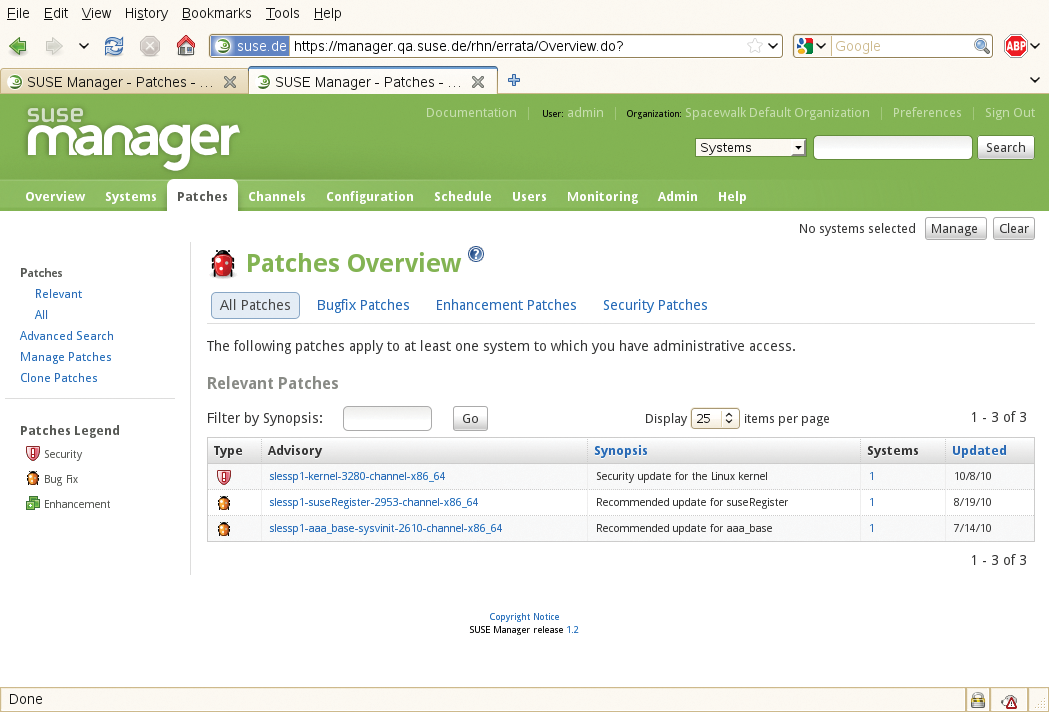
The Android app [5] saw its first public demonstration at BrainShare courtesy of developer James Tan. It is only logical that SUSE is looking to network its still fairly youthful Manager product with other services. However, the price is likely to frighten many potential customers: In Europe, the Manager license alone costs around 13,000 Euros, and you can add another 200 euros for each virtualization node. Prices vary according to region, but wherever you are, you can expect to pay for access to this technology.
Conclusions
The SUSE Cloud preview in this article provides some idea of how SUSE intends to attract enterprises to the cloud. The idea obviously is to appeal to cloud customers by making installing OpenStack as easy and convenient as possible. But, it might take some time for SUSE's cloud business to take shape – SUSE doesn't claim the packages introduced at BrainShare are fit for commercial use. The final version will be based on OpenStack Essex, which is due for release April 5, 2012. Various dates are being bandied about for the SUSE Cloud release, but I wouldn't expect anything to happen before spring. The list of features that SUSE still needs to add to the product before the final release date is huge. For example, the cloud environment will be hypervisor agnostic, that is, it will support both KVM and Xen, and various proprietary offerings – such VMware's king of the virtualization hill V-Sphere.
The Android app that SUSE presented, which will give administrators the ability to manage SUSE virtual machines in the cloud, is definitely interesting. Although SUSE Manager isn't cloud-specific, the ability to remotely control virtual SLES instances on your smartphone could be reason enough for some customers to rely on SLES – at least if they can afford to do so. Unfortunately, the app wasn't available when this issue went to press. SUSE doesn't want to reveal its hand too soon.
Another question that remains unanswered is how SUSE intends to market the new product upon completion. It could conceivably run as an extension, similar to the high-availability extension. But it is equally possible that Novell will create a prebuilt package that is based on SLES but marketed separately. Details will not be revealed until next year.
