
Comparison of storage clouds
Cloud Basics
In this article, I'll look at three different storage clouds: Dropbox, ownCloud, and Cloud Station (Table 1). The well-known Dropbox [1], was a pioneer of third-party hosted NAS memory. It was followed, for example, by the Strato HiDrive and Ubuntu One, to name only two. ownCloud [2], a software solution, makes it possible to set up a similar service on local hardware. This solution would recommend itself, for example, if you have concerns about the safety, reliability, or performance of a third-party host. In this variation, everything remains under your control, with the server in your own computer room.
Tabelle 1: Three Storage Clouds in Comparison
|
Feature |
ownCloud |
Dropbox |
Synology Cloud Station |
|
Version |
4.0.1 |
– |
Beta |
|
Documentation |
|||
|---|---|---|---|
|
Manual |
Installation Guide |
No |
No, one page in the DSM manual |
|
Wiki, FAQ |
Yes |
Yes |
No |
|
Forums |
Yes |
Yes |
Yes |
|
Hardware and support costs (tiered) |
For memory >2GB, volume-based |
Price of the NAS appliance |
|
|
Client platforms |
|||
|
Browser |
Yes |
Yes |
No |
|
Windows |
Yes |
Yes |
Yes |
|
Linux |
Yes |
Yes |
No |
|
Mac |
Yes |
Yes |
Yes |
|
Android |
Yes |
Yes |
No |
|
iPhone/iPad |
Yes |
Yes |
No |
|
Blackberry |
No |
Yes |
No |
|
Encryption |
|||
|
On the client |
No |
No |
No |
|
For transmission |
Yes, SSL |
Yes, SSL |
Yes, SSL |
|
On the server |
Yes, Blowfish |
Yes, AES256 |
No |
|
Searching |
|||
|
By file name |
In browser and in client via OS |
In browser and in client via OS |
In client via OS |
|
For metadata |
No |
No |
No |
|
Viewer and player apps in browser client |
|||
|
Photos (gallery) |
Yes |
Yes |
No |
|
Text reader |
Yes |
No |
No |
|
PDF viewer |
Yes |
No |
No |
|
ODF viewer |
Yes |
No |
No |
|
Calendar hosting |
Yes |
No |
No |
|
Audio/video streaming |
MP3 streaming integrated in browser client |
No (except with third-party apps) |
No |
|
Editing functions for documents |
Yes, text editor |
No |
No |
|
Syncing and sharing |
|||
|
Only sync data changes |
No |
Yes |
No |
|
Selective syncing (not all folders on all devices) |
Yes, in mobile client |
Yes |
No |
|
Bandwidth throttling |
Yes, server side via OS |
Yes, for up- and download |
Yes, DSM 4.1 and above |
|
Quotas for users |
Yes |
No |
No |
|
Restore older versions |
Yes |
Yes, 30 days |
No, only indirectly, only 32 versions |
|
Sharing with guest users without registration |
Yes |
Yes |
No |
|
Sync status display in the client |
No |
Yes |
Yes |
|
API for third-party programs |
Yes |
Yes |
No |
|
Quantity of third-party tools |
Some |
Abundant |
None |
The third variation has a certain logical progression from the second strategy. In this case, admins also operate their own hardware, but it is not necessary to install any software because the "cloud" is already installed as an auxiliary function of an NAS appliance. As an example of this setup, I'll look at the Cloud Station [3] on a Synology DiskStation DS712+.
Dropbox
Particularly striking in comparison to the rest of the competition is Dropbox's high degree of integration into the client operating system: Neither ownCloud nor Synology provide a sync status display in the file manager via a file icon (Figure 1) or content sharing via a context menu.
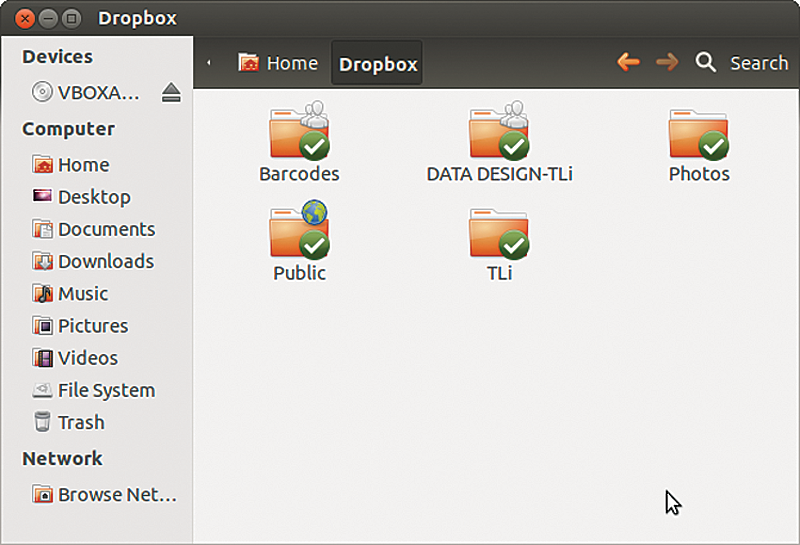
Dropbox chalks up even more points because of its huge community, with more than 50 million users worldwide. ownCloud only has a maximum of one-hundredth that number. This difference is reflected in the number of tools and third-party add-ons, as well as their level of sophistication. Even the Android mobile operating system has, besides the Dropbox client itself, dozens of apps that remove certain restrictions, synchronize individual folders, stream music, automate transfers, or just simply use Dropbox as universal storage for their own purposes.
Dropbox also convinces with its stability. In contrast to ownCloud, for example, the user is dealing with sophisticated software that has overcome growing pains and offers some real gems under the hood, such as deduplication, the synchronization of changed file fragments instead of large files, and selective syncing. Additionally, Dropbox benefits from its minimalist approach. Except for a photo gallery, it's not adorned with thousands of extras; rather, it remains focused on its core business and leaves it to third parties to build upon that.
On the other hand, of course, that means Dropbox users become dependent on these providers – concerning both security issues as well as pricing. Regardless of whether you believe a vendor's security claims, usually they cannot be verified, and beyond all assurances, Dropbox clearly is also not invulnerable. Only recently, the password of a Dropbox employee was stolen, compromising numerous user email addresses, which were flooded with spam. Dropbox promised to improve security and now plans to introduce two-factor internal authentication [4]. Yet, who knows when a hacker might find and exploit another weakness and what the consequences might be.
ownCloud
Being bound too closely to a single provider can spur a desire for autonomy. If you have your cloud storage in your own data center, you can keep a tight rein on it. One solution for hosting your own cloud relatively easily is provided by the open source project ownCloud.
At first glance, ownCloud seems like an exciting concept: It supports the most important platforms with Linux, Windows, Mac OS X, Android, and iOS. The product is expandable and comes with a number of useful functions in the form of internal, preinstalled applications, such as for streaming audio or hosting calendars and contacts. The only cost incurred is for support, and it is relatively easy to set up – an ordinary LAMP would suffice. However, freedom also means responsibility, and users must take care of failure protection, scalability, or storage security themselves.
The second look at ownCloud is a bit more sobering, with gaps and small errors in quite a number of places (Figure 2). I will spare you a detailed list and give only one example. In its browser client, ownCloud automatically lists all audio files – including, for example, the FLAC format – under the Music menu item, but it can only actually play MP3 files. This could be accepted as a strange feature. However, if you go to Files and physically delete titles with the FLAC format that is obviously not supported, they remain in the playlist under Music, even after a rescan.
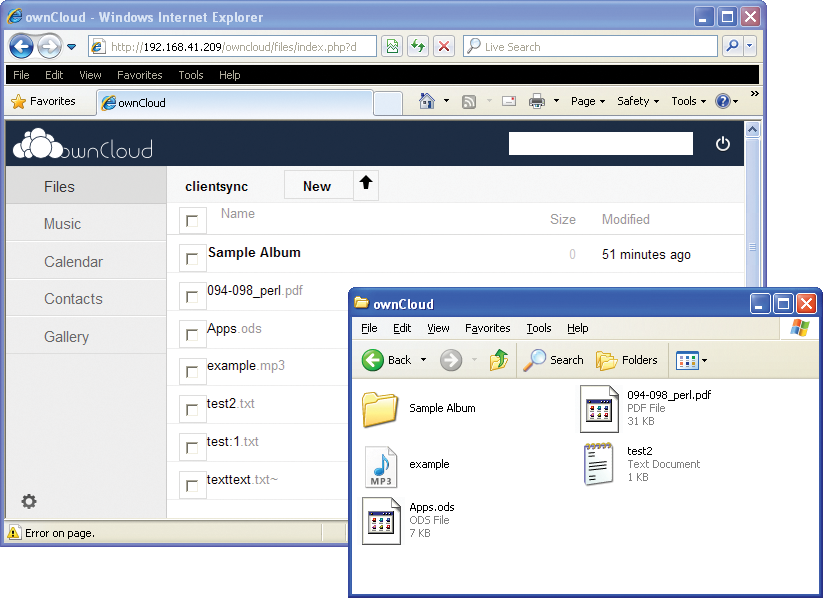
test:1.Although many bugfixes have been incorporated into the not-so-new version 4.0.1 that I tested, ownCloud consistently leaves the impression of a basically functioning but still unfinished piece of software. This impression starts with little things, such as the double Exit menu item in the Linux client, continues with crude rendering errors in Internet Explorer, and includes security concerns like those that security expert Pascal Junod [5] recently leveled against encryption in ownCloud.
Using ownCloud feels like testing a beta version: Everything seems very promising, but the finishing touches and the stability you need for productive use are still lacking. If you take a look at the roadmap, you won't be surprised. A project can only achieve several major releases within a few months by giving the stamp of a stable version to a stage that actually needs thorough testing. Nevertheless, ownCloud undoubtedly has the potential to become a very interesting private storage cloud.
Synology Cloud
If you purchase an NAS appliance, you basically already have everything needed for a small storage cloud: often a Linux operating system, usually with a web server; the disk and RAID management; and a network port. From there, it's fairly easy to integrate an application for remote access and synchronization with external clients as well. That is exactly what many manufacturers have done (Western Digital: WD 2go, Qnap: MyCloudNAS, and others). I looked at the solution that Synology has built into their DSM 4.0 Linux-based NAS operating system (Figure 3).
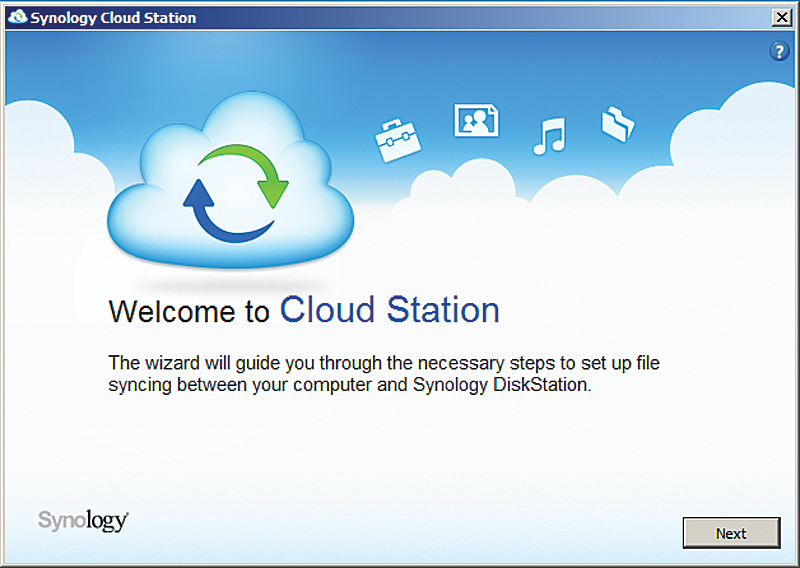
One point of criticism came up immediately: It has no Linux client, despite the fact that the NAS operating system itself is based on Linux. Apparently, the manufacturer feels no moral obligation to give something back to the community from which it profits. Because a browser or mobile client is also missing, and remote access must always take place over the Cloud Station application, anyone not sitting in front of a Windows machine or Intel Mac is left staring at a blank screen.
So, I was forced to resort to Windows. Establishing a connection is inherently somewhat more complicated in this case because, unlike Dropbox or an ownCloud server, a NAS server is usually in the LAN and has no direct connection to the Internet. Instead, it will – especially in an SMB environment – often be found in an NAT subnet and be unreachable from the outside.
Synology solves this problem with two strategies. In the first instance, it uses a dynamic DNS service, wherein both an in-house solution as well as external providers such as DynDNS can be used. This service translates the name of the cloud server into the external IP address of the Internet router. In the second approach, the cloud server constantly polls a computer at Synology, asking whether clients have shown an interest in it. If so, the QuickConnect service running on the Synology machine establishes a tunnel between the cloud server and its client and retreats to the background. This procedure saves port forwarding on the router; however, it increases complexity, costs a bit of performance, and is a potential source of error.
Encryption on the server is completely missing, so for security-critical data, these clouds are out of the question. Synology's Cloud Station has no viewer or player apps, editors, calendars, or address books; however, the NAS server itself (at least in a LAN) offers these in abundance. The synchronization status cannot be read directly from the file, but a small icon in the Windows system tray calls up a menu that provides information about the connection status and also shows which files were last synchronized.
Once set up, the cloud functions as expected. The integration of the cloud in the smart web GUI of the NAS operating system is also advantageous. Localization of menu names is inconsistent. In the German version of Cloud Station help, for example, it speaks of the Main Menu | Operation Panel, whereas Main Menu | Control Panel is actually meant. Whereas the help section refers to Main Menu | Cloud Station | User Privileges, it actually means Main Menu | Cloud Station | Permissions, and so on. All in all, the approach makes sense, but the execution leaves room for improvement.
Conclusions
If being dependent on one provider or the cost of a subscription are not enough to deter you, and if you are not afraid of data leakage, then Dropbox or a similar service will be the most convenient solution. The only thing you have to do is complete the very simple client installation, and the provider takes care of everything else. The service is sophisticated, complimentary services from third-party providers add versatility, and the platform has a broad base of support.
If you want to keep the reins in your own hands and are confident in your abilities to manage highly available and secure storage yourself, you should take a look at ownCloud. Once it has overcome its teething problems, ownCloud could be a comprehensive and yet inexpensive private cloud for storage that supports many clients and is relatively easy to set up and manage.
If you neither want to trust Dropbox nor have sufficient storage expertise of your own, then a cloud as an NAS spin-off might be right for you. However, you must be aware of the limitations: The DS712+ tested here only had two disk bays, for example. When mirrored, that is only enough for a maximum of 3TB. Additionally, the cache has a size limit, there is not enough space for a hot spare, data is not encrypted for storage, the number of possible accounts is limited, as is the file size (1GB), and so on. Larger hardware models are available from Synology, but they only raise the limits of one device a little. Moreover, without a Linux, mobile, or browser client, the platform support is currently quite lean.
