
Comparing 5 to 50TB NAS storage boxes
In Store
NAS storage vendors have discovered that a small computer, a disk controller, and a handful of disks can do more than act as dumb storage; NAS storage devices provide the ingredients for a portfolio of solutions, from streaming servers to private clouds, databases to LDAP hosts, PBX systems to backup disks. However, individual NAS storage strategies do differ substantially: The field is led by companies such as Synology and QNAP, who offer dozens of pre-configured modules of various types. Both support easy installation through an integrated package manager. At the other end of the scale are vendors with fewer extensions who offer lower equipment specs and target a smaller range of applications.
When it comes to actual storage, NAS storage systems are not so wildly different (see Tables 1-3 for a comparison of important features). All of the NAS devices in our lab used Intel processors and supported popular RAID levels, at least 1 and 5; the better devices also offered a dual-parity variant like RAID 6. (See the box titled "RAID Basics" for more on RAID techniques.) Because NAS devices are typically embedded Linux systems, they usually support at least a couple of the major Linux filesystems and provide about 2GB of RAM, and all of them support two 1Gb Ethernet interfaces; some allow the configuration of jumbo frames (especially for iSCSI), and many support channel bonding. All of the devices use SATA disks (3 or 6Gbps) with up to 4TB capacity. Typically, you can deploy 2.5- or 3.5-inch formats; of the devices we tested, only Buffalo and Netgear did not bother providing drill holes for smaller disks in the cradles. In our lab, we used systems with 6 to 12 disk slots. All devices had USB interfaces to support extensions with external disks: Only QNAP, Thecus, and Iomega also had an eSATA interface for this purpose. All of the devices were usable as iSCSI targets (in addition to their NAS functionality) and could thus be mounted as block devices by clients. All vendors except Synology equip their storage box with an LCD panel that at least gives users the option of querying the DHCP-assigned IP address. Only Synology requires a Windows machine for the installation. In contrast to most other devices, the Synology box cannot boot from internal Flash memory but first needs to install an operating system on the disks. Strangely, there is no Linux client available for installing Linux on the NAS storage box.
Performance
The performance values for the NAS storage systems were fairly close (Figure 1). We used the same disks in all of the devices, except the Buffalo and Netgear models: Western Digital WD3200BEKT Scorpio Black, 320GB, 2.5-inch, 7200 RPM, 16MB cache, SATA interface. The Buffalo and Netgear models were delivered with pre-installed disks and did not give us the option of using 2.5-inch disks. For our benchmarks, we configured all the candidates with our test disks as a RAID 5 array with a global hot spare disk. In the two exceptional cases, we configured a RAID 5 array of a similar capacity with the internal disks. The measurements were taken with Bonnie++ on a Linux volume mounted with NFS.
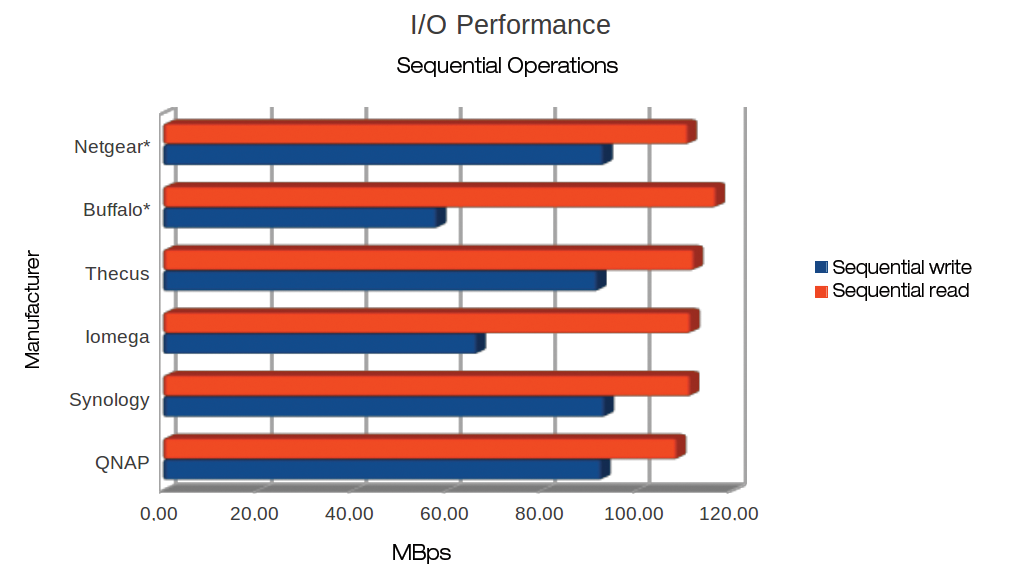
On average, the candidates achieved about 100MBps for sequential read and about 10 percent less for write operations. The maximum transfer performance of the disks is 147MBps; the difference mainly due to the RAID overhead and, for write ops in particular, to computing checksums. However, the Ethernet interface can be a bottleneck in parallel I/O operations, which explains why all vendors except Netgear offer the option of bonding/teaming multiple network interfaces. All test candidates offered browser GUIs for administration, but with major differences in terms of feature scope and usability. Synology and QNAP, but also Iomega and Thecus, offer very capable interfaces that are not cluttered despite the many options. Buffalo, on the other hand, is plainer.
QNAP TS 879-Pro
The QNAP TS 879-Pro is really easy to install, with no need for special client software; instead, the storage device boots from its internal Flash memory to a clear web interface (Figure 2).
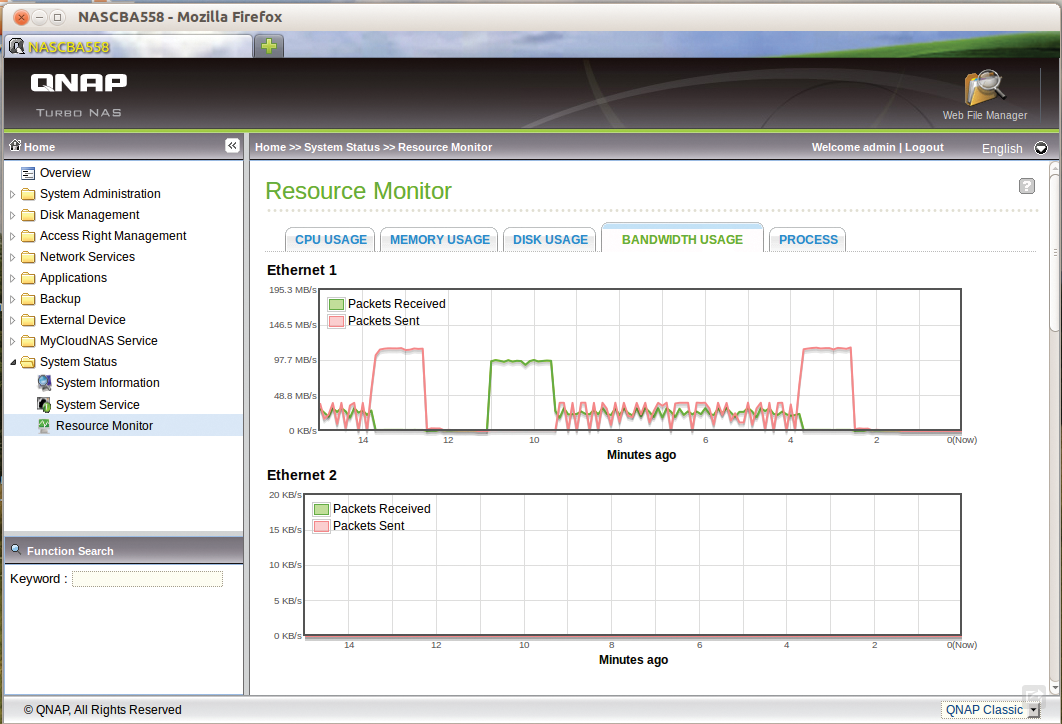
In terms of its feature scope, this model ranks highly, addressing both professional and home users. For home users, it offers one fairly rare special feature: an HDMI port that can be connected directly to a TV set or computer display. Professional users will appreciate the device as a central backup unit, for disaster recovery, as a file server, a centralized directory service server, or in virtualization scenarios: The Turbo Station is certified for VMware, Citrix, and Hyper-V and offers granular security and access control functions, including AES encryption of entire volumes.
The multiple-core processor ensures good data throughput, and a 10Gb Ethernet interface is at least available as an option; alternatively, you can bundle the four 1Gb Ethernet ports. External disks connect via the fast USB 3.0 port for a backup of the RAID array. Although the QNAP device is the most expensive in the test, it has a variety of powerful features that could justify the higher initial cost.
Synology DS2413+
The DiskStation 2413+ is a brand-new, top-end model with 12 disk slots. This means it can accommodate up to 48TB storage, and you can even double the storage, adding the Synology DX1211 extension unit. The large capacity predestines the NAS server for use in small businesses or larger departments.
Apart from the QNAP model, the DiskStation device offers the most modules for retrofitting functions, including various media servers for audio and video streams, backup servers, image storage, LDAP, and Syslog and DHCP servers, as well as various predefined applications from Asterisk to OpenERP, Drupal or Mediawiki, Zarafa, vTiger, Moodle, and so on. All told, we counted 15 in-house applications and more than 20 from third parties.
In enterprise use, the DiskStation offers a number of features that improve its availability: all the disks are hot-swappable, and you can configure failover between the two network interfaces; even the fans can stand in for one another. From a security point of view, support for Windows ACLs is worthy of note and can be used on all volumes, including AFP, FTP, File Station, NFS, and WebDAV.
In times of low load, the DiskStation uses HDD Hibernation to save power and increase the disk service life.
Iomega StorCenter px6-300d
The Iomega web GUI offers a variety of options and is easy to use, but it is not as highly configurable as some of its competitors (Figure 3). A Linux client is available on request. The LifeLine operating system benefits from the expertise of storage giant EMC and is specially tailored for small business and home users. In terms of network-based storage, backup, data protection, file management, and media serving, the device offers much useful functionality. The feature set includes an integrated print server for USB printers that automatically identifies supported devices.
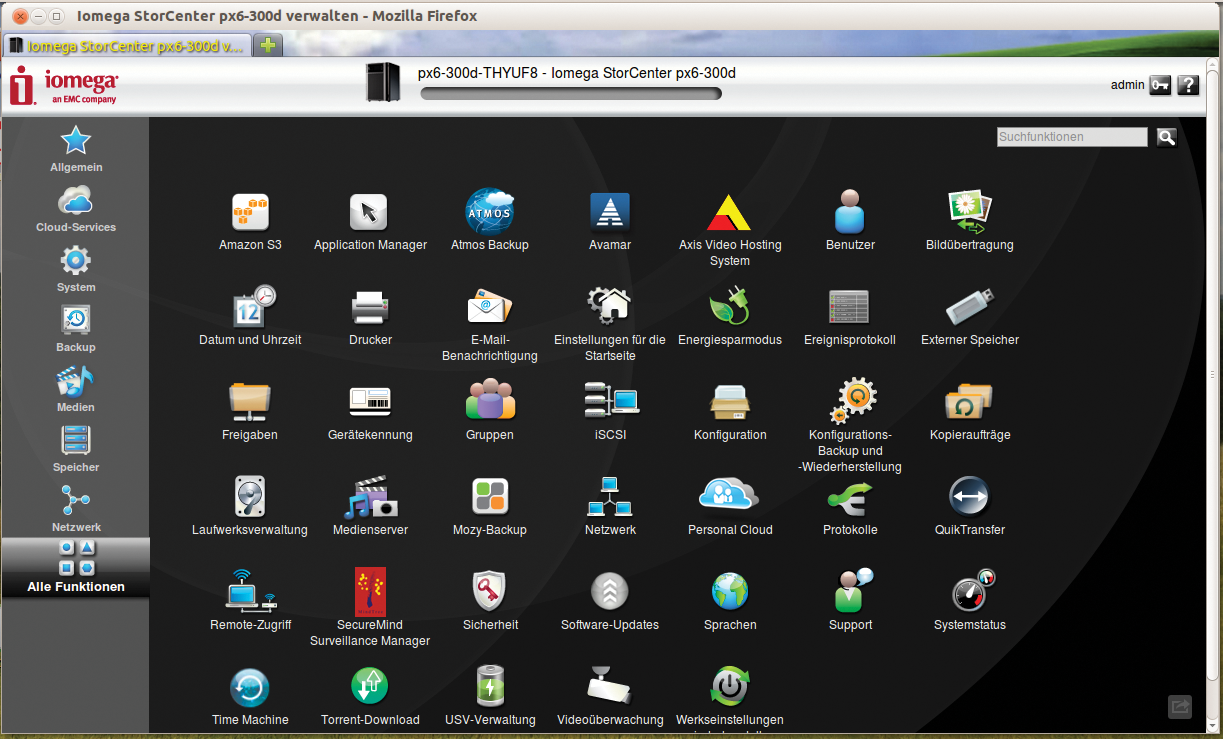
Iomega (like QNAP, Synology, and others) also offers a personal cloud, which is no more than web access in combination with synchronization, or in Iomega's case, the ability to replicate to a second, geographically remote StorCenter. At least this kind of centralized storage on the web is a useful thing to have for smaller businesses or branch offices, given that it avoids a subscription fee and keeps access control firmly in the user's hands.
What is otherwise a good NAS server has a weakness when it comes to (missing) IPv6 support and storage configuration, which only supports a pool with all disks; it also lacks support for SSH access and access to the hard disks' S.M.A.R.T data.
Thecus N6850
We imported the Thecus N6850 from its vendor in the Far East, but you can buy it directly from dealers. What you immediately notice about this device is its excellent equipment, with USB 3.0 (4x plus 4x USB2.0!), eSATA, and HDMI, optional 10Gb Ethernet (PCI Express slot), and a Sandy Bridge processor. You can retrofit a slimline Blu-ray drive if you want to burn backups directly to Blu-ray.
The attractive housing, with its bright OLED display and touch buttons, has immediate appeal. A vertical LED array even gives you a light show while the device is booting, indicating errors if applicable. However, the Thecus's fan noise is hard to ignore. This noise level might be due to the increased cooling requirements of the Pentium G620 CPU.
The web GUI of the Thecus N6850 (Figure 4) is more technically oriented compared with Synology or QNAP, and it is designed less with multimedia in mind. It offers numerous configuration options, such as RAID configuration, and supports a relatively large choice of filesystems. Professional users will gladly accept this complexity given the advanced configuration options. In our benchmarks, the Thecus was one of the front runners because of its mature hardware. In addition to the model we tested, the company also makes variants with 8 and 10 disk slots.
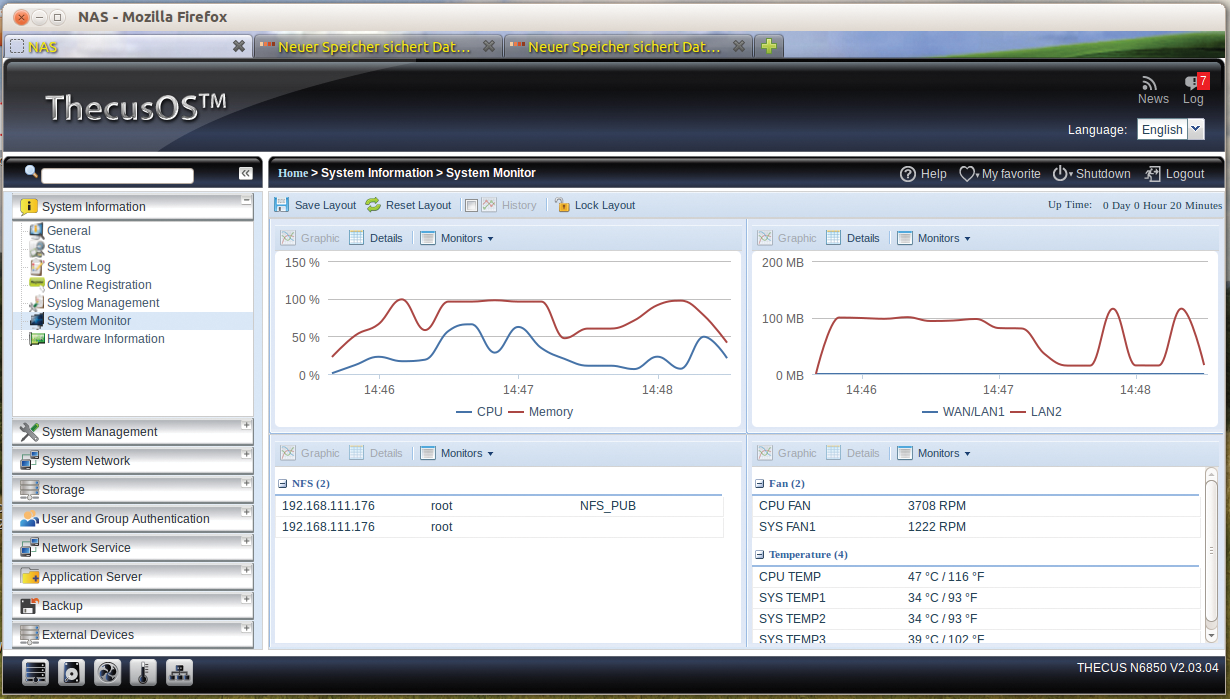
Buffalo TeraStation 5800
The 5000 series TeraStations were introduced this year. The manufacturer seems to have targeted users who are looking for a storage and management solution to back up IP cameras. The "Buffalo Surveillance Server Client Bundle" management server gives you the option of integrating surveillance or IP cameras that use the RTSP protocol and are ONVIF compliant. The software offers camera and storage space management and a cross-storage search function. It can capture images parallel to performing administrative tasks or searching. Buffalo claims that you can connect more than 1,400 cameras from 180 camera vendors to its TeraStations.
In line with the intended application, this model does not offer such a wealth of retroactively installable functions, and it does not have such a full-fledged and visually appealing web GUI as, say, Synology or QNAP. The look is fairly reduced and functional, and the choice of disks is restricted: 2.5-inch models are not supported.
The TeraStation has much to offer for enterprise users – for example, the ability to integrate Amazon S3 or connect external disks via the built-in USB 3.0 ports. Access controls can be implemented via the integrated user management features or Active Directory. The TeraStation's scope of delivery also includes 10 NovaBACKUP Business Essentials licenses.
Netgear ReadyNAS Pro6
ReadyNAS Pro6 by Netgear made itself heard in our lab – in the truest sense of the word. The Pro6 was the loudest device in the test and was still audible even when idle. However, it did include the necessary installers as Linux shell scripts (although they failed to find any of the installed browsers in our tests and thus were very little help.) The ReadyNAS is typically sold pre-installed with disks, ranging from 1 to 3TB. Fitting your own disks is difficult, especially considering the cradles do not have drill holes for 2.5-inch disks. In contrast, extending the functionality is fairly easy because you can simply add disks to the proprietary X-RAID 2 that is configured by default. This was a unique feature in the test field.
Things start to become complicated if you do not want the predefined RAID level but prefer to configure a standard RAID. This involves a factory reset with a bent paper clip for a 10-minute time window, when you can make all your changes. In this case, all possible RAID levels must use all existing disks.
Another thing we noticed about the Netgear NAS is that it uses a full-fledged desktop CPU (Intel Pentium), whereas other competitors tend to use less powerful, but energy-saving Atom CPUs; however, this extra power did not result in significantly better I/O performance.
For the most part, the Netgear ReadyNAS Pro6 does without retroactively installable features. The pre-populated and pre-configured device is easy to use and extensible on the fly, within limits. It is well suited to standard tasks such as file server, backup, or virtualization storage, but it does not win any prizes for versatility.
Conclusion
Ultimately, your choice for a NAS storage device will depend on the price, personal preference, and needs of your network environment.





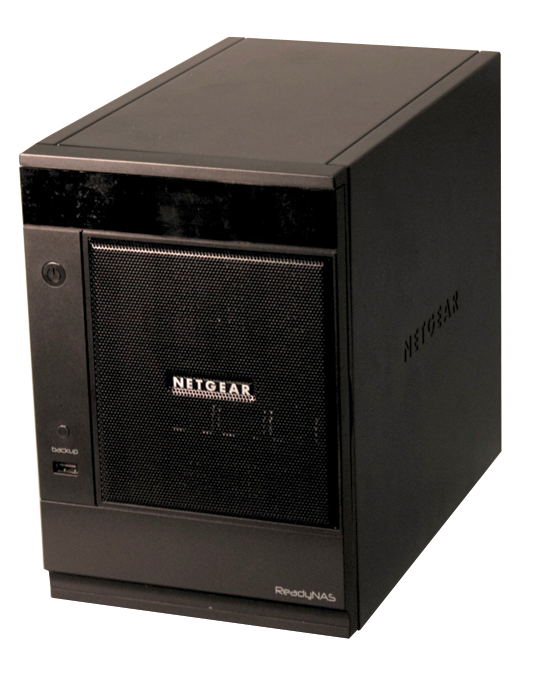
Tabelle 1: Basic Data
|
Vendor |
QNAP |
Synology |
Iomega |
Thecus |
Buffalo |
Netgear |
|---|---|---|---|---|---|---|
|
<add images> |
||||||
|
Model |
TS-879 Pro |
DS2413+ |
StorCenter px6-300d |
N6850 |
TeraStation 5800 |
ReadyNAS Pro6 |
|
Manufacturer |
QNAP Systems Inc. |
Synology |
Iomega |
Thecus Technology |
Buffalo Technology |
NETGEAR |
|
Operating System |
Embedded Linux |
DSM 4.0 (Basis: Linux) |
EMC LifeLine |
Linux |
Linux |
RAIDiator OS |
|
Price |
~US$ 2,200 (without disks) |
~US$ 1,700 (without disks) |
Starts at <US$ 800 (without disks) |
<US$ 1,000 (without disks) |
~US$ 1,600 and up(without disks) |
~US$ 1,000 (without disks) |
|
Hardware |
||||||
|
Processor |
Dual-core Intel core i3-2120 processor 3.3GHz |
Intel Atom D2700, 2.13GHz |
Intel Atom 1.8GHz |
Intel Pentium G620, 2.60GHz |
Intel Atom D2700 dual core |
Intel e5300 2.6GHz |
|
Memory |
2GB DDR3 RAM |
2GB DDR3 RAM (extensible to 4GB) |
2GB |
2GB DDR3 RAM |
2GB DDR3 RAM |
1GB |
|
Network interfaces |
2x gigabit RJ-45Ethernet |
2x gigabit RJ-45 Ethernet |
2x gigabit RJ-45 Ethernet |
2x gigabit RJ-45 Ethernet |
2x gigabit RJ-45 Ethernet |
2x gigabit RJ-45 Ethernet |
|
Power |
100--240V AC, 50/60Hz, 350W |
100--240V AC, 50/60Hz |
External |
300W single power (80plus) |
100--240V AC,50/60Hz |
120/230V(50/60Hz) |
|
Fans |
2 |
2 |
2 |
1 |
2 |
2 |
|
Disk slots |
8x, hot-swappable |
12x, hot-swappable |
6x, hot swappable |
6x, hot swappable |
8x , hot swappable |
6x, hot swappable |
|
Hard disk types |
3.5- or 2.5-inch SATA 6 or 3Gbps |
3.5- or 2.5-inch SATA II |
3.5- or 2.5-inch SATA II |
3.5- or 2.5-inch SATA II |
SATA (3Gbps), 3.5 inch |
SATA I or SATA II, 3.5 inch |
|
Max. disk size |
4TB (single HDD)/16TB (RAID) |
4TB |
3TB |
4TB |
4TB |
3TB |
|
USB Interfaces |
2xUSB 3.0, 4xUSB 2.0 |
2xUSB 3.0, 4xUSB 2.0 |
1xUSB 3.0, 2xUSB 2.0 |
4xUSB 3.0, 4xUSB 2.0 |
2xUSB 2.0,3xUSB 3.0 |
3xUSB 2.0 |
|
eSATA interfaces |
Yes |
No |
No |
Yes |
No |
No |
|
LCD panel |
Yes |
No |
Yes |
Yes |
Yes |
Yes |
|
Form factor |
Desktop, 217.5(H)x327(B)x321.2(T) mm |
Desktop; 270(H)x 300(B)x340(T) mm |
Desktop minitower 270(H)x176(B)x 257(T) mm |
Desktop minitower 320(H)x215(B)x 283(T) mm |
Desktop, 300(B)x215(H)x230(T) mm |
Minitower 285(H)x 170(B)x250(T) |
Tabelle 2: Services and Software Features
|
Feature |
QNAP |
Synology |
Iomega |
Thecus |
Buffalo |
Netgear |
|---|---|---|---|---|---|---|
|
IPv4 |
Yes |
Yes |
Yes |
Yes |
Yes |
Yes |
|
IPv6 |
Yes, Dual Stack |
Yes, tunneled |
No |
Yes, dual stack |
No |
Yes |
|
VLAN |
Yes |
Yes |
Yes |
No |
No |
Yes |
|
NFS V3 |
Yes |
Yes |
Yes |
Yes |
Yes |
Yes |
|
NFS V4 |
No |
No |
No |
Yes |
No |
No |
|
CIFS/SMB |
Yes |
Yes |
Yes |
Yes |
Yes |
Yes |
|
iSCSI |
Yes |
Yes |
Yes |
Yes |
Yes |
Yes |
|
AFP |
Yes |
Yes |
Yes |
Yes |
Yes |
Yes |
|
HTTP/HTTPS |
Yes |
Yes |
Yes |
Yes |
Yes |
Yes |
|
FTP/FTPS |
Yes |
Yes |
Yes |
Yes |
Yes |
Yes |
|
TFTP |
Yes |
Yes |
Yes |
Yes |
No |
No |
|
SSH |
Yes |
Yes |
After enabling |
Yes |
No |
Yes |
|
DHCP client |
Yes |
Yes |
Yes |
Yes |
Yes |
Yes |
|
UPnP/Bonjour |
Yes |
Yes |
Yes |
Yes |
No |
Yes |
|
Software Features |
||||||
|
Encryption |
Yes |
Yes, per shared folders |
Yes, AES 256 |
Yes |
No |
No |
|
Compression |
No |
No |
No |
No |
No |
No |
|
Deduplication |
No |
No |
No |
No |
No |
No |
|
Replication |
Yes |
Yes |
Yes |
Yes (Data Guard) |
Yes |
Yes |
|
Snapshots |
Yes (only iSCSI) |
In time backup |
No |
No |
No |
Yes |
|
Antivirus protection |
Yes |
Yes |
No |
Yes |
No |
No |
|
Backup |
Yes, diverse options |
Yes |
Yes |
Yes |
Yes |
Yes |
|
Web GUI |
Yes |
Yes |
Yes |
Yes |
Yes |
Yes |
|
Logging |
Yes |
Yes |
Selected events |
Yes |
Yes |
Yes |
|
Resource monitor |
Yes |
Yes |
Without performance data |
Yes |
No |
No |
|
SNMP |
Yes |
Yes |
Yes |
Yes |
Yes |
Yes |
|
S.M.A.R.T data |
Yes |
Yes |
No |
Yes |
No |
Yes |
|
Wake-on-LAN |
Yes |
Yes |
Yes |
Yes |
Yes |
Yes |
|
Internal apps |
Yes, e.g., media, file, backup photo server, and much more |
Yes, media, file, backup photo server, and much more |
Yes |
Yes, apps for media, web or DB server, etc. |
Yes |
Yes |
|
Port trunking/NIC teaming |
Yes |
Yes |
Yes |
Yes |
Yes |
No |
Tabelle 3: Authentication and Disk Management
|
Feature |
QNAP |
Synology |
Iomega |
Thecus |
Buffalo |
Netgear |
|---|---|---|---|---|---|---|
|
Microsoft Active Directory (AD) |
Yes |
Yes |
Yes |
Yes, for authentication purposes |
Yes |
Yes |
|
LDAP server |
Yes |
Yes |
No |
No |
No |
No |
|
LDAP client |
Yes |
Yes |
No |
Yes |
Yes |
No |
|
RAID Level |
||||||
|
RAID level |
0,1,5,6,10 |
0,1,5,6,10, Synology Hybrid |
0,1,5,6, 10 |
0,1,5,6,10,50 |
0, 1, 5, 6, 10, 50, 51, 60, 61 |
0, 1, 5, 6, X-RAID2 (proprietary) |
|
Global spare disk |
Yes |
No |
Yes |
Yes |
Yes |
Yes |
|
File Systems (Internal) |
||||||
|
ext3 |
Yes |
No |
No |
Yes |
No |
Yes |
|
ext4 |
Yes |
Yes |
No |
Yes |
No |
Yes |
|
XFS |
No |
No |
Yes |
Yes |
Yes |
No |
|
ZFS |
No |
No |
No |
No |
No |
No |
|
Btrfs |
No |
No |
No |
No |
No |
No |
|
WAFL |
No |
No |
No |
No |
– |
No |
