
Licensing Windows Server 2012
Jungle Camp
The introduction of new System Center 2012 server products, SQL Server 2012, and Windows Server 2012 sees Microsoft making some changes to its licensing policy.
Companies need to consider which edition they want to use. For example, the Standard and Datacenter editions have the same feature scope, and there is no such thing as an Enterprise Edition or Web Server Edition.
Editions and Licenses Compared
The most important change in Windows Server 2012 (Figure 1) is that it is only available in the Standard, Datacenter, Essentials, and Foundation editions. The operating system is only available as 64-bit software, just like its predecessor. Companies will primarily be interested in the Standard and Datacenter editions, which offer exactly the same functionality. Thus, you can create your own clusters with the Standard edition and do other things that were previously the reserve of the Enterprise/Data Center editions in Windows Server 2008 R2. The Standard and Datacenter editions differ in Windows Server 2012 only in terms of licensing.

Microsoft describes Windows Server 2012 as a cloud operating system that specializes in virtualization and cloud connectivity. Enterprises can install two virtual servers per license on servers with Windows Server 2012 Standard. If more virtual servers are in use on a Hyper-V host, multiple licenses are required for the Standard edition – or else you need a Datacenter license.
The Datacenter edition allows you to operate as many virtual servers as you like on a host. Both editions also only cover two of the host's processors. The number of operating system licenses required for each server is determined by the number of physical processors host-side, as well as the number of virtual servers that you install on the Hyper-V host.
In other words, if companies use a server with multiple processors, a license is needed for each pair of processors (not core), no matter which edition is in use. The Datacenter edition will cost about US$ 4,800, and a Standard edition license US$ 880. Windows Server 2012 Essentials will cost US$ 500.
Client Access Licenses
Client access licenses (CALs) and Remote Desktop client access licenses (RDCALs) are still required in Windows Server 2012, but only for the Standard and Datacenter editions (Figure 2). Again, there will be machine licenses or user licenses.
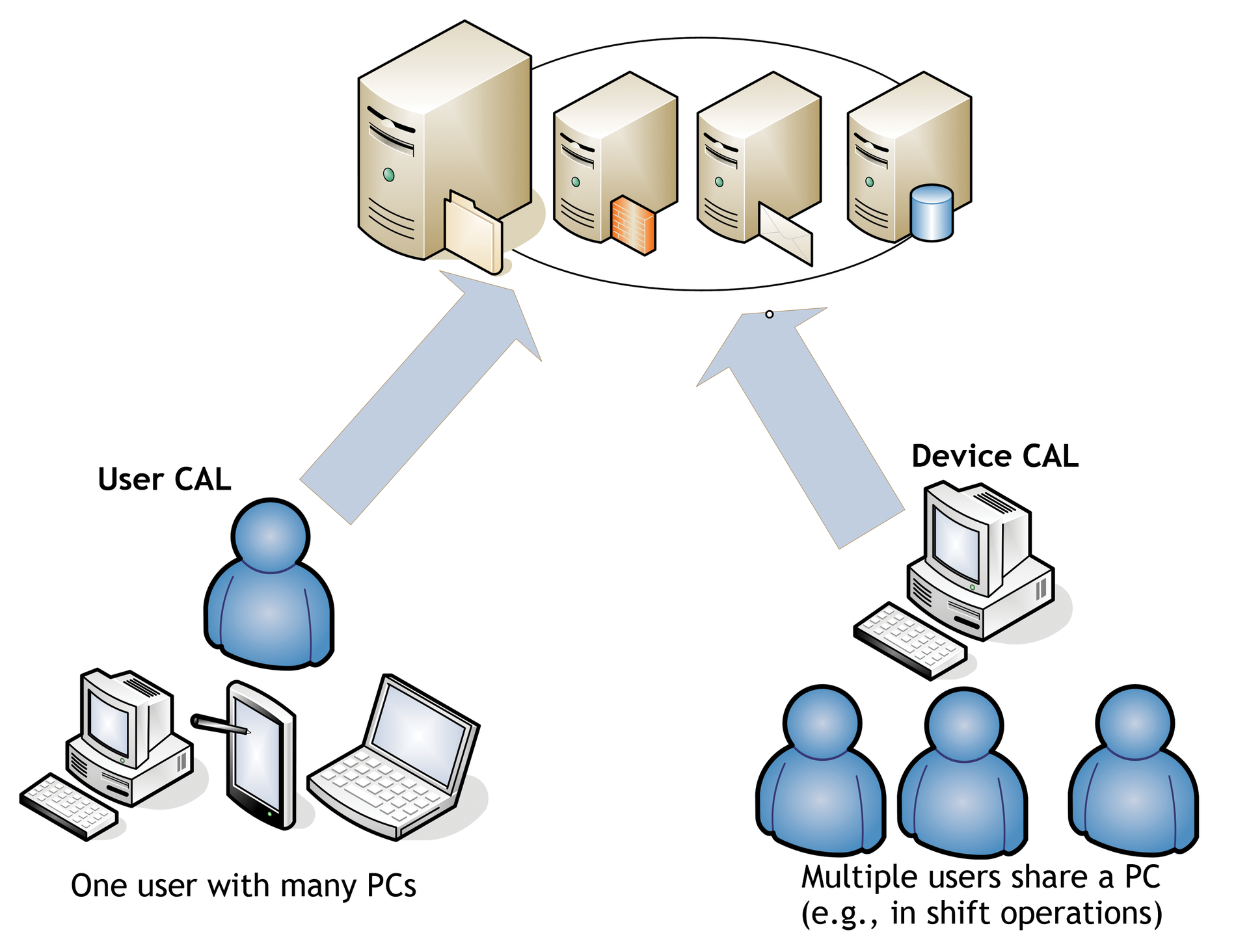
It is important to consider what type of license you want to use before ordering the licenses. You can also mix the various license types. However, you are not allowed to split the individually available license packs into device and user licenses. In other words, you can buy a pack of five device licenses, and a pack of five user licenses. But you cannot split up these packages, into, say, two device and eight user licenses. You are also not allowed to access Windows Server 2012 with CALs from previous versions.
If you choose to license with device CALs, you must buy a license for each PC that accesses the server, regardless of how many users work on the PC. If you use PCs in shift operations – for example, different users working at different times – you only need one device CAL for these PCs. In the opposite case, where a user accesses the server from several PCs, a laptop, or a smartphone, you need multiple device CALs for this user, because this user accesses the server from multiple PCs. Alternatively, you can buy a user CAL.
Any user with a user CAL can access the server from as many PCs as they like. User licenses must be assigned to the respective users who work with the server. Therefore, it is not sufficient, when purchasing licenses, to consider the maximum number of users working at the same time.
You are also not allowed to mix Windows 2012 Standard and Datacenter licenses on a server. And, you can't split a license over multiple servers; for example, one license on two servers with single processors. For more details, see the licensing and pricing FAQ [1].
A concrete example: A company has 100 employees, of which, however, only 63 work on the server with PCs. If you buy device CALs, each license is assigned to a particular PC. These PCs can now be used by any number of employees to connect to the server, if the users share these PCs in shifts. If you add new PCs, you need to buy more device licenses for these PCs.
In another case, an IT company has 40 employees, of which 25 work in the Windows domain. Every employee accesses the server with a PC and a notebook. Although this company only employs 40 people, 50 PCs access the server. In this example, the company would need to buy 50 device licenses. But if the company buys user licenses instead, it only needs 25 licenses because only 25 users work with the server.
Windows Server 2012 for Small Businesses
Very small businesses will probably opt for Windows Server 2012 Essentials. This is the successor to the Small Business Server 2012 Essentials without Exchange and SQL Server. There will not be a successor for SBS 2012 Standard with Exchange, and SQL Server. Companies that want to run Exchange must switch to Office 365 or license Exchange on a separate server.
Windows Server 2012 Essentials has its own management interface, known as the Dashboard. The Dashboard helps the owner manage client computers and users centrally without any IT knowledge. The server supports a maximum of 25 users and 50 PCs. If more are in use, companies will need to migrate to the Standard Edition of Windows Server 2012. No CALs are required for users.
The smallest edition of Windows Server 2012 goes by the name "Foundation." Microsoft only provides this version to OEMs. The server has the standard Windows Server 2012 management tools – that is, no Dashboard, in contrast to Essentials. However, only a maximum of 15 users can connect to Windows Server 2012 Foundation. Client access licenses are also not necessary. Additional CALs are not required for Foundation.
Windows Server 2012 Essentials and Foundation use a processor-based license model. Foundation is limited to servers with a single processor. Windows Server 2012 Essentials is limited to servers with up to two processors, but again does not need any CALs. Virtualization with Hyper-V is only possible with Windows Server 2012 Standard and Datacenter. Hyper-V hosts support up to 160 logical processors and 2TB memory; guests can support up to 32 virtual processors and 1TB memory. Otherwise, Windows Server 2012 is oriented on the system requirements for Windows Server 2008 R2. Microsoft has not yet published any official system requirements for Windows Server 2012.
Transition Licensing for Migrations
Microsoft is adopting a friendly approach to customers with a Software Assurance contract. Companies that currently run the Enterprise Edition of Windows Server 2008 R2 can deploy two licenses with the Standard Edition. This licensing offer grants companies an additional Windows Server 2012 Standard edition. Customers retain the right to use an existing license of Windows Server HPC edition, Microsoft HPC Pack Enterprise, or Web Server edition.
Companies with Windows Server HPC edition and Microsoft HPC Pack Enterprise will receive Windows Server 2012 Standard at a ratio of 2:1. Companies who use Windows Server 2008 R2 can round up to the next whole number to determine their entitlements. You can install older versions, for example, Windows Server/2008 R2 with Windows Server 2012.
Overview of Windows 8 Editions
Microsoft is also changing many things in Windows 8. The editions here are Windows 8, Windows 8 Pro, and Windows 8 Enterprise. Companies who run Active Directory domains must use Pro or Enterprise. Additionally, 32-bit and 64-bit versions are still available. Only the Windows 8 and Windows 8 Pro editions are available on the retail market, with Windows 8 targeting private households.
If you need functions like Windows To Go or other scenarios, you need Windows 8 Enterprise. Windows RT for tablets is also available, but this edition does not allow you to connect to Active Directory domains or support enterprise features, such as Group Policy. Windows 8 Pro inherits the features of Windows 7 Ultimate and is thus the version that contains more or less all of the features of Windows 8, except the features for large enterprises. This edition can connect to domains and boot via a virtual hard disk (VHD).
