
Two NexentaOS derivatives compared
Twin Studies
Nexenta Systems [1] claims its storage platform provides 80 percent of the cost savings offered by heavyweights such as IBM or EMC. Different models of DIY and preconfigured storage devices are possible, all with one thing in common: They are based on NexentaOS [2], which links the kernel of the OpenSolaris successor Illumos to GNU userland tools and Debian packaging. The core element is the modern and powerful ZFS filesystem, with its snapshots and integrated RAID levels, unlimited capacity and file size, and block-level mirroring.
Differences
NexentaOS (also known as Nexenta Core Platform, NCP) is free software that continues to exist today under the Illumos umbrella. NexentaStor also calls itself "Open Storage," but the term only means that it uses open standards and protocols. The product is commercially licensed. NexentaStor [3] distinguishes between the Community Edition and the Enterprise Edition. The Community Edition is free, but not intended for production systems (which the EULA explicitly forbids), is limited to a maximum of 18TB, and lacks advanced features such as active/active HA clusters, the Virtual Machine DataCenter plugin for integrating various hypervisors, auto sync, or the ability to use WORM storage for archiving. However, for home use or in an academic environment, the community edition offers an unbeatable, low-budget solution. If you opt for the Enterprise Edition, on the other hand, you will find it in prebuilt appliances by Nexenta partners, such as Boston, Racktop, Thomas Krenn, CDW, or transtec.
Netgear [4] takes a third approach: Without being a certified Nexenta partner, it develops its own storage operating system, ReadyDATAOS, that is based on the free Core platform. In this review, I compared Netgear ReadyDATA 5200 [5] with the Nexenta Community Edition.
Volumes and Shares
With the Netgear appliance, you don't need to install the operating system – this is done by the manufacturer – but the Community Version of Nexenta is installed quickly and easily. Things could become more difficult if you need to integrate external disk storage, which the underlying Nexenta Illumos kernel does not recognize (e.g., for lack of a matching driver). Otherwise, half an hour and the answers to a handful of simple questions are all you need to serve up some initial shares on the network.
When setting up volumes and shares, the differences are a bit more obvious. Netgear ReadyDATAOS scores its first points by letting users select the disks for a volume they want to create with just a few clicks in a graphical device overview (Figure 1). This is practical and facilitates orientation. Understandably, Nexenta, which is not tied to a specific device, but supports a very wide range of hardware, does not automatically provide a view: Here, you have to make do with the less intuitive Solaris device names.
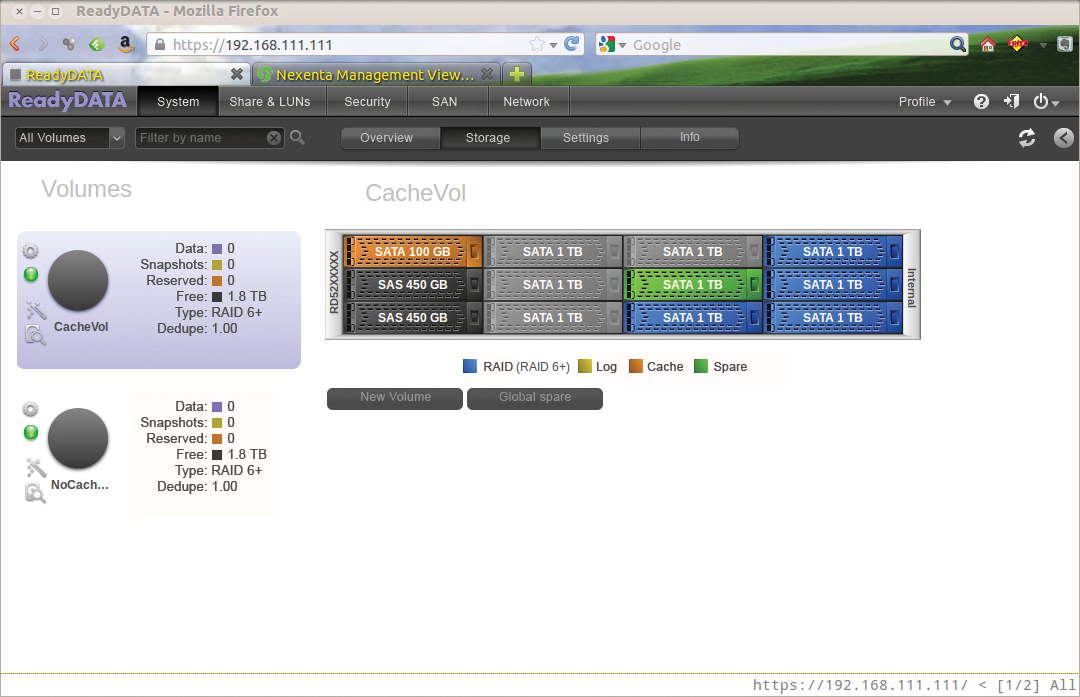
However, NexentaStor comes with a text console (Nexenta Management Console, NMC; Figure 2) in addition to the graphical user interface (Nexenta Management View, NMV). This tool is useful, for example, if you want to automate certain processes with your own scripts. Although admins can also enable SSH access for Netgear, it does not give you the special commands for creating, viewing, managing, and deleting storage objects that the NMC offers. NexentaStor loses points in the GUI, but it makes them up at the command line.

RAIDZ
Besides mirroring (RAID 1), Nexenta supports the RAID-Z levels that are integrated into ZFS and refers to them in true ZFS style as Redundancy Groups: RAID-1, RAID-Z1 (like RAID-5), RAID-Z2 (like RAID-6), and RAID-Z3 (with triple parity). Netgear uses these modes, too, but calls them RAID-5 and RAID-6, following the classic model, because it considers these the common names (although this is not quite correct). Compared with the Nexenta Community Edition, however, Netgear does not offer RAID-Z3 triple parity, which can be an advantage with very large volumes.
After creating a volume, you can assign more disks to act as a cache with both Nexenta and Netgear. SSDs are advisable for this purpose. Both candidates can use both read and write cache; ZFS also supports Hybrid Storage Pools, which combine DRAM and flash drives.
Simple or Detailed
In both Nexenta variants, you can set up quotas (but with Netgear, only per-share, not per-user) or reserve a certain minimum size for a share. The Nexenta Community Edition offers more granular settings. Only here, can you set a record size for the filesystem, adjust case sensitivity, stipulate different modes of inheritance for ACLs, or specify whether a disk pool should use a separate log device in synchronous operation in the interest of low latency (which can improve the throughput). Moreover, only the Community Edition supports user quotas and WebDAV or Rsync as access methods to a shared volume. Netgear does not support these features (see Tables 1 and 2).
Tabelle 1: Netgear ReadyDATA 5200 Features
|
Feature |
ReadyDATA |
|---|---|
|
Model |
ReadyDATA 5200 |
|
Manufacturer |
Netgear |
|
Operating system |
NexentaOS (based on Solaris) |
|
Price |
EUR 7,400 |
|
Hardware |
|
|
Processor |
Intel Xeon X3450, 2.67GHz |
|
Memory (maximum) |
16GB |
|
Network interfaces |
2x 1GbE, 2x 10GbE |
|
Power supplies |
2 |
|
Fans |
4 (3 system fans, 1 CPU fan) |
|
Disk slots |
12 (60 when fully extended with expansion unit) |
|
Hard disk types |
SAS/SATA/SSD/NL-SAS |
|
Max. disk size |
4TB |
|
USB interface(s) |
2 |
|
e-SATA interface(s) |
No; SAS connector for extension |
|
LCD panel |
No |
|
Form factor |
Rack mountable, 2U |
|
Services |
|
|
IPv4 |
Yes |
|
IPv6 |
Yes |
|
NFSv3 |
Yes |
|
NFSv4 |
No |
|
CIFS/SMB |
Yes |
|
iSCSI |
Yes (per volume) |
|
AFP |
Yes |
|
HTTP/HTTPS |
Admin GUI; no file manager |
|
FTP/FTPS |
Yes |
|
TFTP |
No |
|
SSH |
Yes, not supported |
|
DHCP client |
Yes |
|
UPnP (Bonjour) |
No |
|
Software Feature |
|
|
Encryption |
No |
|
Compression |
Yes |
|
Deduplication |
Yes |
|
Replication |
Yes, block level |
|
Snapshots |
Yes |
|
Antivirus protection |
No |
|
Backup |
Yes |
|
Web GUI |
Yes |
|
Logging |
Yes |
|
Resource monitor |
Yes |
|
SNMP |
Yes |
|
S.M.A.R.T data |
No |
|
Internal apps |
No |
|
Lights-out management |
IPMI |
|
Port trunking/NIC teaming/bonding |
Yes |
|
Access Rights Management |
|
|
Max. number of users |
60,000 |
|
Max. number of user groups |
60,000 |
|
Max. number of network shares |
Unlimited |
|
Import/export users |
Yes |
|
User quota management |
No |
|
Domain Authentication Integration |
|
|
Microsoft Active Directory (AD) |
Yes |
|
LDAP server |
No |
|
LDAP client |
No |
|
Disk Architecture |
|
|
JBOD |
No |
|
RAID levels |
0, 1, 5, 6, 10 |
|
Global spare disk |
Yes |
|
Filesystems (Internal) |
|
|
ext3 |
No |
|
ext4 |
No |
|
XFS |
No |
|
ZFS |
Yes |
|
btrfs |
No |
|
WAFL |
No |
Tabelle 2: NexentaStor CE Software Features
|
Software Features |
NexentaStor CE |
|---|---|
|
Encryption |
No |
|
Compression |
Yes |
|
Deduplication |
Yes |
|
Replication |
No |
|
Snapshots |
Yes |
|
Antivirus Protection |
No |
|
Backup |
No |
|
Web GUI |
Yes |
|
Logging |
Yes |
|
Resource monitor |
Yes |
|
SNMP |
No |
|
S.M.A.R.T data |
No |
|
Internal apps |
No |
|
Lights-out management |
No |
|
Port trunking/NIC teaming/bonding |
Yes |
|
Access Rights Management |
|
|
Max. number of users |
No |
|
Max. number of user groups |
No |
|
Max. number of network shares |
No |
|
Import/export users |
No/No |
|
User quota management |
Yes |
|
Domain Authentication Integration |
|
|
Microsoft Active Directory (AD) |
Yes |
|
LDAP server |
Yes |
|
LDAP client |
Yes |
|
Disk Architecture |
|
|
JBOD |
Yes |
|
RAID levels |
1, RAID-Z1, RAID-Z2, RAID-Z3 |
|
Global spare disk |
Yes |
|
Filesystems (internal) |
|
|
ext3 |
No |
|
ext4 |
No |
|
XFS |
No |
|
ZFS |
Yes |
|
Btrfs |
No |
|
WAFL |
No |
Protocols and Services
Both candidates support the traditional CIFS (SMB), NFS (each including version 4), FTP, and iSCSI storage protocols. With the Nexenta Community Edition, Mac users remain sidelined; only the device from Netgear supports the Apple Filing Protocol (AFP).
Under NexentaStor and on ReadyDATAOS, you also can configure specific services. In the Community Edition of NexentaStor, the services are:
- Auto-tier, which uses
rsyncto generate a copy of a volume on local or remote disk as a disk-to-disk backup. Snapshots are also suitable as a source. - Auto-snap, which periodically creates snapshots of a folder or volume.
- Auto-scrub, which periodically verifies the consistency of volumes on the basis of ZFS checksums.
The Enterprise Edition, which I did not test, also supports other services, including continuously updated snapshots on remote disks (auto-sync) and real-time replication between two NexentaStor appliances (auto-CDP).
The Netgear system already includes replication; you just need to enable the feature. It then provides access to an online portal and configures a secure peer-to-peer connection between the participating ReadyNAS systems, which – thanks to a patented NAT traversal technology – gives the impression that both storage devices are on the same subnet. Port forwarding and Dynamic DNS are not necessary for this setup. You can then choose between scheduled replication (periodic replication) and an activity-driven version (continuous replication). Activity-driven replication is more secure because it activates immediately after changes, without waiting for a specified time interval to expire. Both replication modes are available at system or volume level.
Of course, the Netgear system also has the ability to create snapshots – both manually and automatically – with a predetermined frequency.
Users and Rights
Setting up local users might seem like déjà vu. Again, Netgear's ReadyDATAOS is a little faster and easier, but Nexenta's Community Edition is more granular. In the first case, the username, password, email address, and primary group are already set up; in the second case, you can fine-tune the actions the user is permitted on disks, volumes, and shares. Thus, in principle, you can implement role-based concepts that would make it impossible, for example, for the Samba admin to edit the iSCSI resources.
Both products can also integrate users from Active Directory. However, only NexentaStor can handle LDAP. It supports a variety of LDAP servers, including OpenLDAP, Apache DS, Red Hat 389, and Oracle Directory Services.
Performance and Monitoring
A direct comparison of benchmark results would not be particularly useful in this case: The server on which I installed the Nexenta Community Edition had two quad-core Xeon processors, and thus more than enough computing power; Gigabit Ethernet provided sufficient network bandwidth. The server also had a generous RAM allocation of 16GB; however, Nexenta recommends 48GB, or even 192GB for deduplication because most of the information for this operation is stored in RAM. With the recommended amount of memory, performance probably would have been faster, but at a higher cost.
In each case, you have to judge what difference the disks make in relation to price. For technical reasons, I could not use identical disks in both storage systems, which is why the measured values are not absolutely comparable. Also, in the test setup, only the Netgear system had an SSD module, which I set up temporarily as a read cache.
Middling Fast
A look at a few numbers might help in understanding orders of magnitude. The Netgear system achieved an average read speed of 60.8Mbps and a write speed of 45.3Mbps on a connected iSCSI RAID-6. The Nexenta installation was slightly faster, reading from a RAID-Z2 volume via NFSv4 at 66.8Mbps. All of these values (determined in each case with IOzone in throughput mode, a 64KB record size, and a 2GB file size) are not bad, but not surprisingly good; they are middling.
On comparison of the monitoring data, Netgear scores right off the bat. First, it knows its own hardware and can thus more easily monitor it – for example, it provides temperatures and fan speeds. Second, it offers RRD charts of the most important parameters: volume and network throughput and space utilization (Figure 3).
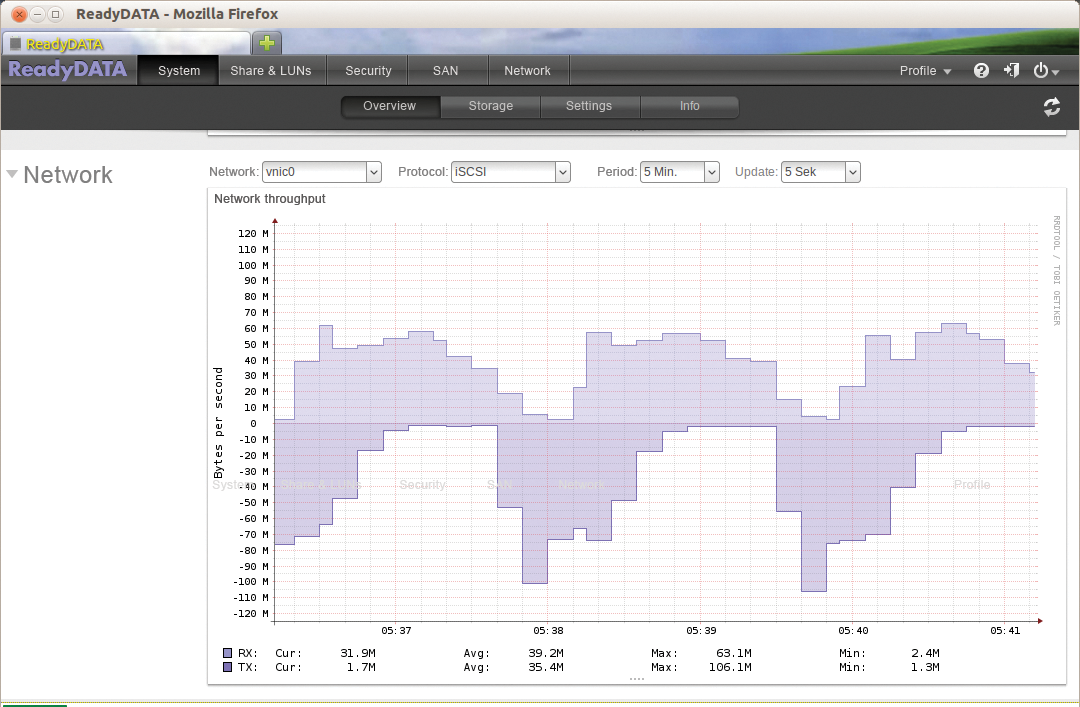
The NexentaStor Community Edition, however, not only offers gauges (Figure 4), but charts as well, and you just need to click to put them together (Figure 5). The advantage of Nexenta, again, is the greater flexibility. Admins can choose from around 50 parameters to display individually or together in bar or line charts.
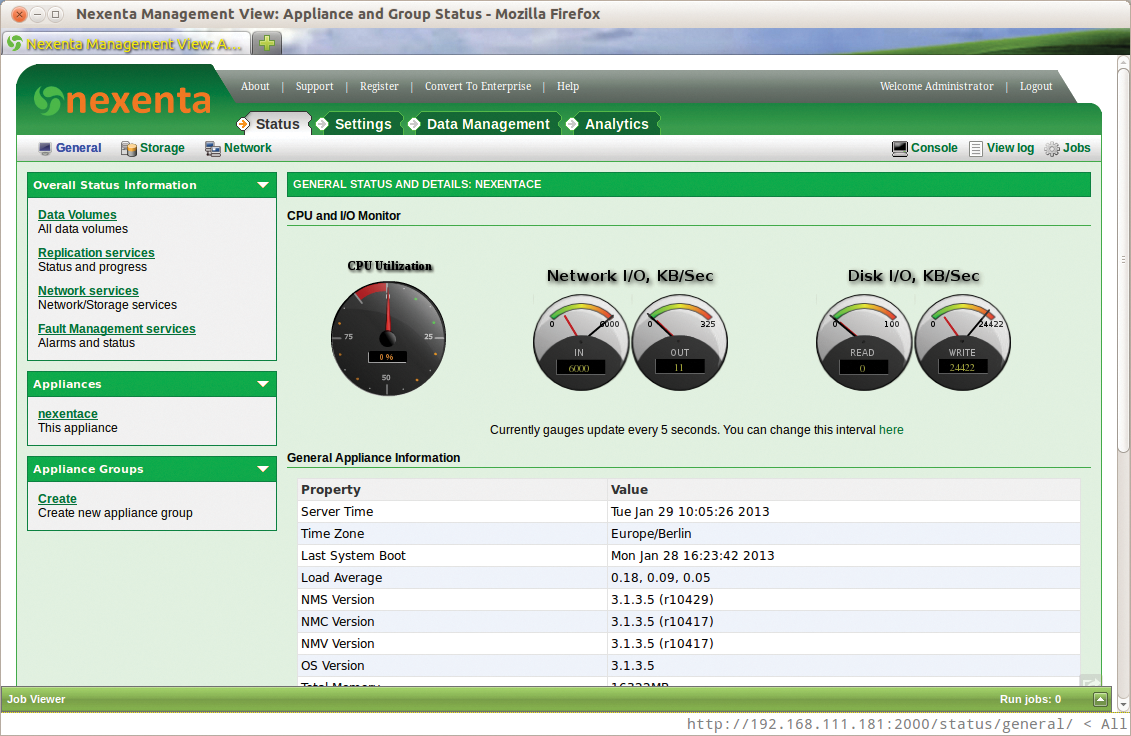
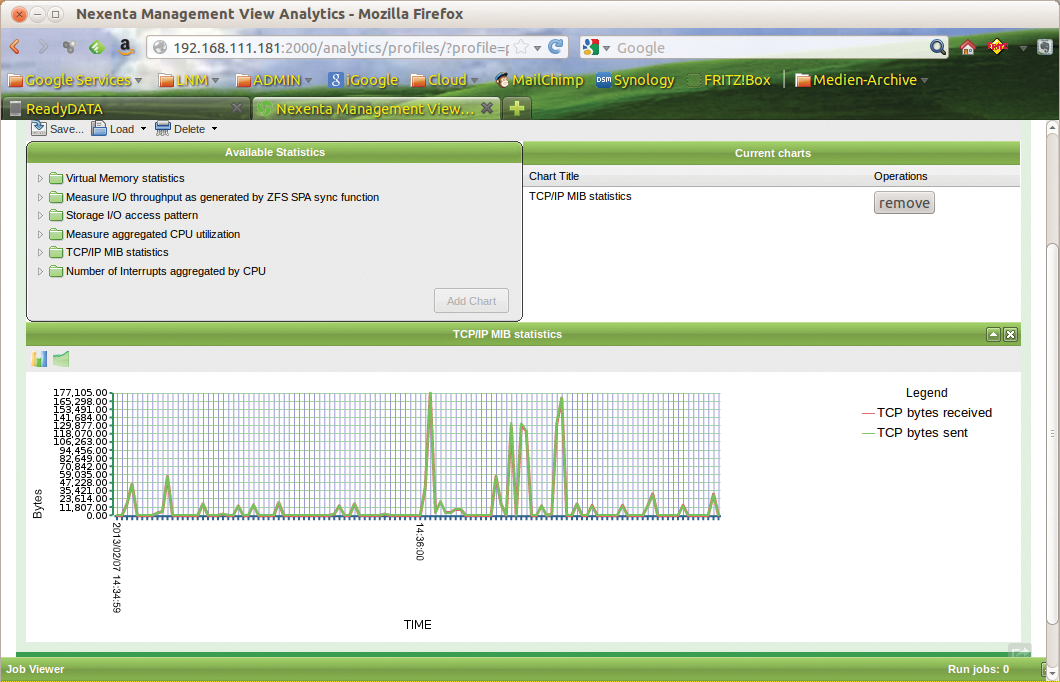
Conclusions
Netgear's ReadyDATAOS provides an easy-to-use, turnkey solution with a nice look. If you do not want to delve too deeply into the topic of storage technology, you will find this conveniently usable software. Additionally, it gets bonus points for better monitoring of the specific hardware, integrated replication, and hardware and software from a single source.
Compared with the Netgear product, Nexenta exclusively supports RAID-Z3, providing a text console, and in many places offering more granular options for customizing the configuration, The downside is that it also requires more expertise. The free edition of Nexenta is not bound to a fixed hardware, which opens up degrees of freedom but also limits the possible matches between software and factory hardware.
It is not surprising that convenience comes at a price: Netgear's asking price is EUR 5,200 (~US$ 7,000) without disks and around EUR 7,400 (~US$ 10,000) with. A suitable server that could install the community version of Nexenta, including several disks, would likely cost half of the EUR 5,000 price without disks. Outside the private or academic sector, you would need to purchase the Nexenta Enterprise Edition; there, an entry-level configuration with preconfigured hardware would also cost barely less than EUR 5,000.
