
Digital asset management
Sorted Collections
Most users can find their way around data collections with no problem. They arrange their photos, videos, audio files, and documents in a directory structure that they can still understand later. However, as soon as a team requires access to multiple digital assets, a system is needed that everyone can cope with. Tags, preview, search, and filter functions help with orientation.
Digital asset management (DAM) systems store and publish media content, allow data and metadata to be processed, secure resources with ACLs, offer version control in some cases, convert files into other formats, and link them with other content.
DAM software is available for different target groups. The market is bustling with smaller systems aimed at marketing and creative departments, programs for huge collections such as those in museums, libraries, and archives, and complex B2B systems that control the workflow between suppliers and companies.
We tested four smaller solutions: two for your own LAMP server and two cloud services. In the latter case, the test team chose providers with a fixed price model. Phraseanet [1] and ResourceSpace [2] are open source, and they take on the two commercial candidates Razuna [3] and Smartimage [4].
We investigated which file types the programs import and export, the comfort of handling metadata, and whether they offer a mass tagging function and version control. We also tested the search and filter functions and the user and group management.
Phraseanet and ResourceSpace proved themselves on an Amazon EC2 micro instance on Ubuntu Server 14.04 (64 bit) with Apache, MySQL, and PHP. Approximately 5,000 photos in JPEG, PNG, and Nikon RAW (NEF codec) formats and a few documents (PDF, LibreOffice Writer, and MS Word) were moved onto the servers in the test. In some cases, the images contained metadata added by the cameras or the digiKam photo management tool. Firefox 32 and Google Chrome 37 provide access from the outside.
Phraseanet
The first test candidate comes from the French software house Alchemy [5]. Phraseanet [1] has been available for download since 2010 under the GPLv3 via GitHub. We installed version 3.8. Before installing, admins should take a look at the documentation [6] to prepare their own server. Phraseanet requires several tools in addition to the LAMP environment, including the PHP modules curl, JSON, GD, Exif, gettext, and Twig. Tools such as ImageMagick, UFRaw, FFmpeg, Ghostscript, Xpdf, SWFTools, unoconv, and MP4Box, as well as the phpdev development environment and a compiler are required.
Admins should first download the Phraseanet extension module and the Phraseanet indexer from GitHub. After you have built and installed the module, enter the following in the PHP configuration file:
extension=phrasea2.so
On an Ubuntu server, you must add the line to both /etc/php5/cli/php.ini and /etc/php5/apache2/php.ini. The server's correct time zone must be present in both files:
date.timezone = "Etc/UCT"
If you accidentally make a typo or enter something else, you'll experience unpleasant surprises later, and some content will remain invisible. After installing the indexer, users can configure the locales on their server so that Phraseanet talks to them in a language other than French.
Users can download the Phraseanet sources from the homepage, unpack them, and set the document root to the subdirectory www in the Phraseanet folder. It is also important to enable the two Apache modules rewrite and xsendfile. Admins need to create two MySQL databases called phraseanet and databox. Then, check the installation and enter the following command in the Phraseanet root directory to verify the installation:
php bin/setup check:system
Entering
bin/setup system:install
then installs the application. The Phraseanet bin/console tool supplements the Apache configuration with the required sendfile and streaming entries. The documentation [6] lists all the necessary commands. After logging in to the web interface, the admin can select the system language and launch the individual tasks in the Task Scheduler section.
Modular
The Phraseanet interface is available in French, German, English, and Dutch, but the translations are incomplete. The interface is a also a little awkward to handle; it is divided into seven modules – depending on the user's authorization – which are normally opened in a new browser tab.
Production contains functions for importing, processing, searching, displaying, organizing, and sharing content. According to the manual, Classic is the interface for visitors who would like to view and download files. Lightbox serves as a common interface that allows access to files and reviews by others. All functions for managing, generating collections, and for document structures are assembled in the Admin section.
The Upload module can only be reached from the Production interface. By default, the DAM system uses an HTML5 uploader that did well in the test. If you encounter problems here, review the entries for upload_max_filesize and post_max_size in the file php.ini. Phraseanet developers recommend setting both values to 200MB.
A Flash uploader is available as an alternative for users who use a browser without HTML5 support. Phraseanet searches for duplicates based on UUID checksums and highlights these when uploading. Users can find the files on the Quarantine tab and decide whether they want to add, delete, or replace the resource.
The software supports many file types, including popular photo, graphic, video, and audio formats, vector graphics, PDF, and Open/Libre Office and Word documents. Selecting entire directories is not possible, meaning that users have to select their data by hand. The data appears afterward as a preview on the left side of the interface. You can change the order using drag and drop (Figure 1). Previewing Office documents will not currently work on Debian-based servers because the pdf2swf tool is missing in the SWFTools package [7]. If you're missing this feature, you can build SWFTools from the sources.

Baskets
As the only candidate in the test, Phraseanet monitors directories specified by the admin and automatically imports new files. After creating the folder, users should create an empty file there called .phrasea.xml and then turn to the Admin module and its Task Scheduler menu in the web interface. This function has a somewhat cumbersome name of Archive in collection. The task is stopped by default. Users can edit the configuration, enter the collection name, the Hot Folder, and values for observation (Figure 2) by clicking the small arrow. The service starts after clicking Confirm.
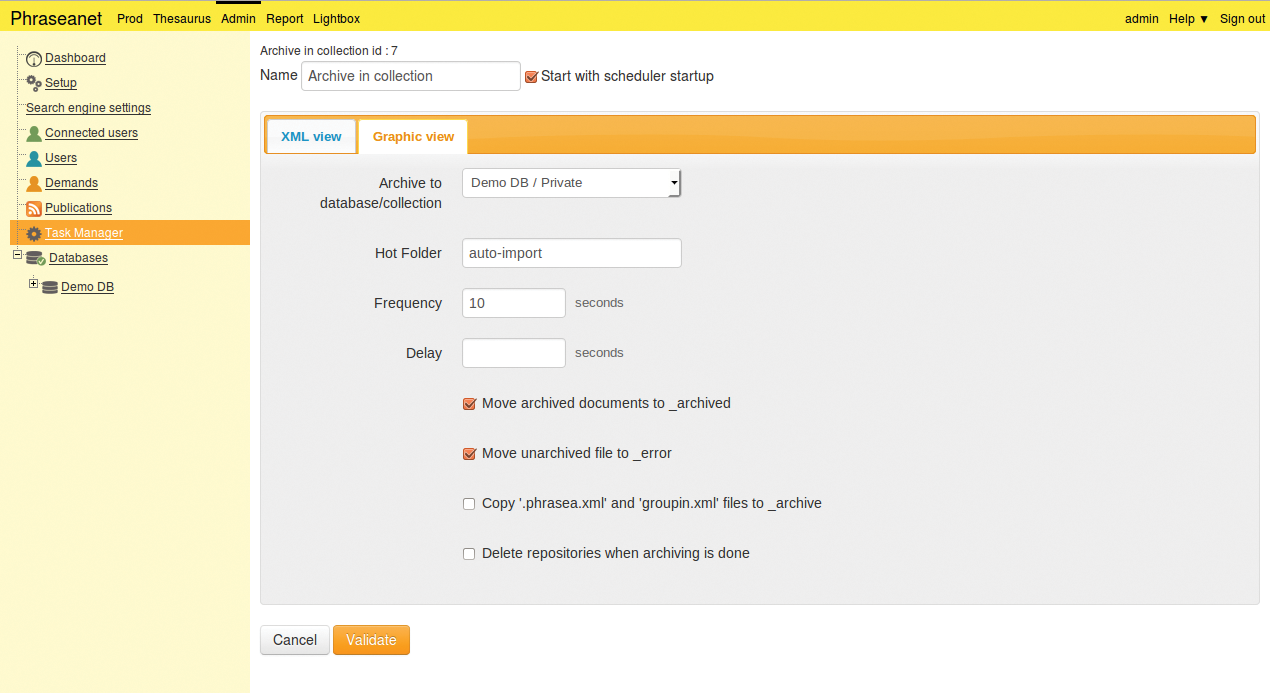
Phraseanet differentiates between collections, which it manages under Admin | Databases, and baskets, which users create in the Production module. Selected files can be dragged from the right workspace and dropped into the basket on the left-hand side. The baskets open by clicking on the arrow and show their contents along with a few icons on the upper edge, which export, print, edit, move, and publish the files.
New baskets can be created using the triangle ruler and pen icon at the very top. The menu also provides functions for searching baskets, sorting them, or generating reports. The gearwheel icon opens the Tools dialog. You have options here to rotate all images in the selection.
Phraseanet uses the Exif tool for metadata management of images. The DAM software reads existing Exif, IPTC, and XMP information as well as the keywords and geodetic information (Figure 3) during the import. Users need to select one or more objects in the basket and press the Edit icon to add new tags. Then, click on Keywords in the lower section and enter the tag on the right in the box.
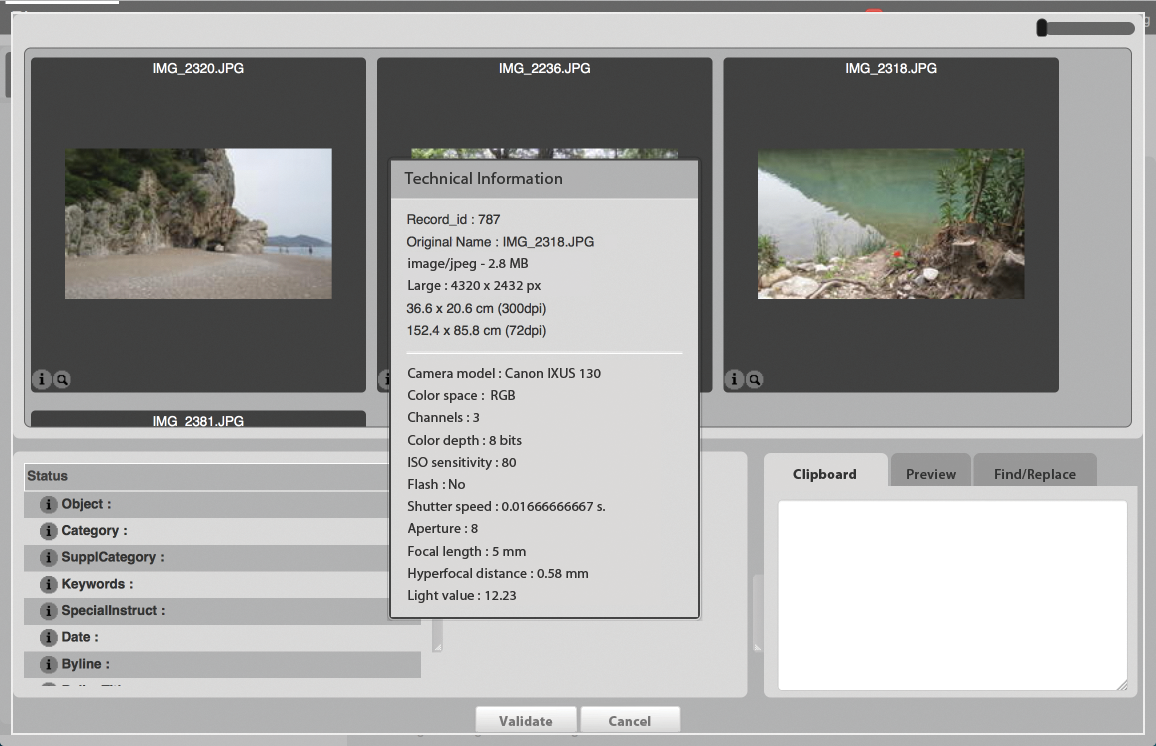
Lean
The integrated search engine capabilities are sparse. Phraseanet supports operators such as AND, OR, EXCEPT, LAST, and ALL, along with wildcards * and ?. The simple search mask also includes a history of recent requests. An advanced search is available in both the Production and Classic modules and filters (among other things) by date, documents or reports, or collections and tags. The developers have announced a revised elastic search for the 3.9 release planned for 2015, which is said to offer multilingualism, geodetic information, and filters for similar shapes and colors.
Phraseanet admins can assign rights by collection. In this way, users can receive read-only permission or permission to upload new files or edit existing files. Access controls or download options are optionally subject to limitation. However, a way to set passwords is missing. The DAM system instead sends invitations and requests to change passwords via email.
Phraseanet will optionally watermark your images. You can also choose Admin | Databases, open a collection, and click the User entry. By clicking in the checkbox on the upper edge, you can turn the No watermark feature on and off. The name of the collection appears as a stamp by default. To set up your own watermark, navigate in the Admin menu to the collection, check Watermark file, scroll down a bit and upload your own file in the file browser.
There is no connection to an ordering system or a store, and no version control. A file's single-pane view only provides an overview of any changes made on the History tab. There is no option for undoing this.
ResourceSpace
ResourceSpace [2] is released under the BSD license, implemented in PHP, and feels at home with Apache and MySQL in a typical LAMP environment. Additionally, the application requires the PHP GD libraries, Ghostscript, Antiword, Xpdf, the Libav tools, FFmpeg, ImageMagick, Postfix, and UFRaw, provided you want the tool to process raw files. Vendor Montala Limited [8] alternatively offers commercial hosting and support.
Users can download a ZIP file containing the sources from the project website or check out the latest code via subversion. I chose the latter route and received version 6.3-5565. In doing so, I noted that it is easy to get your fingers burnt on red-hot sources: A bug paralyzed the entire installation. However, the developers fixed this within a week.
If you find this approach too tricky, you can consider the manufacturer's hosting service; you will find a price list for different scenarios on the website [9]. The Bitnami project pages supply users with installers for Linux, Windows, and OS X, as well as a virtual machine for VMware [10].
To set up the DAM system yourself, you should stick to the manual from the wiki [11]. You'll have a fully functional installation in the blink of an eye and can then log in with admin as your username and password. After changing the password, admins need to go to the Team Center menu and select Installation Check. This way, you will see whether read and write permissions are missing, whether all the required tools are installed, and whether the PHP configuration fits the bill. If ResourceSpace reports that it cannot find a third-party program, you can adjust the path to the tools in the include/config.default.php file on the server.
Review
ResourceSpace is available in more than 20 languages and supports several ways of importing files. As well as Flash-based uploaders, users also have the option of loading via FTP or from a local directory via Team Center | Manage Resources. The developers recommend the browser-based upload, and they point out that FTP and local import are only in there for historical reasons. In the test, the latter variant offered no noticeable speed advantage over a browser upload. The bottleneck is rather the available computing power for generating preview images.
The DAM system reads metadata such as the description, tags, and geolocation. Users only have to enter the title in the upload form, which is somewhat impractical for large volumes of data because all the files have the same name afterward. You can rename the content manually or modify the configuration as described in the wiki under Customising Types and Fields.
The upload form provides additional fields for describing files. Admins decide which they are in Team Center | System Setup in the Resources types/fields section. The software is clever and presents appropriate fields for individual types. This way, the Photography category already contains fields for the flash and the camera, for example (Figure 4).
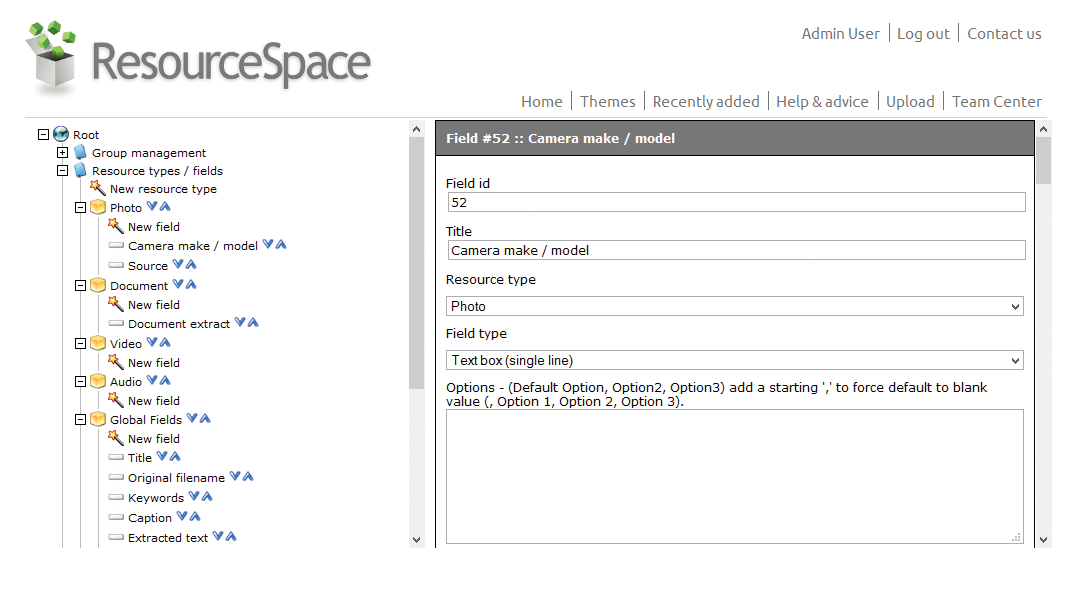
ResourceSpace supports more than 90 image and document types and approximately 120 audio and video formats. Ubuntu users can find information in the wiki about how to expand the system so that, with help from Calibre [12], it integrates various ebook formats. The software generates preview images in several sizes when importing graphics and images; with document icons (sometimes with or without preview) and with videos, it even generates short previews. Admins configure which dimensions the thumbnails have in the system setup in the Downloads/preview sizes section.
Accurately Described
ResourceSpace organizes the contents of the catalog in collections. Collections can be public or private, they can be associated with one user or all groups, and the owner can also allow other users to add their own content. The DAM system compiles collections like a kind of gallery; its actual use, however, is not viewing but instead summarizing and collaboratively editing content.
Users can move to an individual view of the content from the collection's overview page. Here, you will find preview and download options for various sizes. You can also view the metadata and add the resource to a new collection and create your own collections. The DAM system helps the admin describe the content and also provides mass tagging.
To tag about 100 photos, for example, you should first create a collection and then select the Edit all menu entry in the My Collections section. Then, click to select the fields you want to edit.
The single-pane view also offers to import the metadata from another resource. If a photo contains geo-information, ResourceSpace will display this under the image in a map (Figure 5). Users can open a bigger OpenStreetMap map view via Edit Geodata and, if necessary, place the pin in a new location or enter the longitude and latitude in the field.
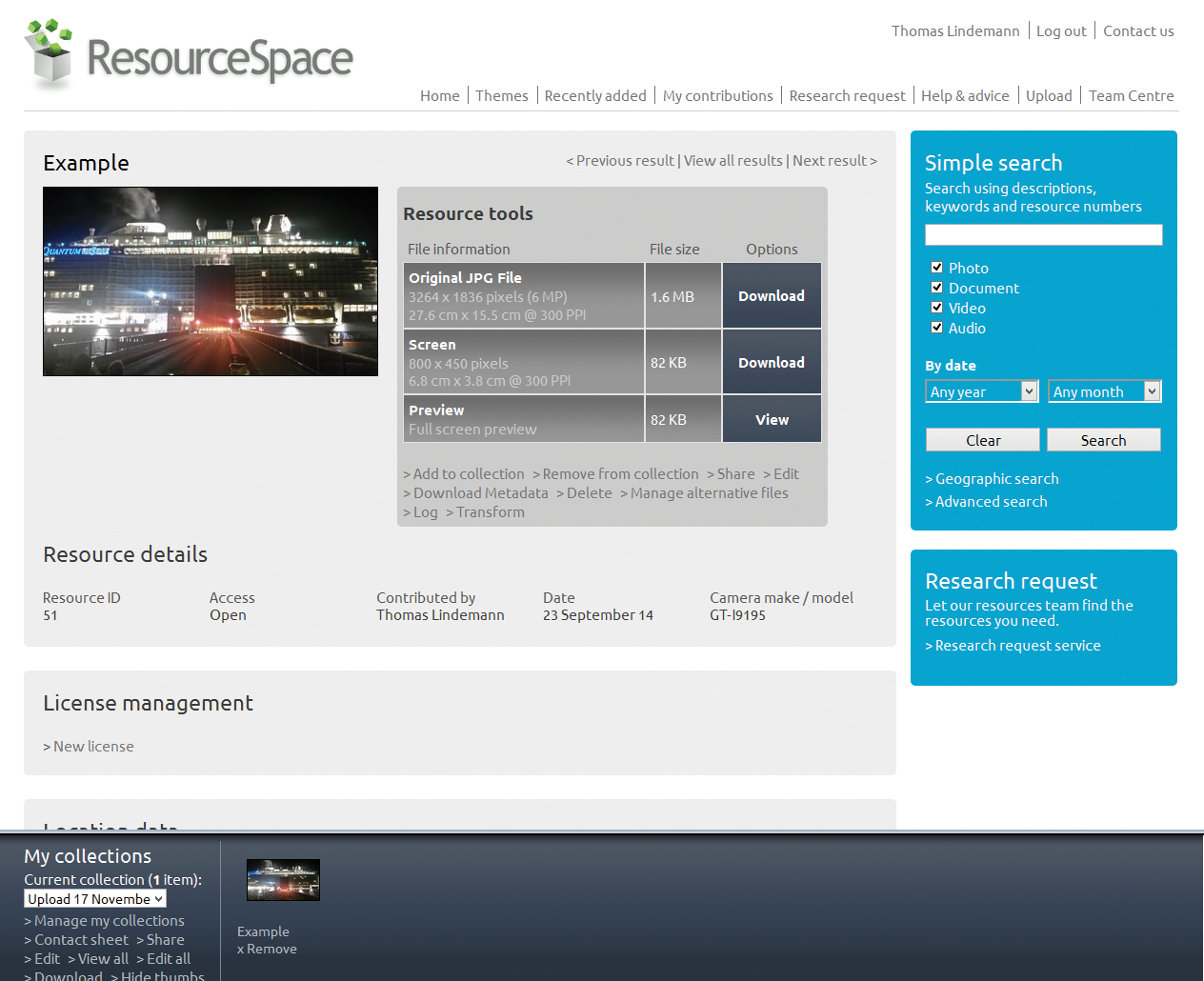
ResourceSpace always displays the search function on the right-hand side of the dashboard. By default, it searches all fields of all resources. You can turn off individual categories by clicking in the checkboxes. If you enter multiple terms in the same field, the system always interprets this as a logical AND. You can also sort the results by relevance, popularity, color, or date.
You can limit the results to a certain year or month in the By date section; clicking on Geographic Search displays the map view again. The Advanced Search displays a mask that allows more precise tuning by also factoring the day into the search and offering fields for tags, captions, text, country, people, and copyright. A drop-down menu also sorts by file status.
Access Control
ResourceSpace supports users and groups. Admins can add new accounts via Team Center | Manage Users, edit existing accounts, and view logs. The logs show who has logged in and out and who has added, edited, and deleted which files. The DAM system reveals timestamps, resource IDs, and, where appropriate, the edited field (Figure 6).
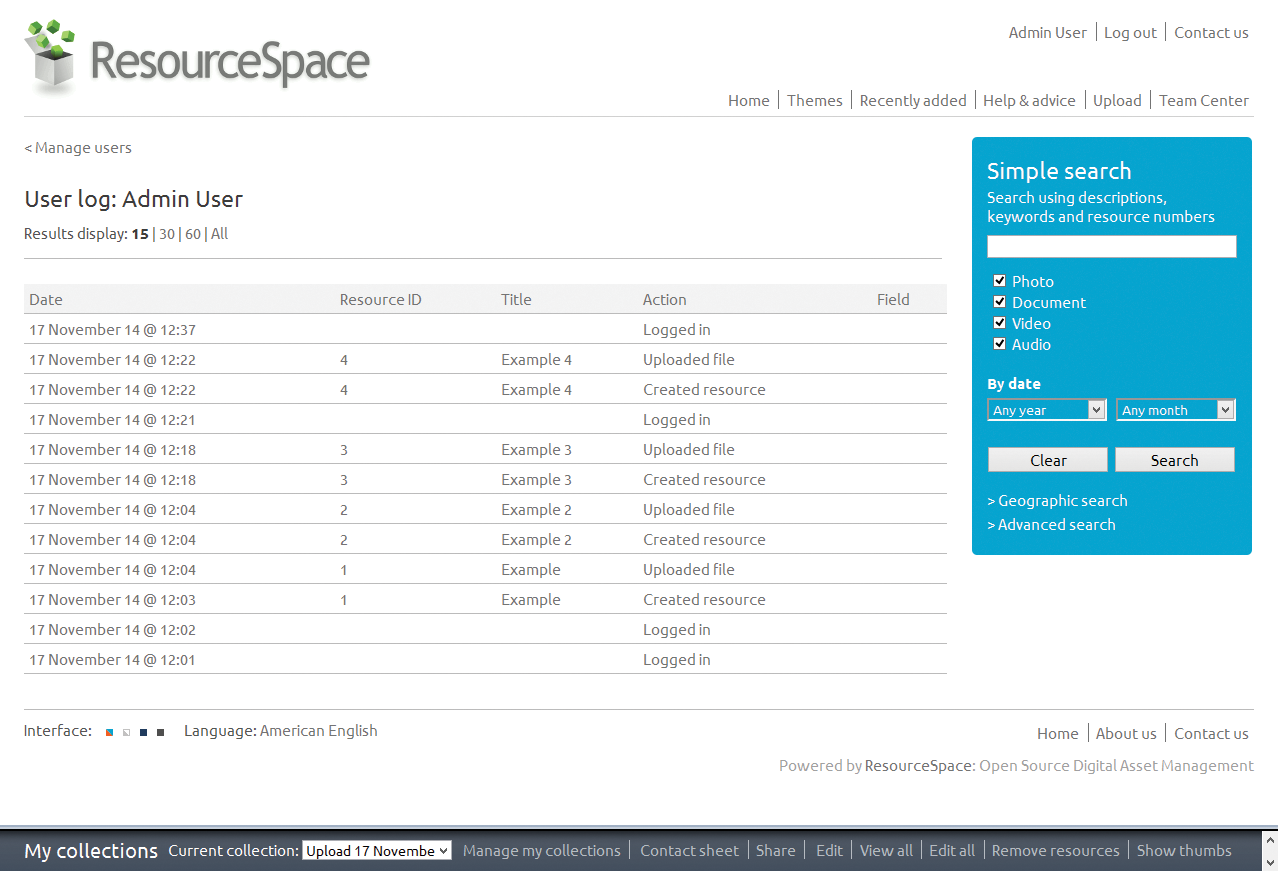
The software supports eight predefined user groups: from administrator, through various restricted access types to Super-Admin. The administrator can generate new groups and change their permissions in the system settings. The authorization manager tool precisely apportions which actions are allowed. The program even allows groups and accounts to be assigned expiration dates, thus supporting time-restricted access. Admins can determine the conditions of access and payment via the eCommerce module.
ResourceSpace can add a watermark to preview images on request. To enable this feature, you need to remove the comment mark in the include/config.default.php file in front of the following line
$watermark="gfx/watermark.png";
The background graphic shows the ResourceSpace lettering on a transparent background by default. You can generate your own PNG file with an image processing program. Ensure that the Allow restricted download function is enabled in the Downloads/preview sizes | Screen section in the dashboard system setup. You can then run the pages/tools/update_previews.php?previewbased=true script in the browser to produce the new thumbnails.
User groups need the w authorization, so that they can see the markings in the resources assigned to their groups. Users need to test the preview with a non-privileged user account because the administrator does not get to see the watermark.
The DAM system contains a few tools to edit the resources. Users can rotate, brighten, or darken the preview images. I really liked the ability to upload new file versions without having to delete an old version and all the metadata. The Log link in a resource's single-pane view displays which changes a file has gone through. However, it is not possible to return a file to a previous state. This is thus not genuine versioning; ResourceSpace instead provides a version overview.
ResourceSpace operators can configure their systems so that the contents are only released on request or only to paying customers. Requests arrive by email and the admin then sends the file or allows access via ResourceSpace. The Pay now option sends users to the PayPal checkout; Payment by invoice means that a cron job regularly generates invoices. The admin can define ordering and payment options via the user groups.
Razuna
Razuna [3] is a DAM by the Danish software company of the same name. It is has a considerably broader scope than Smartimage, the second cloud service in the test. The hosted package targets small to medium-sized companies and dedicated server departments in large companies, museums, and archives. We had two accounts at our disposal. We used both the 30-day trial version from the hosted offer and special demo access that the company had set up. The latter did not include email messages with tips and tricks.
Razuna customers choose from four package sizes in the hosted category. Basic costs around $25 a month and offers 15GB disk space and 15GB traffic volume. The Plus version for approximately $50 a month increases both values to 50GB, and Premium for $100 raises the limit to 150GB.
The Unlimited package costs almost $150 and limits neither space nor traffic volume, but there are additional costs for storage and traffic. The manufacturer takes the higher of the two values and multiplies it by $0.95 for this. Interested users can test all four packages for 30 days free of charge and without giving credit card details.
The prices for a dedicated server start at around $400 per month and rise depending on the number of hosts and additional features up to approximately $1,200 [13]. The software is available under a dual license (AGPLv3 and proprietary), and the company offers the open source model for downloading [14].
Razuna supports more than 20 languages. The option to change is somewhat hidden, but users can find it by clicking on their username at the top right and then under Administration | Settings | Languages.
Uploading
Razuna offers several import options. The user can choose from four different options for the browser upload: HTML5, Flash, Silverlight, and HTML4. Even if an upload is already running, you can drag other files into the upload window without any problems. This was also surprisingly stable in our lab with large amounts of data.
The Danish DAM system is the only candidate in the test that also accepts ZIP archives. If you check the right box in the upload window, the software unzips the archive, integrates the files it contains, and even maintains the folder structure.
The manufacturer claims to support all file types and, in theory, their size is unlimited. However, not all browsers can cope with very large files. Users should therefore only upload files bigger than 4GB with Chrome or Opera. Razuna also accepts files via FTP and email and embeds data from external platforms such as YouTube or Vimeo. The users can also link cloud storage like Dropbox or Amazon S3 buckets with the service.
The program generates preview images of popular graphic and video formats and PDFs, but not Word or Open/LibreOffice documents. Users can find options in the single-pane image view Renditions tab for converting files into other graphic formats such as JPEG, GIF, TIFF, PNG, and BMP. You can choose between the preview and original sizes when exporting, depending on what the admin has released for the download. You can determine the preview dimensions via Administration | Settings | Image settings.
Labels
Razuna organizes in a folder structure rather than in collections. The software always displays the folders on the left-hand side; you can open them using the little arrows. The contents appear on the right-hand side, and tabs point the way to the different file types.
Sharing options are hidden behind the small Folder Sharing & Settings link top right, which you can use to generate a public link. The access privileges are also managed here. Razuna differentiates between Read, Read/Write, and Full access and inherits the properties in subdirectories if desired (Figure 7).
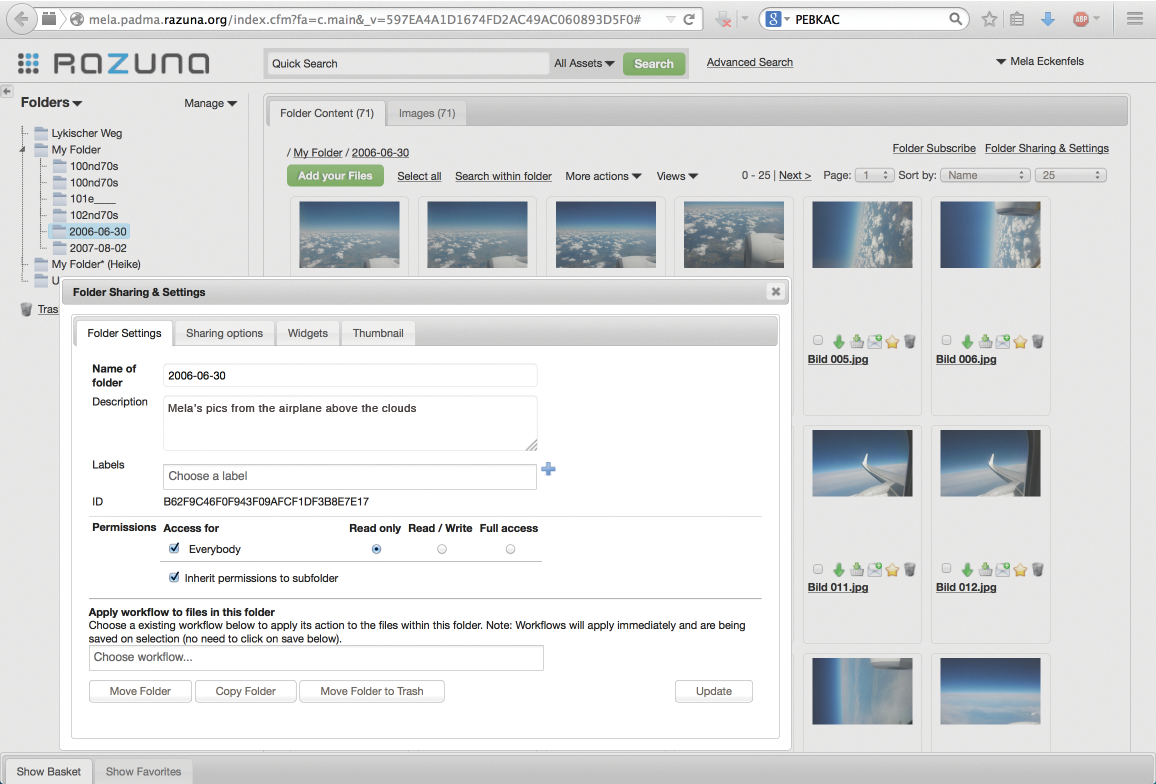
Razuna can import all the metadata, but it only uses a tiny share of them – for example, the XMP descriptions and the IPTC keywords. The software even imported the tags assigned with digiKam in my test, but did not use them for its own tagging. Users can access the files via the single-pane view and the Meta Data tab and modify them.
At the very bottom of the dialog, the Raw Metadata confirms that the geodetic information is also retained (Figure 8). The DAM system does not offer to display the location on a map or to search based on geodetic data. A corresponding feature request has been open for years. To edit the metadata of multiple files, select them in the overview and then select Batch in the menu.

On the Lookout
The search function impressed across the board. It looks for individual terms and for multiple double-quoted words. Users can feed the search box on the top with Boolean operators and search for PDF documents that contain, for example, the ADMIN keyword:
keywords:(ADMIN) AND extension:(pdf)
Advanced Search opens a dialog for searching by file name, tag, file extensions, or descriptions. You can use tabs to choose whether to comb through all or only certain types of files. The file creation or last change dates are also taken into account.
Razuna's user administration is simple. The system distinguishes between users and groups. The only group with special rights is the existing Administrator group. Administrators can generate new accounts and groups by right-clicking on the usernames at the top right and in Administration. You can set which permissions these accounts have for each folder in the Folder settings.
When creating new accounts, you can specify an expiry date and send invitations by email. The system will not send activation URLs; rather, it sends the usernames and the password in plain text. That said, the address the new user is supposed to use for signing up remains unclear.
Users can create watermarks via the Watermark Template tab in the settings. You can upload your own file or enable the Use Text option, enter the stamp, choose a font and size, adjust the opacity, and find a position from the drop-down menu (Figure 9).
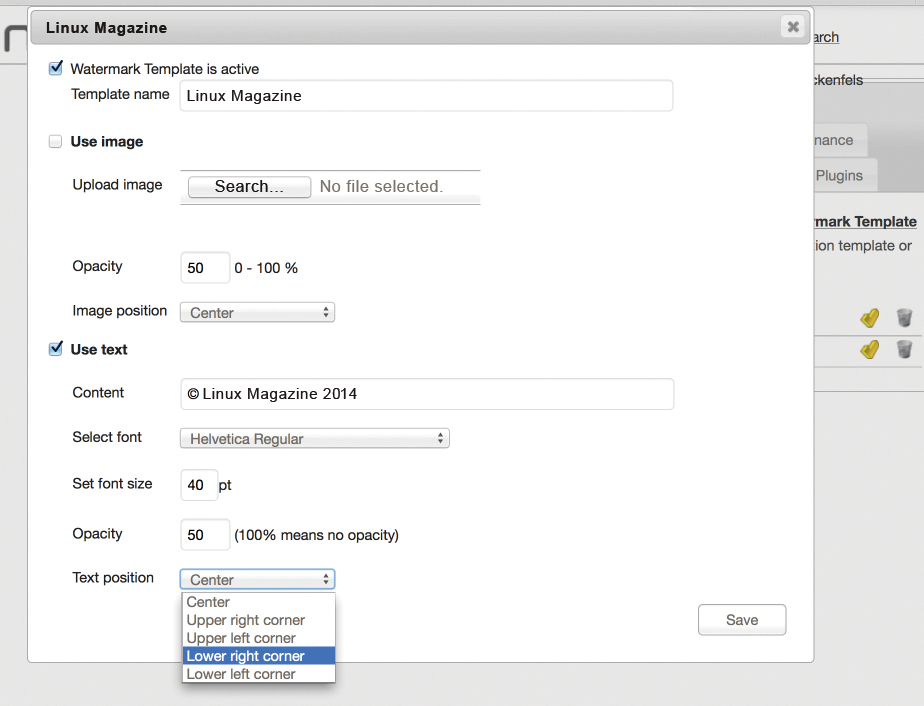
To add a watermark to an image, you need to open the single-pane view, go to the Renditions tab, generate a new version, and select one of the defined templates from Apply Watermark. A way to watermark multiple files in batch mode is missing; the whole process quickly degenerates into mass clicking.
The History tab in the single-pane view displays a log with a file's processing steps. Users can filter the entries from the Show only drop-down menu by Add, Update, Move, Renditions, and Delete. The Versions tab lets you upload alternative versions of a file and define them as a new or old versions.
Smartimage
The fourth candidate is a subsidiary of the Enterprise Solution Widen Media Collective that belongs to Widen Enterprises from Wisconsin [15]. Smartimage [4] targets small businesses and workgroups that mainly want to collect and share visual content.
The cloud service is available in three sizes. Customers pay $50 per month for 50GB storage space and up to six administrative accounts. The Essential version does not provide access to the Smartimage API, and no customization is available. In the Preferred version, which costs around $200 per month, you get 200GB and unlimited admins, and users are allowed to customize. Smartimage Premium gives you access to the API, customization options, 400GB, and unlimited admin accounts for $400.
Anyone who needs more space can negotiate with the manufacturer. Non-profit organizations and educational institutions should also talk to the manufacturer to arrange a special price. Discounts are also available if users pay for one of the commercial versions 12 months in advance. Interested parties can test Smartimage for 15 days free of charge with 2GB storage and three admin accounts. When you create an account, you need to specify a company name, which Smartimage incorporates into the collection URL (e.g., http://bitparade.smartimage.com). Users can also link the Smartimage account with their Google account.
Smartimage offers an English-only interface. Files can be uploaded to the vendor's server in All Files. The uploader is implemented in HTML5, and it proved to be pretty stable. We fed it around 5,000 images at once, and it dealt with them easily.
The Smartimage uploader uploads up to three files at the same time and processes them one by one. We did not have to wait long for the thumbnails either; the software generated them quickly. So far, it is only possible for Chrome users to import whole directories. Anyone using another browser currently has to select multiple files manually.
Smartimage reads metadata contained in the file and uses the title, the description, and the tags for its interface (Figure 10). You can adjust all of these properties on the DAM system. The evaluation of Exif information proved to be less successful. If something is wrong with the image alignment, users cannot correct it themselves in Smartimage. Instead, they have to delete the file, edit the original on their own computer, and upload it again.
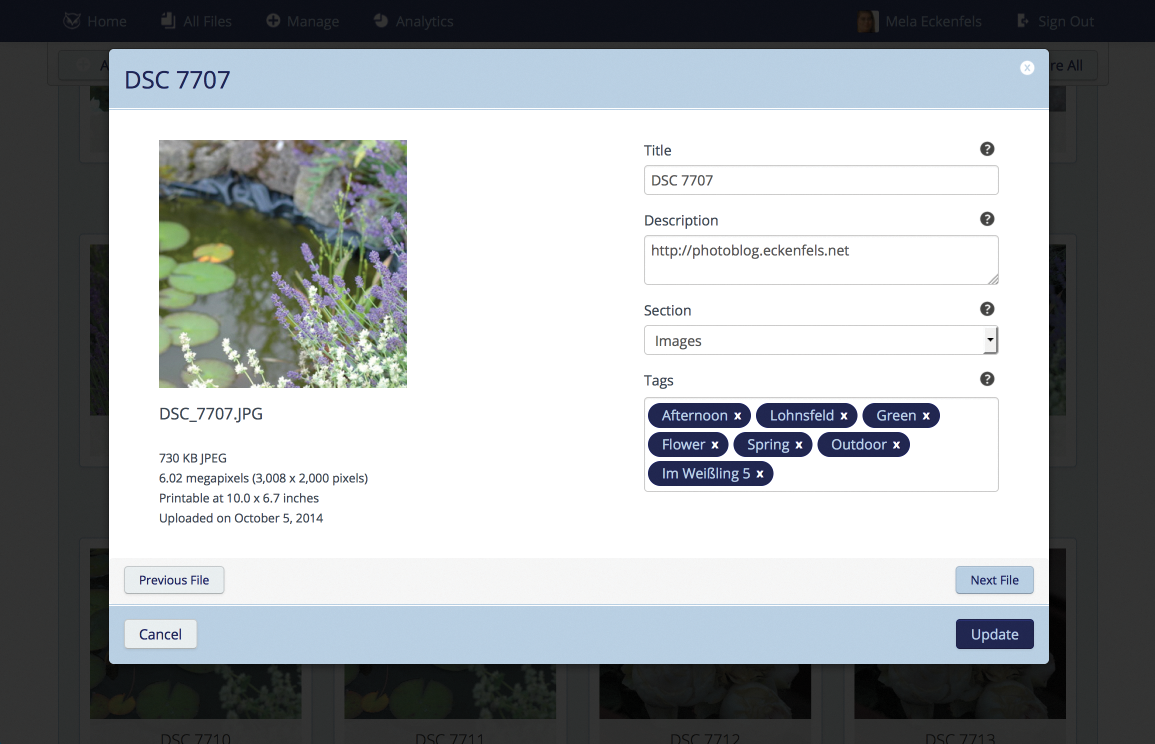
In addition to preview images, Smartimage creates other image sizes that it offers along with the original download version. Depending on the resolution, the DAM system also provides up to three scaled versions.
Collective
Smartimage supports all popular photo and graphic formats and also manages some other file types, such as InDesign, Word, Excel, PowerPoint, PDF, and PostScript documents. The service does not accept OpenOffice and LibreOffice files. A similar thing happens when you attempt to upload files in supported formats but without the suffix. Users can only add videos to their collections if they are already available on YouTube or Vimeo. They can open a dialog via Embed Video, enter the link, and correct the description and the tags, as required.
Smartimage arranges the content in collections upon request. You can create these via Home | New Collection or by selecting the desired files in the All Files view, clicking on the Batch Actions button, and selecting Edit Collection & Section. In the drop-down menu, you then need to choose Add New Collection. You need to define a title, a URL, and a description and must also select whether or not to make the collection open to the public in the collection settings. Smartimage protects private collections with a password.
Optionally, users can set a header image and a logo. You can also determine in the configuration screen whether others are allowed to download. Only if the Download Action switch is set to Shown can third parties download a ZIP archive with all the files using Download All at top right. The admin can also decide whether other users can or cannot share files on social networks. To add more structure to collections, you can define Sections. Smartimage offers the Logos, Documents, Guidelines, and Videos sections inherently; users can also set up their own.
As previously mentioned, the DAM system inherits existing metadata. Users can supplement or correct the data conveniently in Smartimage. To do so, select one or more files with the checkmark at top left and then press the new Batch Actions button at the top right (Figure 11). In the following dialog, you can enter a description, define a section within the collection in which the contents appear, delete existing tags, or add new ones. If you open the editor from the single-pane view, you will also see information about the size at which the file is suitable for printing at 300dpi.
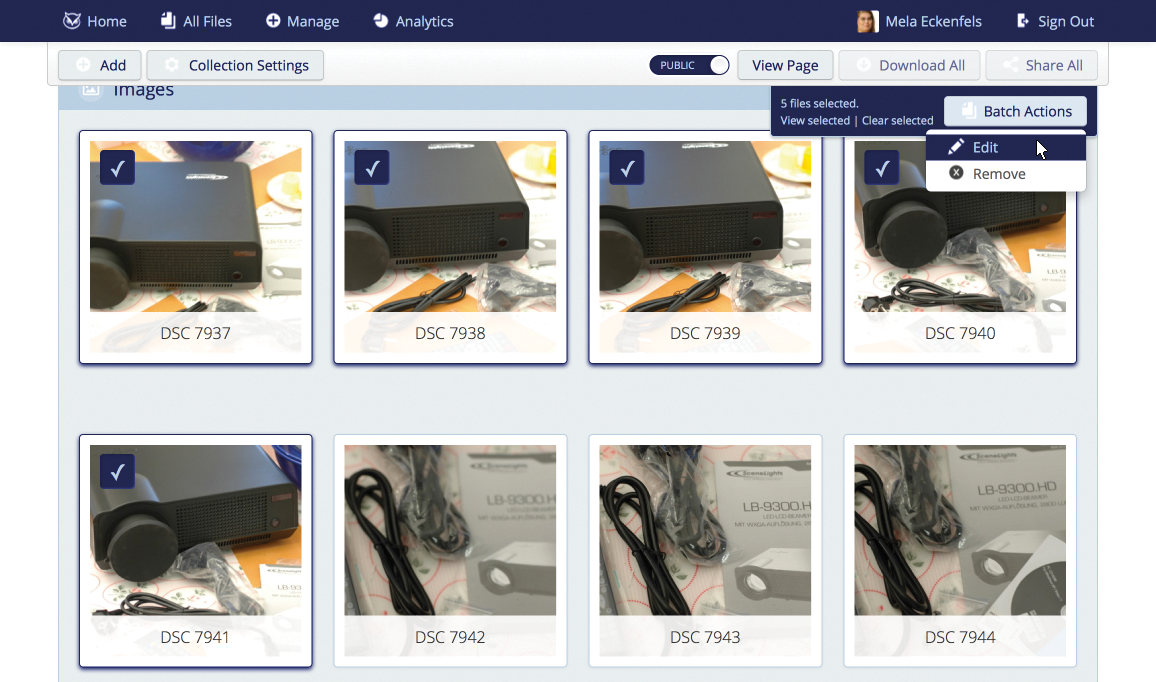
On the Back Burner
Search and filter functions are available both in the (Home) collection view and in the (All Files) overall view (Figure 12). If the DAM system does not find any content that matches the desired criteria, users can remove the criteria individually with a simple mouse click. There is no way to protect uploaded files on the system with a watermark, no version management, and no interface to external ordering systems or stores.
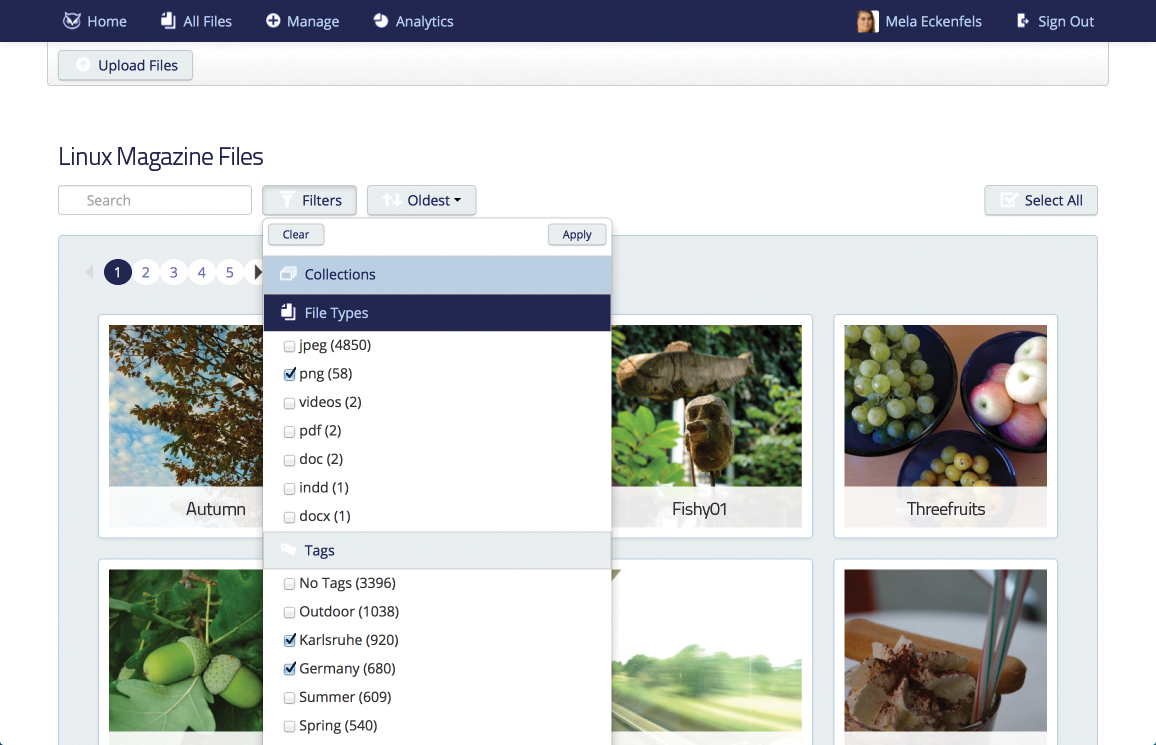
User administration is similarly limited. Smartimage only supports one account type: the administrator. The owner of this account can invite other administrators, via Manage | Admins, who are allowed to add or remove files and create, edit, and delete collections. The invited admins cannot, however, invite other users or upgrade their Smartimage accounts.
All accounts also have access to the very spartan statistics under Analytics. In a table, Smartimage displays how often the individual collections were visited, how many visitors clicked on the share function (by email, as iframes, or through Facebook), how many downloads there were, and how many files and videos exist.
Smartimage does not grant individual users access to specific content. You can create small collections, password-protect them, and only share with selected users, but for most users, this would mean too much effort and clicking.
Outlook
ResourceSpace wins ahead of Phraseanet in the open source camp. The former hardly lacks a function, and anything that cannot be done out of the box can be supplemented by plugins. The range of functionality partly comes at the expense of usability; it takes a while for users to come to terms with the web interface.
When it comes to usability, however, Phraseanet is much worse. The interface is cluttered and bulky, and each click on a module opens a new browser tab. Some modules lack a bar with links to let users access other sections. Nevertheless, Phraseanet is the only candidate to monitor directories for newly added files and automatically import them.
The testers could not determine a clear winner among the commercial DAM systems. Although Razuna can do much more than Smartimage, and even imports ZIP archives, its metadata management leaves a lot to be desired. The integrated search function, on the other hand, is much more successful. Smartimage focuses on images and does a good job of that. The interface is clearly laid out, and the learning curve is low. It's a pity that user management only supports administrators and that collections are either public or password-protected – a little fine tuning would be nice.
The two open source solutions – with ResourceSpace heading the pack – are very good alternatives to the commercial providers for NGOs or companies for whom price is more important than convenience.
