
End of life for Windows Server 2003
End of Story
Everybody is still talking about the discontinuation of support for Windows XP. Perhaps less well known is the fact that support for Windows Server 2003 has also ended. If you have not already done so, migrating from Server 2003 should be at the very top of your priority list. In this article, I provide a brief overview of the various paths and, among other things, look at options for migrating individual server roles to Server 2012 R2 and consolidating legacy applications.
Advanced support for Windows Server 2003 ended on July 14, 2015 [1]. Additionally, other well-known Microsoft products, like SQL Server 2005, will reach the end of their product life cycle in the not too distant future. You can find an overview of the life spans of various Microsoft products online [2].
Migration Process
A structured procedure for analyzing and migrating from old operating systems and applications is a prerequisite to successfully migrate legacy systems. You should therefore design a schedule and task plan containing at least the following points:
- Identify servers with Windows Server 2003.
- Inventory the installed applications.
- Categorize the software.
- Clarify which applications can be replaced, updated, or abolished.
- Check which server roles can be consolidated on other, more recent systems.
- Migrate applications.
- Upgrade the operating systems.
Other steps may be necessary, depending on your systems.
Migrating Individual Server Roles
Microsoft provides a few manuals for migrating server roles [3] that are designed to make it easier for admins to port server roles to newer operating systems without losing data or functions. At the beginning of the migration, you should create a list of all server roles that are still provided by Server 2003. Then, for each item, you should check to see whether it is possible to migrate a server role to other systems, whether the function is no longer necessary, or whether another server can take on the task with the same server role.
If you are using Windows Server 2003 as a file server on your network, ideally you will already have another file server with a newer version of Windows Server. With the help of various manuals and tools from Microsoft (e.g., Robocopy, an export of file shares on the old file server, an import on the new file server) and by adapting various login scripts and batch files, you can move a file server to another system relatively quickly. If you are already using the Distributed File System (DFS), it will be even easier because file and directory links remain unchanged and do not break.
Migration of Applications
Both server roles and applications still running on Windows Server 2003 need to be migrated. It is important to initially pay attention to the compatibility of applications (i.e., to check whether they will also run on a newer operating system or whether there are any newer versions of the application software).
A prominent example of application software is Microsoft SQL Server. Databases running on SQL Server 2005 and Windows Server 2003 can be migrated to a newer version of SQL Server relatively easily. In this case, however, it is necessary to clarify with providers of other third-party software whether they actually collaborate with a newer database version – software vendors often only provide support if a particular SQL version and configuration is used. To be on the safe side, you should have statements regarding compatibility confirmed in writing, and you should test the effects of migration beforehand.
In larger companies with many administrators, it could be beneficial to create a table that lists all the applications to be migrated and specifies the individual migration steps, responsibilities, and schedules in detail so that the migration can be carried out smoothly and effectively (Figure 1).
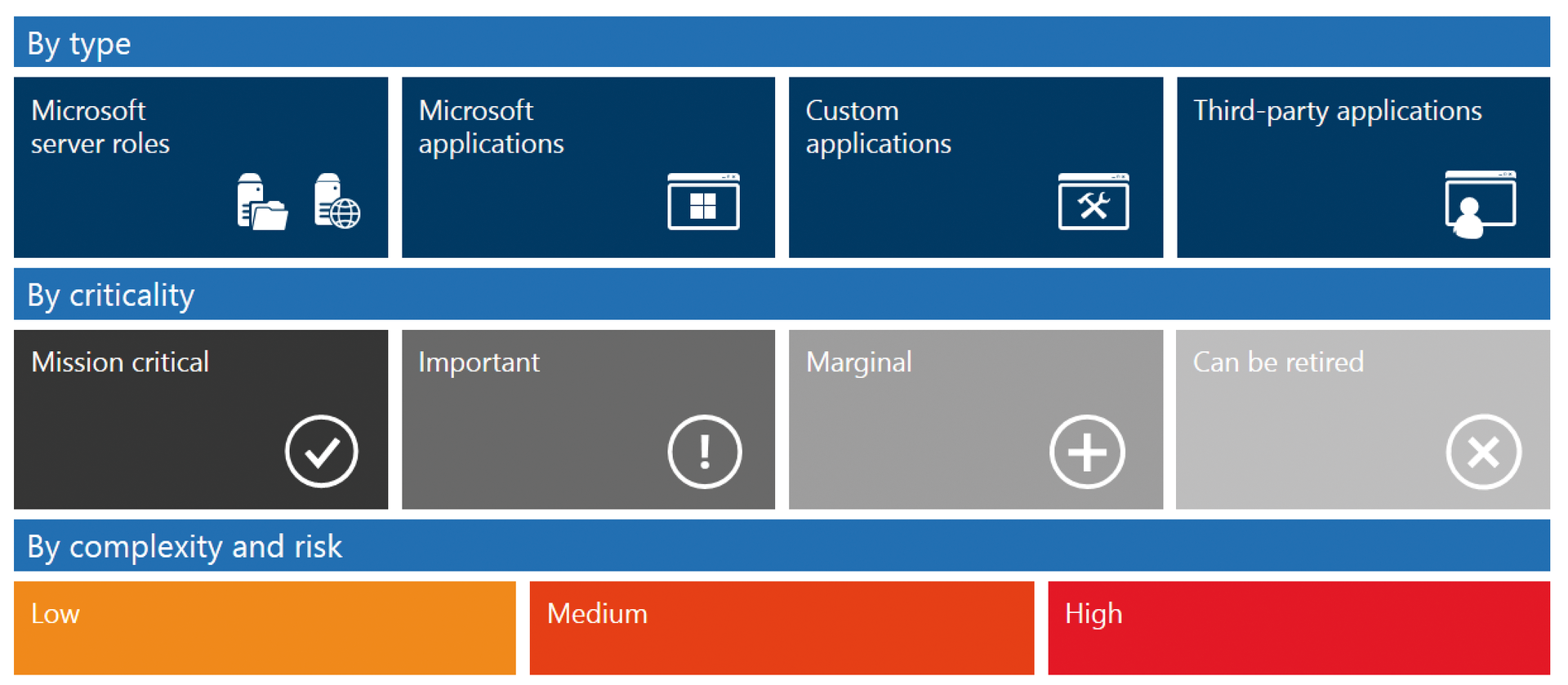
Microsoft Assessment and Planning Toolkit
The Microsoft Assessment and Planning (MAP) Toolkit [4] provides administrators with a powerful piece of software for identifying Windows Server versions and the installed applications without actually needing to install the program. The tool presents the data obtained in a clear-cut graphical format and can export the results in various formats for continued processing. MAP is a solid tool for administrators to quickly gain an overview of the installed systems and applications.
Migration Planning Assistant
Microsoft provides a Windows Server 2003 Migration Planning Assistant on a website [5] hosted by Microsoft Azure; the assistant leads you through the individual steps in a web-based manner (Figure 2). After capturing the data, choose the individual Windows Server roles and decide whether the servers should, for example, be hosted on new hardware, on virtual computers on Hyper-V in your datacenter, or in Azure. The result of the assistant shows that there is not usually a general solution for migrating legacy systems.
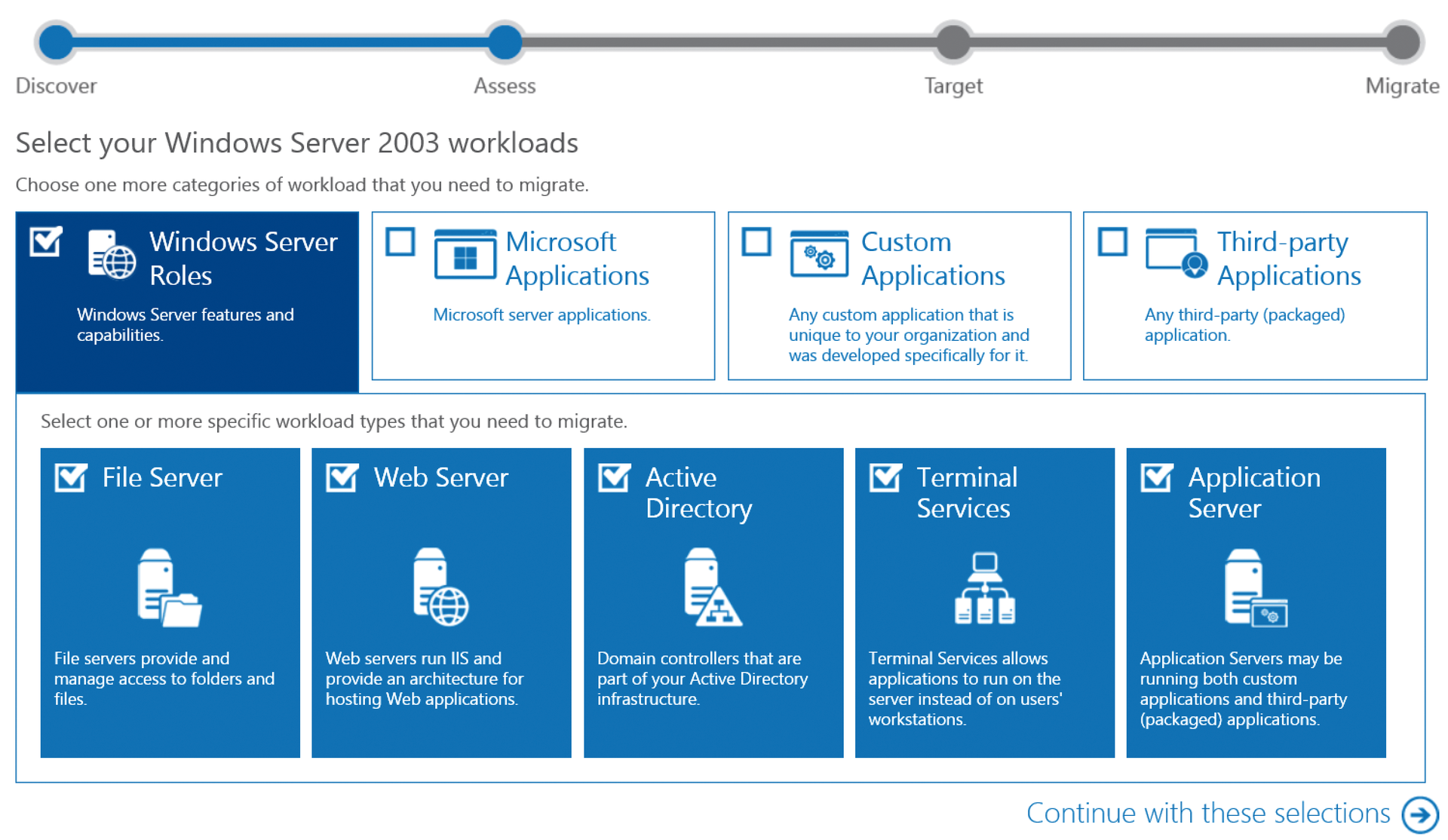
Microsoft provides more information about migrating from Windows Server 2003 to current operating systems and a procedure for migrating legacy applications to newer application versions in a series of blog posts [6]. This information provides a good way to gain a fundamental understanding of the procedures involved in migrating the applications and operating systems you use. However, Microsoft does not provide an all-encompassing solution.
Conclusions
The pressure on administrators to migrate from old server roles running on Windows Server 2003 is growing by the day. Nevertheless, there is no need for panic. Timely implementation should still be possible with sufficiently careful planning. In truth, not every Windows Server 2003 needs to be migrated. A few servers could probably eke out an existence in protected segments if these systems communicate only with other internal systems to a limited extent, and the attack vector can thereby be reduced.
Because there is no general solution for migrating from legacy systems to current, supported operating systems and applications, you should look at each system individually and, if necessary, discuss with specialists how to implement a migration to new systems successfully. You will want to focus your efforts on using the latest Windows Server and application software and to try to assure a trouble-free future. If you are not averse to the cloud, you can also take a look at those options, which can – under certain circumstances – provide resources cheaply and quickly for replacing older systems.
