
New features in Windows 10
Well Matured
The final release of Windows 10 is now available. Numerous new features and changes, as well as a smooth transition aim to make the new client tempting to users and companies. In this article, I look at the various appetizers and tidbits in Windows 10.
Now that the Windows 10 download app has started to appear on the interface of most Windows 7 and 8 computers, and because changes will certainly be made before the final publication, I first want to state that this article is based on the Windows 10 Enterprise Technical Preview Build 10049.
Small Talk with Windows
Cortana is the Microsoft personal assistant, which has been available to Windows Phone 8.1 users for some time. It can also be found in the beta versions of Windows 10, and the aim is for it be an integral part of the final version of the operating system. Cortana will help search the Internet and computers, keep the schedule in view, and even tell a joke if working on the computer gets too boring. You can communicate with Cortana via text or voice input.
You need to jot down the preferences and user tasks that you want Cortana to assist you with in the notebook. After the tool receives facts, such as interests, favorite places, and rest periods from the user, the language assistant should only give you relevant information at desired times.
Edge, the Second Browser
The market shares for Microsoft Internet Explorer (IE) may have risen continuously in recent years, but its reputation is still not the best. Internet Explorer is seen as a gateway for many pests in the form of Trojan horses, viruses, and worms, and is in the focus of Windows administrators on Patch Tuesday every month.
With Windows 10, Microsoft decided not to develop Internet Explorer any further but, instead, to provide a different web browser in parallel with Internet Explorer called Edge [1], which is probably intended to end the era of Microsoft Internet Explorer in the medium term. However, for compatibility reasons and to ensure that all applications run, Internet Explorer does remain part of Windows for now. Edge is a universal app that runs on all devices such as smartphones, tablets, desktop PCs, and embedded devices.
The features of Edge are reminiscent of Google Chrome in many respects (Figure 1). The interface is limited to the essentials and does not appear cluttered. According to Microsoft, Edge is based on a new, fast rendering engine that runs without any ballast inherited from Internet Explorer.
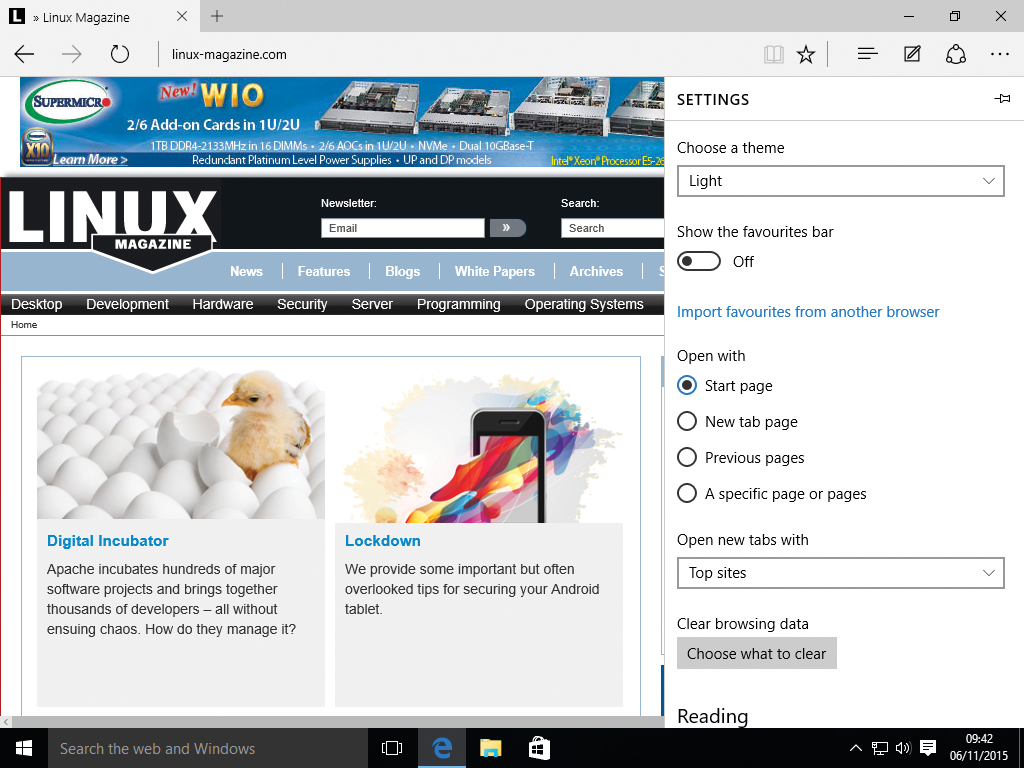
Notebook for Websites
The notes mode is new in Edge. If it is enabled, websites opened in Edge are frozen. The user then has the option to attach notes and comments on the page content. Pages or parts of pages marked in this way can then be edited directly in other programs or forwarded to other Edge users.
Internet sites also can be bookmarked digitally; this feature hides, along with other functions, behind discreet control icons in the browser.
Parallel Desktops and Universal Apps
It is possible to create several virtual desktops on one PC in many Linux distributions and for devices with Android operating systems. Microsoft now also provides this technology in Windows 10 (Figure 2). Users can create their own desktops, configure them in any way, and switch applications between desktops by clicking the Task view button in the task bar and then selecting Move to from the context menu in a window using the right-click and moving the elements to a new desktop or an existing one.
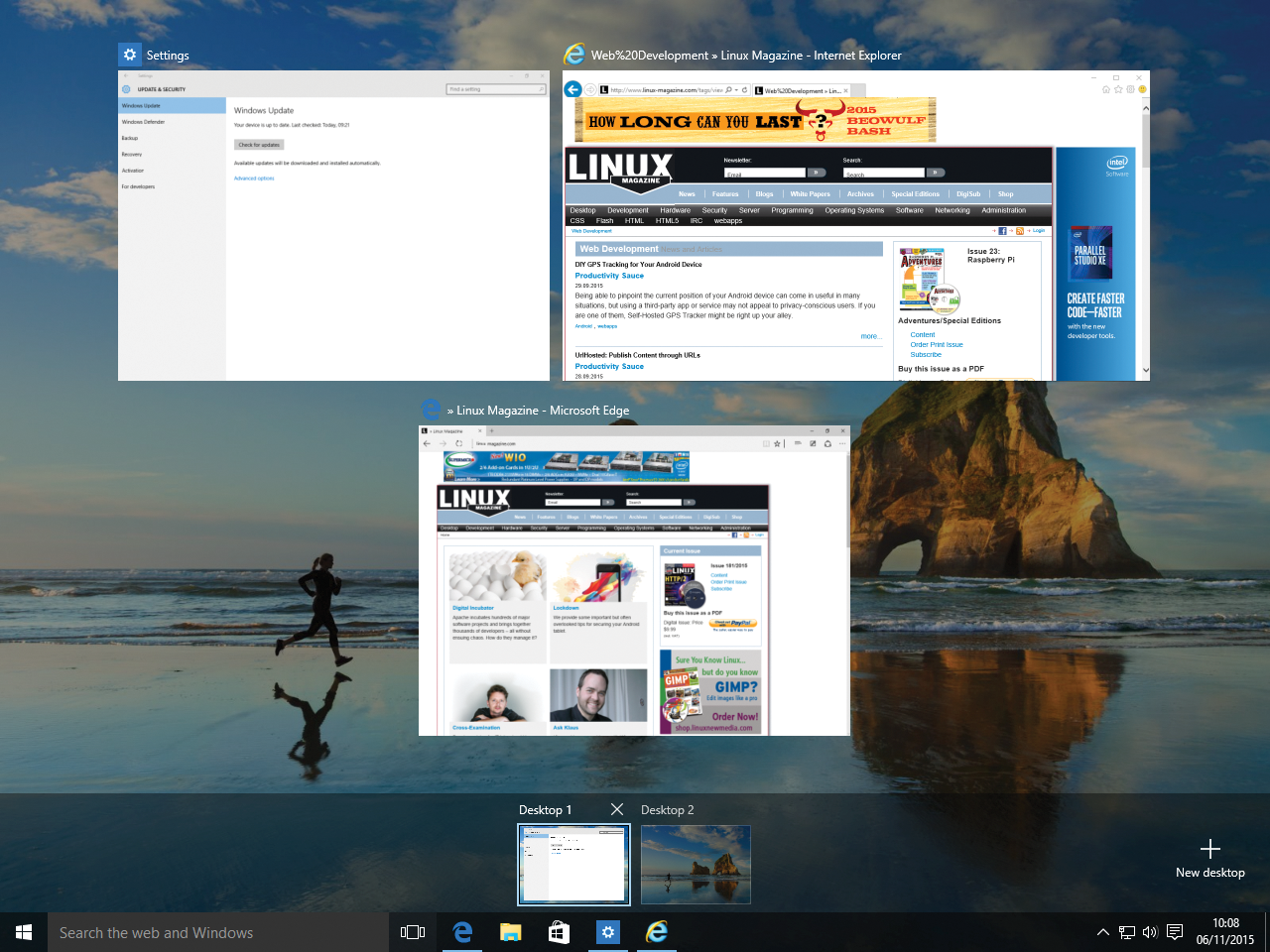
The notification center in Windows 10 (aka the Action Center) now combines all notification options in a single interface. All notifications from the operating system and applications appear centrally in the notification center in a scrollable list, where the respective program from which the notification came appears as an intermediate head. The user can delete either all notifications or individual entries.
With the universal apps in Windows 10, Microsoft is making an attempt to condense the various application stores for the Windows Phone and Windows Desktop platforms and to provide a universal app platform for these operating systems. The long-term vision of Microsoft is to provide a universal app for all device platforms like Smart TV and embedded computers, in addition to the Windows Phone and Windows Desktop.
Windows 10 for the Enterprise
Microsoft has integrated a few new features into the system for the use of Windows 10 in companies [2]. Microsoft now officially provides support for Windows 10 for up to 10 years; enterprise administrators can centrally control or prevent the planned deployment of updates and function extensions through regular updates.
The next generation credentials (NGC) service aims to allow Windows 10 users to use two-factor authentication on PCs, tablets, or smartphones. Together with a PIN/SMS or biometric identification, such as a fingerprint, users should be able to log on with any mobile services that support this technology, such as the Microsoft authenticator app for protecting a Microsoft account. In Windows 10, administrators can define guidelines for automatic encryption of confidential information such as data, Windows apps, email, and content from intranet sites.
Windows 7 and 8/8.1 can be immediately updated to Windows 10 without having to reinstall. This improvement in particular makes it easier to deploy Windows 10. It should also now be possible to switch a Windows Pro edition to an Enterprise edition with a special form of provisioning, which wasn't possible in previous versions of Windows.
New Start Menu
The most controversial discussions about Windows 8 (and Windows 10) regarded the Start menu. Many Windows 7 users also wanted to be able to use the classic Start menu in Windows 8; however, other users were satisfied with the new idea of the Start menu. To meet the wishes and requirements of both factions, Microsoft has radically revised the Start menu in Windows 10 and provides users with numerous adaptation methods (Figure 3).
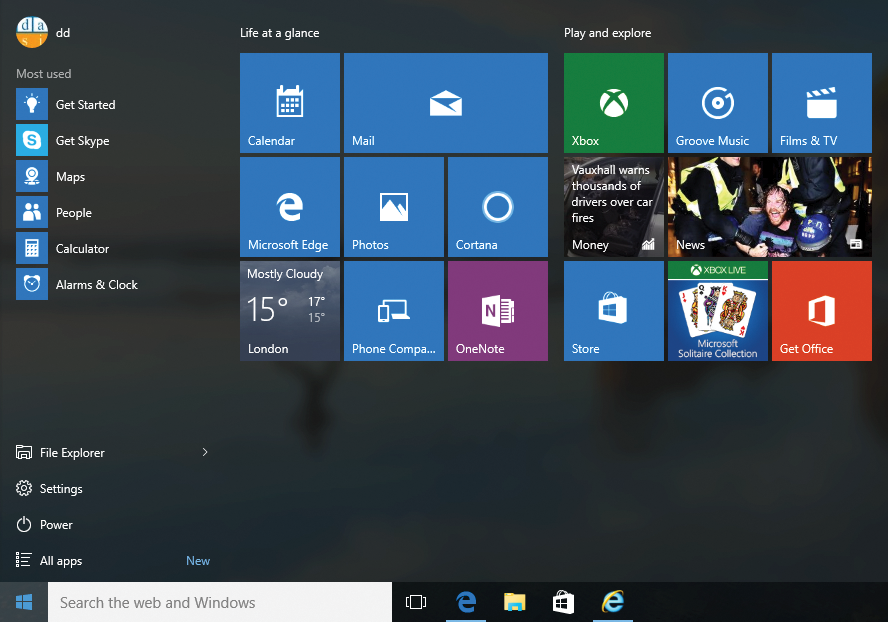
The Start menu and the home screen in Windows 10 use a transparent design, if desired. This means that users can see the desktop in the background at all times, whether the Start menu or the complete home screen is open.
The Start menu is automatically enabled on desktop computers and laptops. You can enlarge it at any time using a button in the top right section of the screen, thus turning it back into the home screen. If you are using Windows 10 on a tablet with a keyboard attached, the switch occurs automatically when the keyboard is removed. Microsoft calls this feature "Continuum."
Windows 10 essentially behaves the same as Windows 7 if a keyboard or mouse is connected to the device. However, on touch-only devices, such as tablets and smartphones, the tiled interface is still displayed. The Windows 10 operating mode changes on hybrid devices on request. If a keyboard is removed or folded over for tablets with a keyboard dock, the operating system recognizes that the user now only wants to use the touchscreen function. The Windows 10 interface adjusts accordingly. If you are using a mouse and keyboard and then remove the keyboard or fold it down, Windows asks whether you just want to use the touchscreen mode.
Upgrading from Older Versions of Windows
It will probably be possible to install Windows 10 directly on computers with Windows 7 and Windows 8/8.1 via Windows update. Compatibility wizards will check the system's readiness for an update and propose appropriate measures for establishing update readiness.
Windows 7 and 8.1 and Windows Phone 8.1 users can look forward to a free update in the first year after the official release of Windows 10. Prices for use after that time are not yet known.
Microsoft has also announced that Windows is to be viewed as a service rather than an operating system in the future. The new Windows will contain improved update management that should ensure a system that is always up-to-date – and on all devices from smartphones through tablets to desktop PCs.
Conclusions
Even though no real technical innovations have been adopted in Windows 10, Microsoft has developed the new Windows consistently and provided it with numerous new features. Many users will appreciate the integration of Cortana's voice recognition features, which are already available to various Windows Phone 8.1 users. The multiple desktop concept is also popular because this new feature adds a function known from Linux and Android devices (among others) to the default Windows 10 scope.
