
Linux alternatives to Windows software
New Variety
Users who migrate from Windows to Linux often question which software options they will find on the new operating system in place of Windows applications. You may hear that Linux does not have the same variety of programs as Windows, but the exact opposite is the case. On Windows, neither an office suite nor a usable media player exists after installing the operating system – meanwhile, out of the box, most Linux distributions offer many free programs for every possible area of use, along with a graphical user interface. Additionally, several thousand applications sit in the repositories of large distribution projects. The developers work continuously on these and keep further alternatives ready for virtually every application area. Proprietary software, sometimes requiring payment, completes the array of offerings.
If you have already used free software on Windows such as Firefox browser, LibreOffice, and OpenOffice suites; or multimedia applications like Audacity and VLC, or the mail client Thunderbird, you can easily keep using these on Linux. Free software often exists first for Linux before developers port it to Windows. Thus, you should first check whether the software you are already using is also available on the free operating system. The distribution's website will give information to this effect.
If your search is unsuccessful, you still have options. You should first check whether it is necessary for the desired program to have a particular function. Handling of specific formats should be considered, along with the ability to exchange data with other programs from the commercial realm via standardized interfaces. Once you have made a spec sheet for the new software on Linux, the hunt begins.
Office Alternatives
Many users primarily use the PC to manage daily paperwork, and as a result, Office applications are among those most frequently used. On Linux, LibreOffice and OpenOffice are high on the list for most users. Both suites consist of several modules, and encompass the full spectrum of office tools that range from database to drawing program, along with a formula editor and word processor (Figure 1).
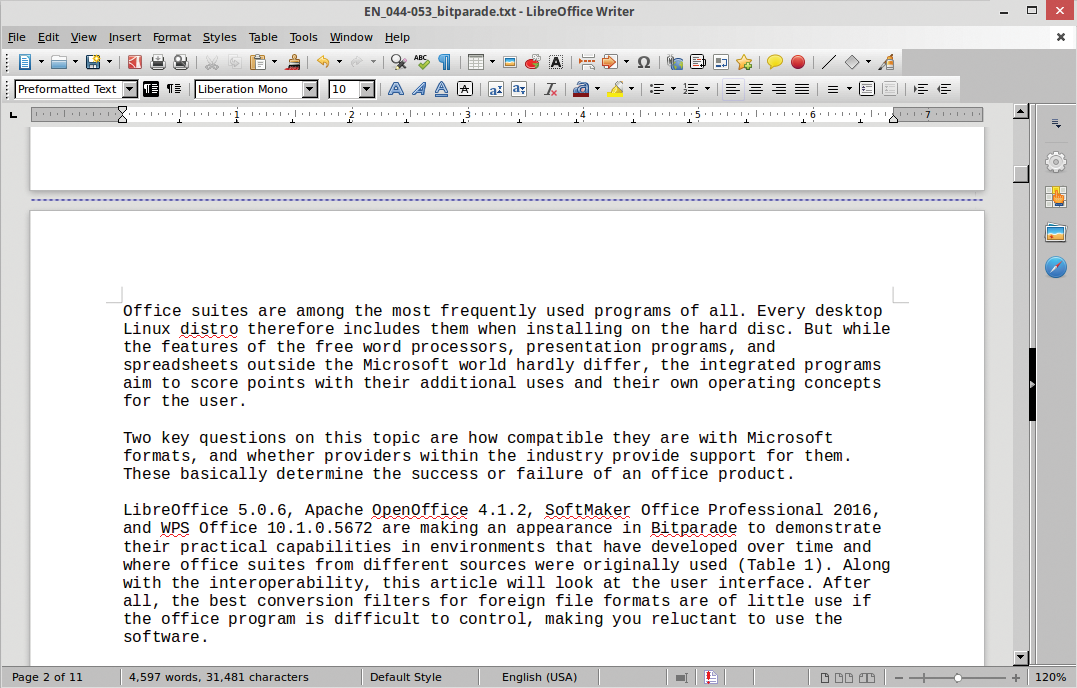
An interesting alternative is WPS Office, originally from China, whose standout features are its operating concept and different themes; an Android version also exists. If you need an office suite with integrated reference works, take a look at SoftMaker Office. Another interesting alternative from Latvia is the OnlyOffice desktop editor, which focuses on a cloud-based office and helps to create, edit, and view text documents, spreadsheets, and presentations on your local desktop.
The major Linux desktops Gnome and KDE also offer their own office applications, such as AbiWord, Gnumeric, and Calligra Suite. However, these do not cover as wide a range as the dedicated office suites. In many cases, they completely meet the requirements needed to manage daily work.
Personal Information Manager
Evolution, Kontact, and Mozilla Lightning are alternatives on Linux to PIM software such as Ecco Pro, or Lotus Organizer on Windows. Additionally, there is BasKet, which is more akin to an old-school notepad. This is an extremely powerful application that you can use to keep track of appointments and projects. It can manage entire projects, including to-do lists, due to it supporting universal file formats and collaborative elements. The software integrates into the KDE desktop, though if needed, it can also ply its trade in other working environments without complaining.
Desktop Publishing Software
A few competitors dominate the market for professional layout and typesetting programs. Adobe InDesign and QuarkXPress, for example, are used most often for Microsoft and Apple operating systems; however, these proprietary applications are often not cheap in license fees.
Along with the payment-based PageStream, the free product Scribus is available on Linux. Both of these programs can keep up with the competition in terms of features, although many agencies and graphics departments are more accustomed to their closed source counterparts. That is something you have to consider in this field.
Scribus has firmly established itself in the Linux environment after 15 years of development, and it is now deemed the leading software on the free operating system for designing demanding layouts. The software is also available for other operating systems.
Construction and Animation
Programs for construction and animation are in the category of software that is most demanding and challenging for hardware. On Windows, for example, AutoCAD, 3ds Max, or Architect 3D come to mind.
Linux, on the other hand, offers Art of Illusion, Wings 3D, Blender, and Sweet Home 3D, among others. They definitely satisfy typical requirements for use on a single workstation, but fail when working in cooperation with others, as well as when processing common Windows file formats.
Additionally, the software packages for Linux are not usually found in the repositories of major distributions. This means some further know-how is required to find the applications on the respective projects' websites and then to install them.
Web Browsers
Web browsers have fallen from the Microsoft tree in recent years, primarily due to shortcomings in terms of security and functions. Many users therefore switched early on to the free Firefox (Figure 2). The Mozilla browser is also used as the basis for Tor due to its modular design, which establishes a secure connection to the Internet via onion routing.
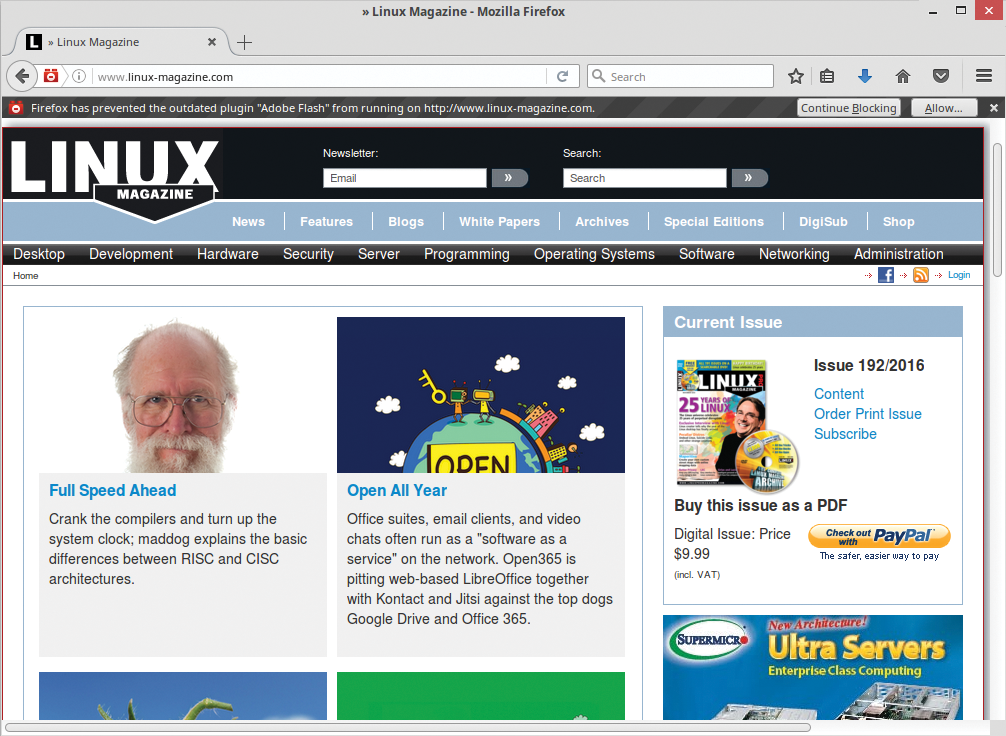
Firefox aside, some particularly lean and fast alternatives such as QupZilla and Midori have been established on Linux. A fast, proprietary alternative is also available in the form of Vivaldi. Even Google was able to gain a foothold on Linux with its Chrome browser and its free counterpart Chromium.
If you prefer a text-based browser, Lynx is available on Linux. This is suitable for use at terminals, and you can control it using only the keyboard.
Mail Clients
Thunderbird is available as a replacement for outdated and technically deficit Outlook Express and its successor Live Mail. Thunderbird has no need to shy away from comparison with the Microsoft products, and integrates the calendar management application Lightning, also developed by Mozilla.
Many other clients are also found on the free operating system, some of which have been adapted for the major desktop environments. Evolution is one such program which is available for Gnome and is equal to Outlook, or you might consider the slimline Geary. The counterpart for KDE is called KMail. In conjunction with the PIM manager Kontact, calendar functions are also available.
SeaMonkey, based on the earlier Mozilla Application Suite, scores points when it comes to integrated applications. A team of programming contributors maintains the source code, and the software integrates a fast web browser, a mail program, a chat client, an HTML editor, and an address book. Thus, the suite can replace a variety of separate applications.
Like Firefox, Thunderbird, and Lightning, SeaMonkey operates using free licenses. The browser is based on Firefox and shows a modular structure in a similar vein. This makes it possible to continue using many Firefox extensions.
PDF Readers
Many free programs and proprietary packages are available on Linux as alternatives to Adobe Reader on Windows, which is as omnipresent as it is cumbersome. Among the key free tools are Evince, Okular, Xpdf, and ePDFViewer, which you will find in the repositories of almost all distros. The proprietary Foxit Reader, which is available free of charge for Linux, offers one of the best displays of complex PDF documents, with its software showing exceptional agility (Figure 3).
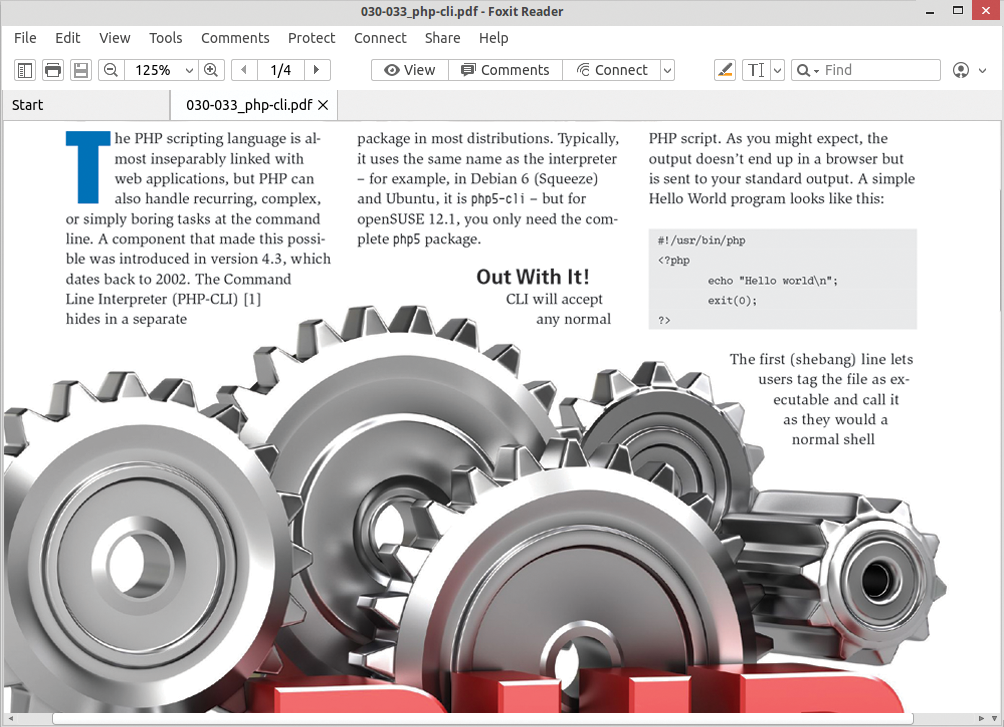
Editing Images
Alongside numerous programs for viewing photos and images of all kinds, the top dog is market-leader Gimp. This software positions itself as a direct competitor to Photoshop, and can be found in the repositories of most distributions.
If necessary, you can replace the proprietary package Lightroom, created by Adobe, with the free darktable. This program chiefly works to edit RAW data. It can be found in many software repositories, which simplifies installation (Figure 4).
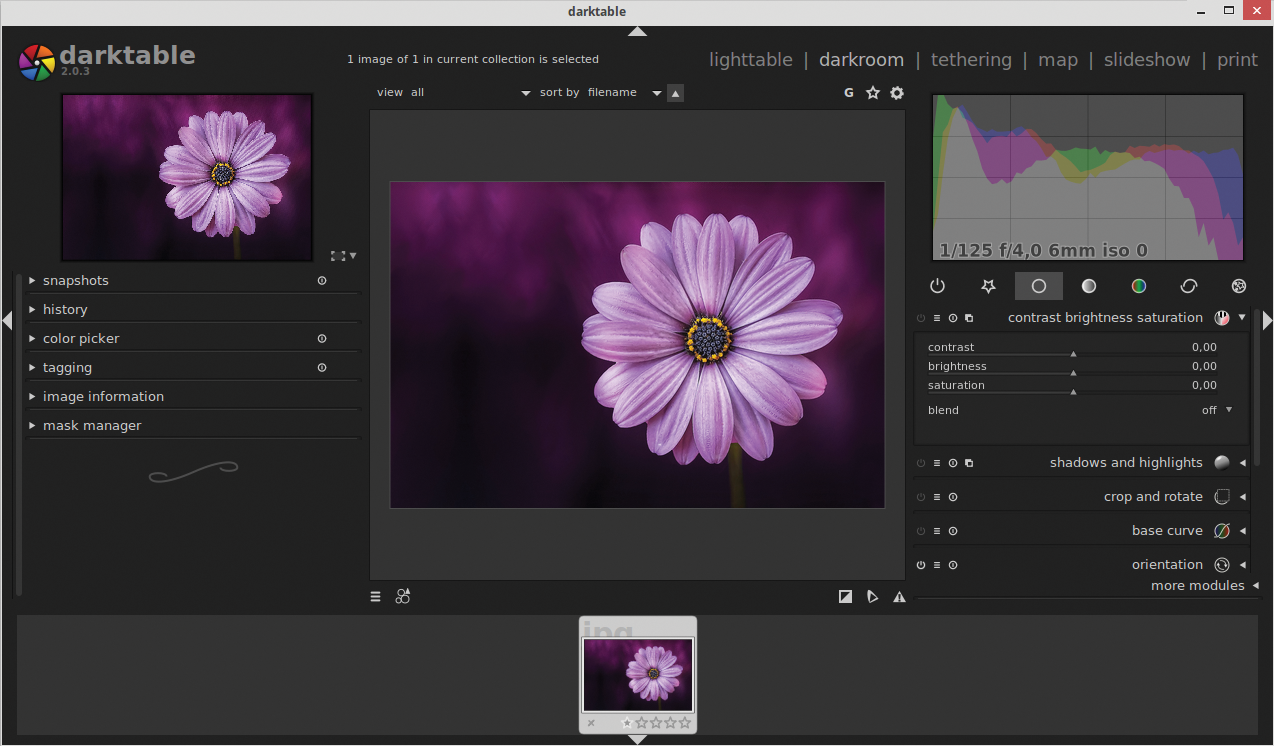
Audio Players
Winamp is one of the most famous audio players on Windows and can cope with a wide array of file types. Linux, too, can support all the major multimedia formats. Thus, you not only have freedom of choice of codecs on the free operating system, but you also have your choice of software for playback.
Along with Rhythmbox and Amarok, which are already integrated into the major desktop environments, leaner alternatives like Audacious, XMMS, DeaDBeeF, Clementine, and Musique bustle are available in the repositories of the various Linux derivatives. The individual applications pursue their own concepts, depending on their focus, and have different interfaces. They range from a simple player to the richly stocked Jukebox, which is also suitable for managing large collections and will get the mood going at every party.
Handling Video
As with audio players, there are countless video players available on Linux, and these almost universally outperform the range of functions and user-friendliness of Windows Media Player. Windows users are therefore turning to the free media market-leader VLC, which not only uses different sources, but is also excellently equipped with codecs for playing a huge variety of file and container formats. There are other desktop-specific players available on Linux, such as the independently developed MPlayer, the software xine, or the slim and exotic ROSA Media Player (Figure 5).

Windows Movie Maker (whose development has been discontinued), and programs such as Sony Vegas Pro or its little sister Sony Vegas Movie Studio set the tone in terms of video editing in the Windows world. The best-known counterparts on Linux are Cinelerra, Kdenlive, Kino, and Pitivi. The professional free video editor Shotcut also falls into this category.
Burning and Ripping
Some smaller shareware and freeware projects for producing optical media have been established for Windows, notably Nero Burning ROM, which is often included with optical drives in slimmed-down variants. It was also available for Linux at one time, but has since been brought back. That might be due to the strong competition. Some of the burning programs that line up on Linux are K3b for KDE, Brasero on Gnome, Xfburn on Xfce, and X-CD-Roast as an independent and especially lightweight alternative.
Several sophisticated programs are available for ripping CDs and DVDs on Linux, while at best you can fall back on DVD Shrink (development now discontinued) or DVDFab when using Windows. Linux users can particularly make use of dvd::rip, K9Copy, OGMRip, or Vamps. The applications are not just for copying optical media with audio or videos but can also sometimes compress lossy videos.
System Tools
Unlike the Windows monoculture with the Explorer, a colorful variety flourishes on Linux when it comes to file managers. The software spectrum ranges from the Norton Commander clone Midnight Commander, with its rustic appearance, to tools such as Dolphin, Thunar, or Nautilus, which belong with the big desktops, to convenient programs such as emelFM2, or the agile XFE (Figure 6).
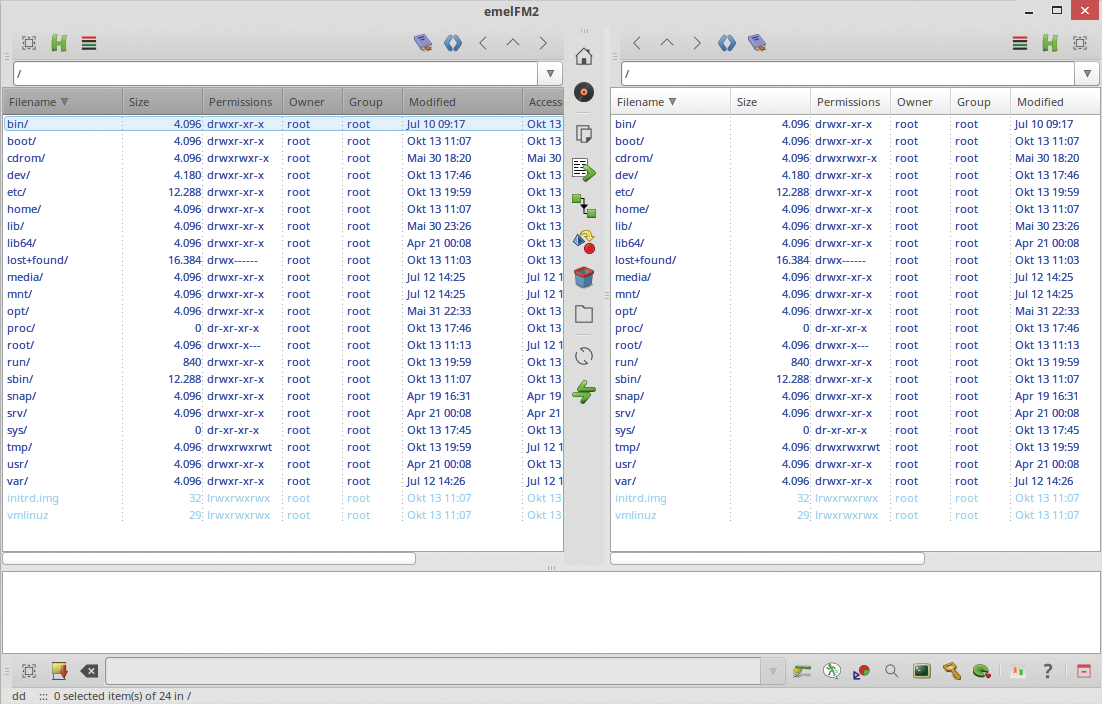
The proprietary and payment-based Partition Manager by Paragon is considered the undisputed top dog for setting up mass storage within the Windows universe. Microsoft contributes equivalent programs with basic functions for its various Windows versions. In the meantime, the free alternatives, partly working as a live system based on Linux, have divided this market amongst themselves. This means Gnome Disks, GParted, Partimage, and QtParted offer significantly more functions than Windows' own programs (Figure 7).
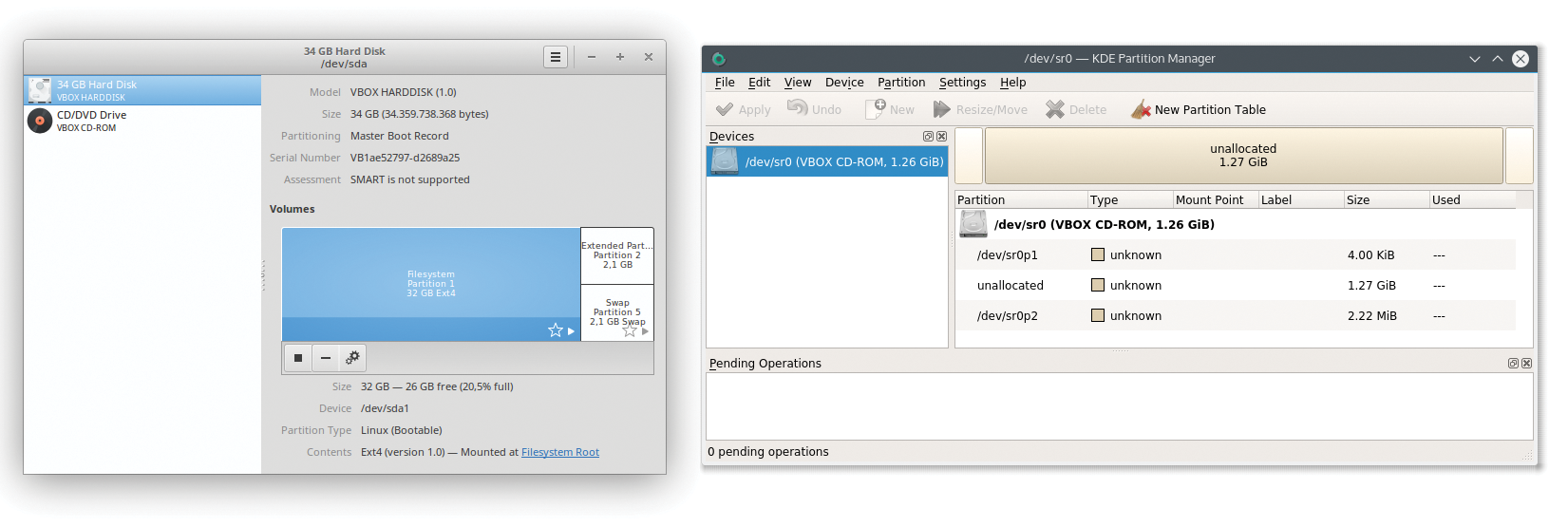
The area of backup solutions for small businesses and home users is increasingly developing into a Linux domain, thanks to free software. Although Acronis True Image and Paragon Backup & Recovery primarily work this field in a commercial context on Windows, some different and sometimes significantly more powerful free counterparts have made a name for themselves. Examples include Areca Backup, Bacula, Clonezilla, and Duplicity. Additionally, programs like FreeFileSync, Conduit, or the Java software DirSync Pro help out with synchronizing data.
Conclusion
Users who are switching from Windows to Linux can expect some work at first. Where only a few programs are typically established for a particular professional purpose on Windows, you will usually find many free applications for different requirements on Linux. There are usually no restrictions, and fees are hardly ever charged.
The main advantage of using Linux is that no one can spy on you on the system, if that is of concern to you. You have complete control over your system and will find yourself part of a social community that also values privacy as a precious commodity. Why wait?
